CorelDraw X6 for Beginners: Essential Tips & Tricks (Part 22) 🎨
Discover key techniques in CorelDraw X6, including creating gradients, snapping to guidelines, using the shape tool, converting segments, and mastering Bezier curves. Perfect for beginners looking to enhance their design skills!
Eng Seong
2 views • Jul 14, 2014
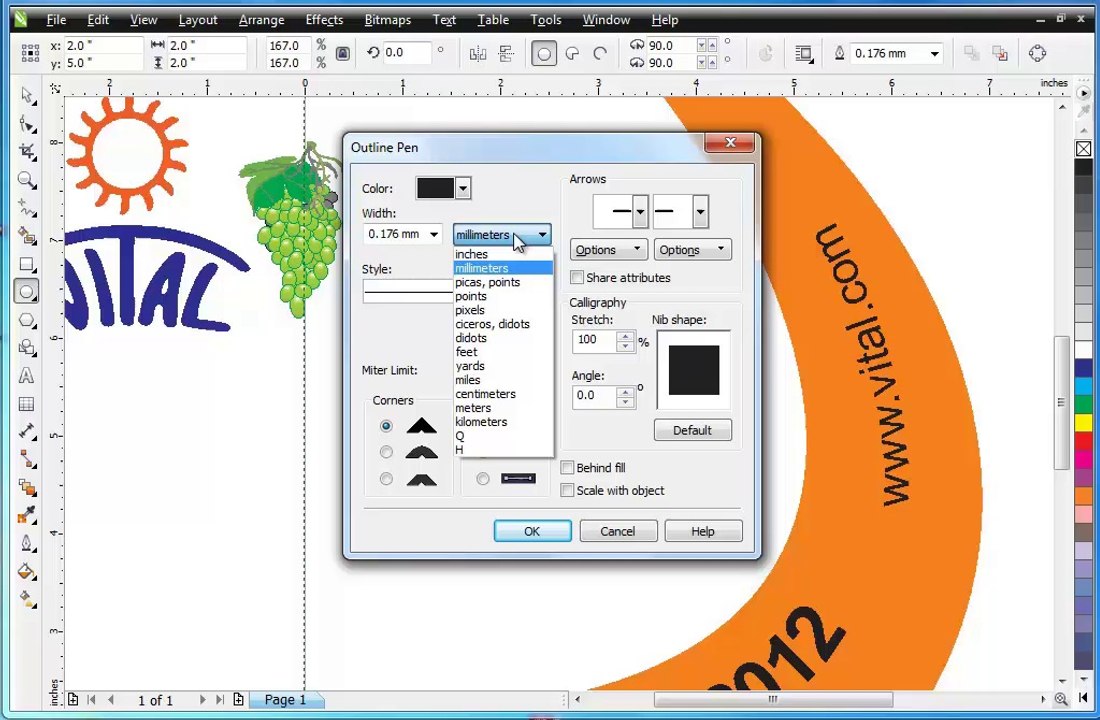
About this video
Guide - CorelDraw X6 for Begineers <br />- Vital <br />- Break <br />- Gradient <br />- New Document <br />- Snap to Guidelines <br />- Shape Tool <br />- Convert Segment <br />- Line handles <br />- Bezier Tool <br />- Pen Tool <br />- Polyine Tool <br />- Auto-Close Curve <br />- Freehand tool <br />- Text-Path <br />- Edit-Text <br />- Selected-Text <br />- Path <br />- Shape-Path <br />- Mirror Text <br />- Shift-F4 <br />- No outline <br />- Logo <br />- Outline Pen <br />- Rotate <br />- Weld <br />- Shape Tool <br />- Break
Video Information
Views
2
Duration
19:42
Published
Jul 14, 2014
Related Trending Topics
LIVE TRENDSRelated trending topics. Click any trend to explore more videos.