Step-by-Step Guide: Installing Kali Linux 2019.2 in VirtualBox on Windows 10 🖥️
Learn how to easily install Kali Linux 2019.2 in VirtualBox on your Windows 10 PC. Follow our simple instructions with required downloads and setup tips for a smooth experience.
TechTips
19 views • May 24, 2019
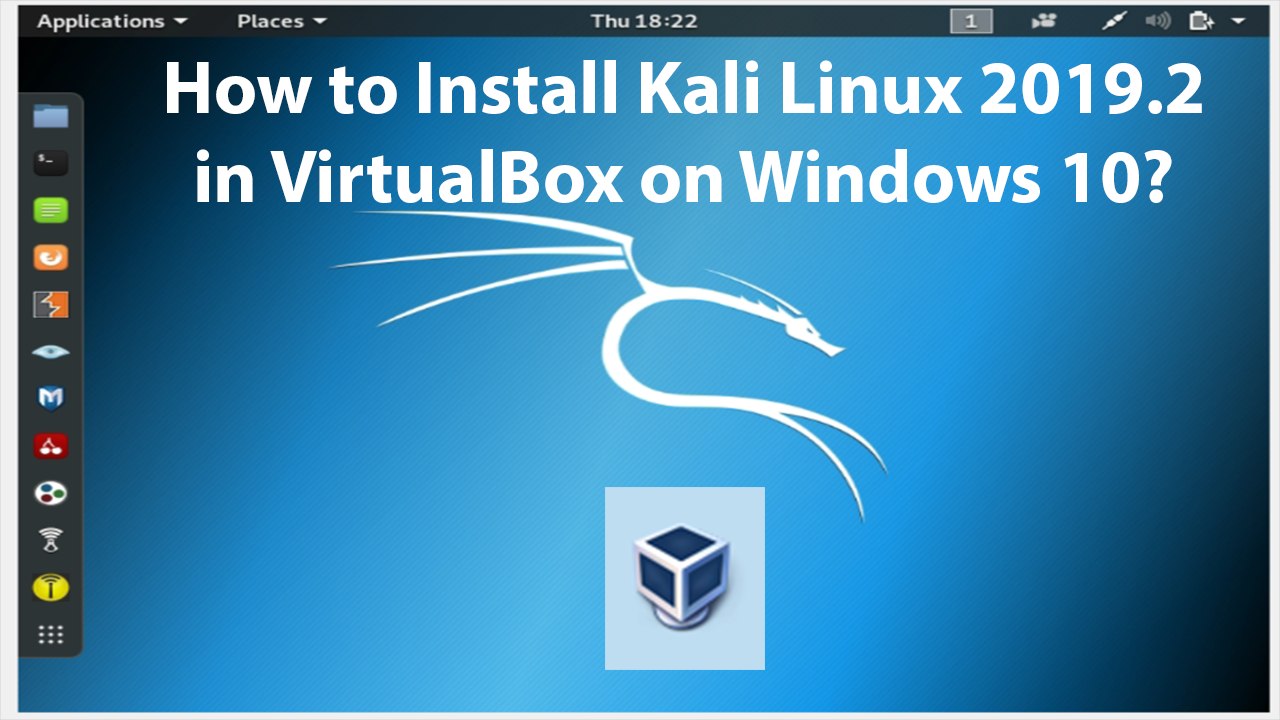
About this video
How to Install Kali Linux 2019.2 in VirtualBox on Windows 10?<br /><br />You need: <br /><br />i) VirtualBox Installed in Windows 10<br />ii) Kali Linux 2019.2 ISO file<br /><br />Step 1: Download kali Linux 2019.2 ISO Image from link below:-<br /><br /> https://www.kali.org/downloads/<br /><br />Download Virtualbox: https://www.virtualbox.org/wiki/Downloads<br /><br /><br />Follow the Video tutorial above and Install it. <br /><br />If you get any questions or problem ,let me know in the comment section.<br /><br /> <br />It's Done <br /><br />Thanks for watching, please like and subscribe <br /><br />==============================================<br /><br />https://www.facebook.com/HowtoTutorialsByAmit/
Video Information
Views
19
Duration
12:01
Published
May 24, 2019
Related Trending Topics
LIVE TRENDSRelated trending topics. Click any trend to explore more videos.