Re-locking an Unlocked BitLocker-Encrypted Drive Without Restart in Windows 7
Learn how to re-lock a BitLocker-encrypted drive that has been unlocked, without the need to restart your Windows 7 system. This guide provides step-by-step instructions to manage drive security efficiently.

kartikey pathak
140.4K views • Jan 17, 2015
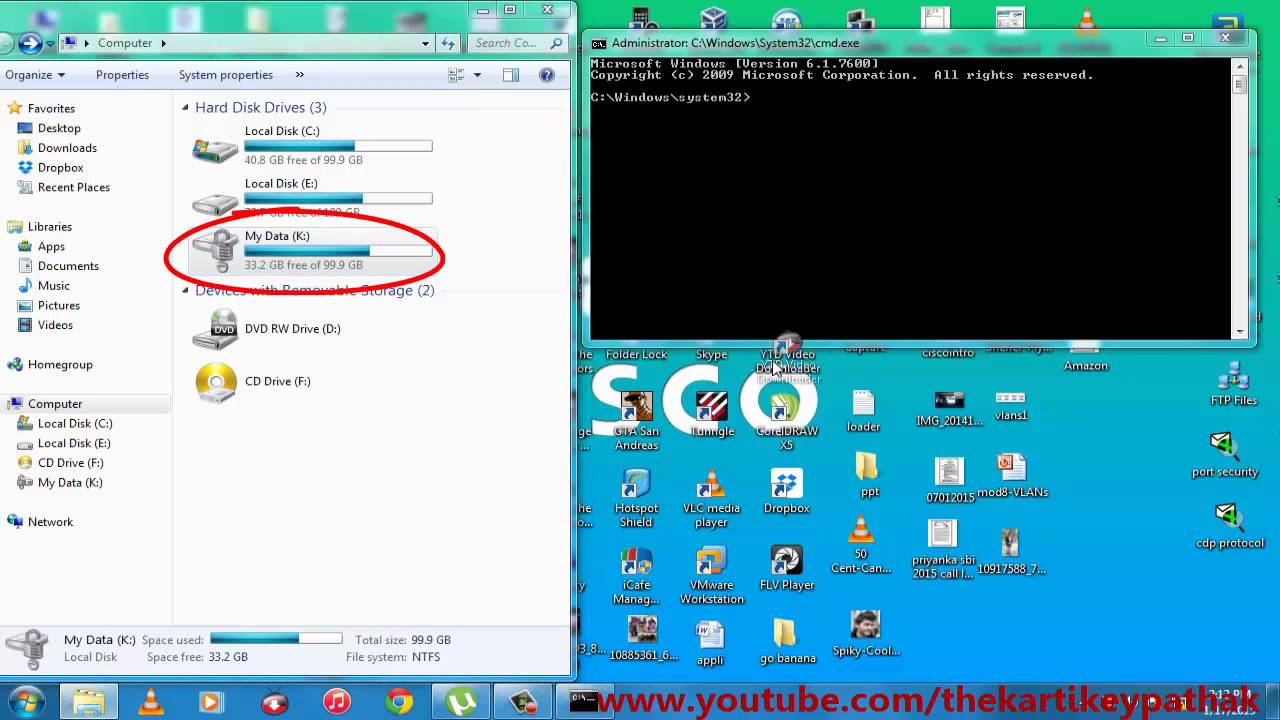
About this video
Giveaway:- https://gleam.io/T4Htq/win-8gb-sandisk-pendrive
BitLocker is an added security feature in Windows 7, it allows to encrypt a drive on your PC and keep it password protected. With BitLocker it is possible to password protect your drives on your hard disk or it can also be used to lock a USB drive.
BitLocker is an added security feature in Windows 7, it allows to encrypt a drive on your PC and keep it password protected. With BitLocker it is possible to password protect your drives on your hard disk or it can also be used to lock a USB drive.
Tags and Topics
Browse our collection to discover more content in these categories.
Video Information
Views
140.4K
Likes
277
Duration
1:13
Published
Jan 17, 2015
User Reviews
4.0
(28) Related Trending Topics
LIVE TRENDSRelated trending topics. Click any trend to explore more videos.