PKIStorage Free: Import & Register X.509 Certs in Windows
Learn to import X.509 (.PFX) certificates into PKIStorage Free and auto-register them in Windows Certificate Store.🔑

Buypki
634 views • Jan 6, 2014
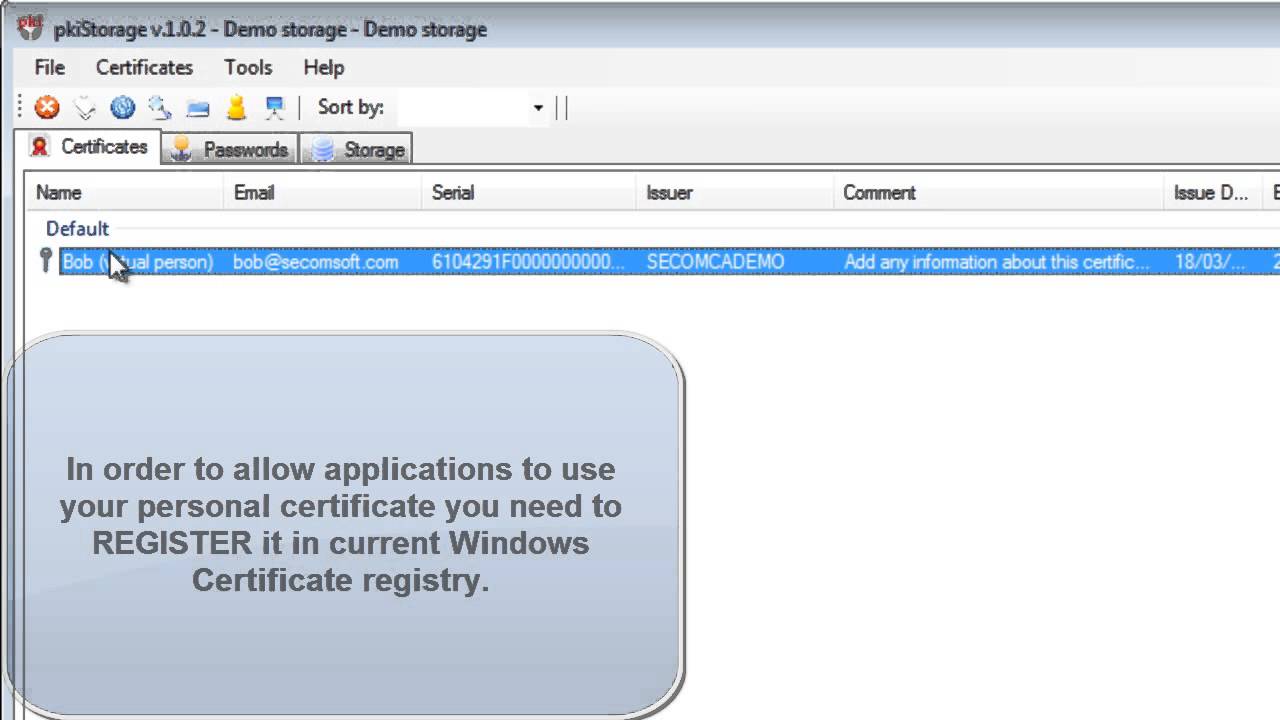
About this video
This video demonstrates how to import X.509 certificate (in .PFX format) to your encrypted storage and then register the certificate in Windows Certificate Store. It also shows how to enable autoregistration of X.509 certificate in Windows Registry.
-----------------------------------------------
If you are new to X.509 Certificate please check this introduction video:
http://www.youtube.com/watch?v=LRMBZhdFjDI
--------------------------------------------------
pkiStorage is an encrypted storage software for your passwords and X.509 certificates. pkiStorage has the following features:
- encrypted storage of passwords, PINs and etc.
- encrypted storage of X.509 certificates (including PFX, e.g. certificates with private keys)
- support of autoregistration of X.509 certificates in Windows registry upon opening the storage and deregistration upon closing the storage. This allows you to keep all your certificates secure from Windows Registry and use them only when needed.
- support of USB - pkiStorage automatically can find encrypted storage on any USB device when it is plugged in. And with combination of autoregistration of certificates you can have a mobile encrypted certificate storage.
pkiStorage version 1.0.2 x86 download link:
http://www.secomsoft.com/en/arc/soft/pkistg102en_x86.exe
User Guide:
http://www.secomsoft.com/en/arc/doc/ug/pkistg10ug_en.pdf
This free version has certain limitations. In corporate version it is possible to specify USB or USB key serial number thus a storage can be opened only on this selected device.
Please read the user guide. You can also find demo certificates in /certs folder. You can contact us for more information writing to us at: contact@secomsoft.com.
- See more at: http://www.buypki.com/
-----------------------------------------------
If you are new to X.509 Certificate please check this introduction video:
http://www.youtube.com/watch?v=LRMBZhdFjDI
--------------------------------------------------
pkiStorage is an encrypted storage software for your passwords and X.509 certificates. pkiStorage has the following features:
- encrypted storage of passwords, PINs and etc.
- encrypted storage of X.509 certificates (including PFX, e.g. certificates with private keys)
- support of autoregistration of X.509 certificates in Windows registry upon opening the storage and deregistration upon closing the storage. This allows you to keep all your certificates secure from Windows Registry and use them only when needed.
- support of USB - pkiStorage automatically can find encrypted storage on any USB device when it is plugged in. And with combination of autoregistration of certificates you can have a mobile encrypted certificate storage.
pkiStorage version 1.0.2 x86 download link:
http://www.secomsoft.com/en/arc/soft/pkistg102en_x86.exe
User Guide:
http://www.secomsoft.com/en/arc/doc/ug/pkistg10ug_en.pdf
This free version has certain limitations. In corporate version it is possible to specify USB or USB key serial number thus a storage can be opened only on this selected device.
Please read the user guide. You can also find demo certificates in /certs folder. You can contact us for more information writing to us at: contact@secomsoft.com.
- See more at: http://www.buypki.com/
Tags and Topics
Browse our collection to discover more content in these categories.
Video Information
Views
634
Duration
4:28
Published
Jan 6, 2014
Related Trending Topics
LIVE TRENDSRelated trending topics. Click any trend to explore more videos.
Trending Now