Install Free Fossa X.509 Certificates on Windows
Learn how to install free, renewable Fossa X.509 certificates with private keys on Windows 7 in this step-by-step video guide. 🔐

Fossa Team
346 views • Feb 20, 2017
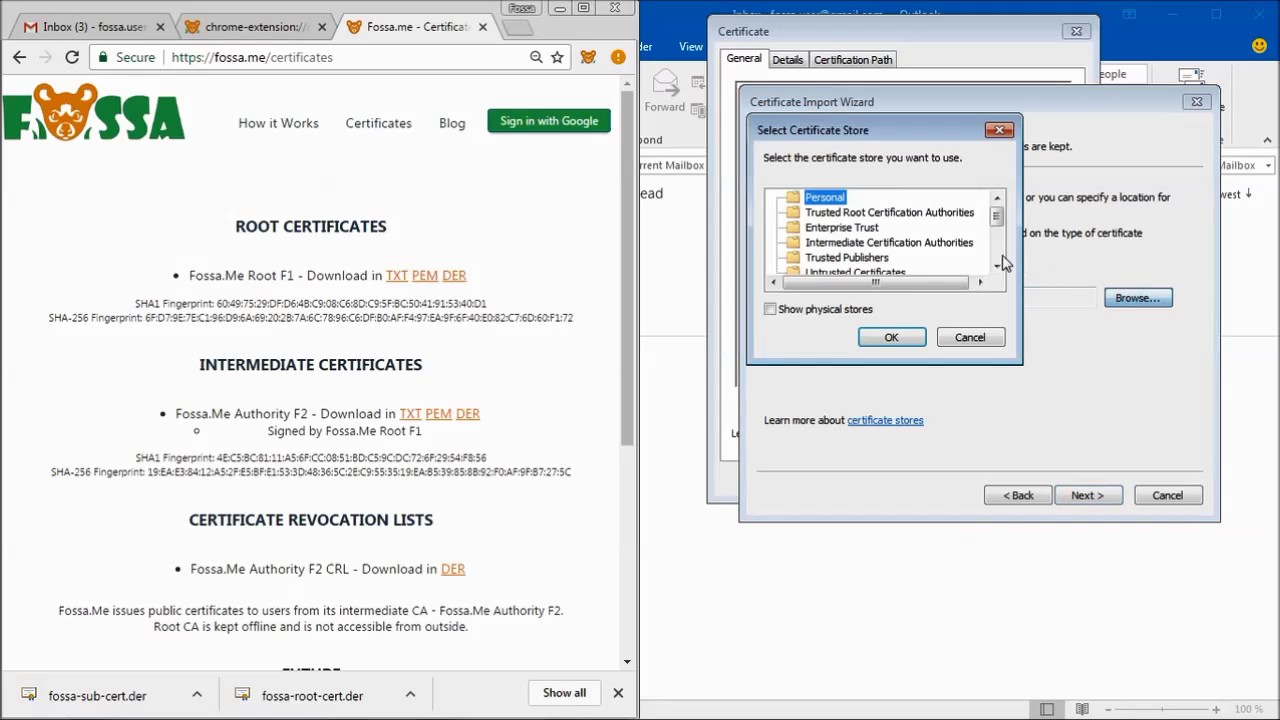
About this video
Video demonstrates how to install free and renewable Fossa X.509 certificates including a private key packaged in PKCS#12 on Windows 7.
Fossa Guard extension for Chrome which enables S/MIME mailing on top of Gmail installation process (https://chrome.google.com/webstore/de...)
Personal X.509 certificate enrollment process. Fossa Guard provides mail signing, encryption functionality based on X.509 certificates issued by Fossa.Me service (https://fossa.me).
Certificates are associated with Google Chrome accounts and are free for public usage for 3 months (beta limitation).
Fossa Guard is supplied also third-party trusted / endpoint certificates import / export in DER/PEM formats.
Private key resides in protected by a passphrase PKCS#12 archive on Chrome sync storage alongside with other certificates. It guarantees synchronization between multiple user's computers.
Fossa Guard extension for Chrome which enables S/MIME mailing on top of Gmail installation process (https://chrome.google.com/webstore/de...)
Personal X.509 certificate enrollment process. Fossa Guard provides mail signing, encryption functionality based on X.509 certificates issued by Fossa.Me service (https://fossa.me).
Certificates are associated with Google Chrome accounts and are free for public usage for 3 months (beta limitation).
Fossa Guard is supplied also third-party trusted / endpoint certificates import / export in DER/PEM formats.
Private key resides in protected by a passphrase PKCS#12 archive on Chrome sync storage alongside with other certificates. It guarantees synchronization between multiple user's computers.
Tags and Topics
Browse our collection to discover more content in these categories.
Video Information
Views
346
Likes
2
Duration
2:40
Published
Feb 20, 2017
Related Trending Topics
LIVE TRENDSRelated trending topics. Click any trend to explore more videos.
Trending Now