iOS 26: Easily Disable Read Receipts on iMessage for Privacy 🔒
Learn simple steps to turn off read receipts on your iPhone or iPad with iOS 26. Keep your message activity private for all contacts or specific conversations.

Tech Mode
111 views • Jun 16, 2025
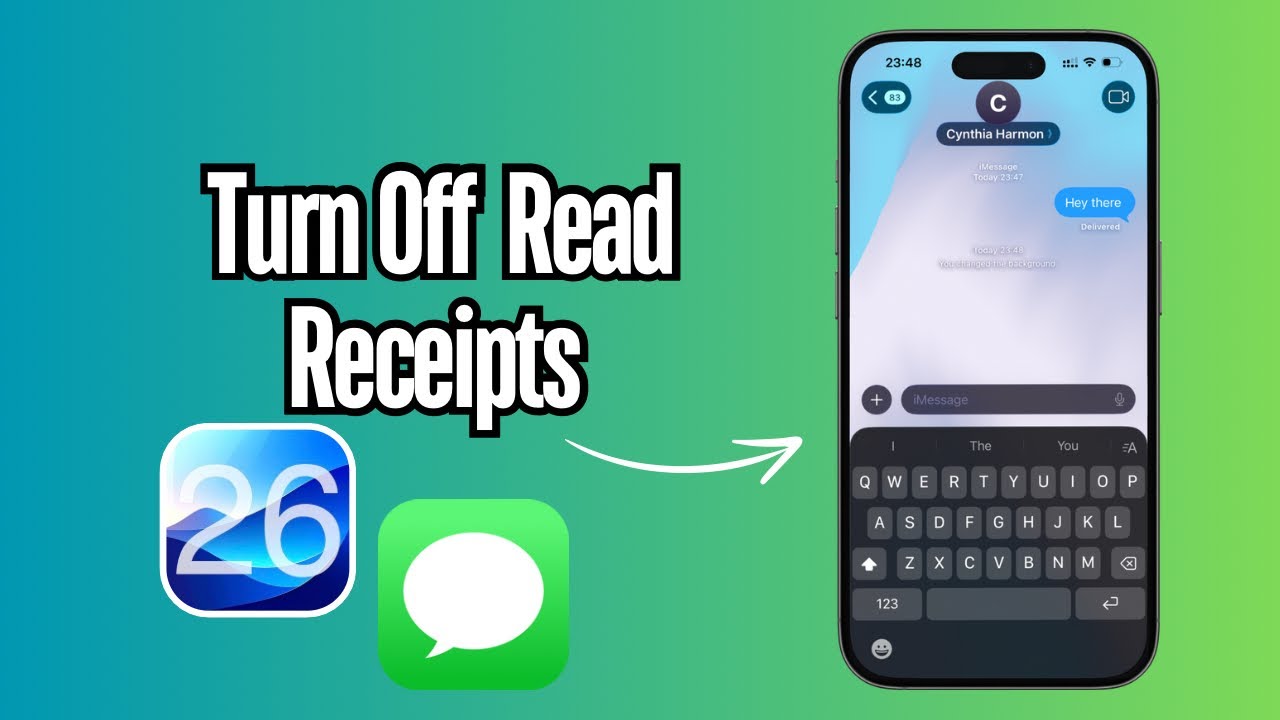
About this video
Don’t want others to know when you’ve read their messages? In this video, you’ll learn how to turn off read receipts on iMessage — whether for all contacts or specific people. It’s a simple privacy setting that gives you more control over your conversations.
🔒 With read receipts turned off:
✅ People won’t see the “Read” timestamp
✅ You can read messages without pressure to reply
✅ Works on both iPhone and iPad (iOS 26 or later)
👍 Like this video? Don’t forget to like, comment, and subscribe for more privacy tips and iPhone tricks!
#imessage #iphonetips #readreceipts #turnoffreadreceipts #iosprivacy #imessagesettings #iphoneprivacy #appletips
🔒 With read receipts turned off:
✅ People won’t see the “Read” timestamp
✅ You can read messages without pressure to reply
✅ Works on both iPhone and iPad (iOS 26 or later)
👍 Like this video? Don’t forget to like, comment, and subscribe for more privacy tips and iPhone tricks!
#imessage #iphonetips #readreceipts #turnoffreadreceipts #iosprivacy #imessagesettings #iphoneprivacy #appletips
Video Information
Views
111
Duration
0:55
Published
Jun 16, 2025
Related Trending Topics
LIVE TRENDSRelated trending topics. Click any trend to explore more videos.
Trending Now