Easily Reverse Audio in CapCut on PC 🎧
Learn step-by-step how to reverse sound clips in CapCut on your PC. This quick tutorial guides you through flipping audio backwards for creative video editing.
Mr. Devotor
1.8K views • Apr 9, 2025
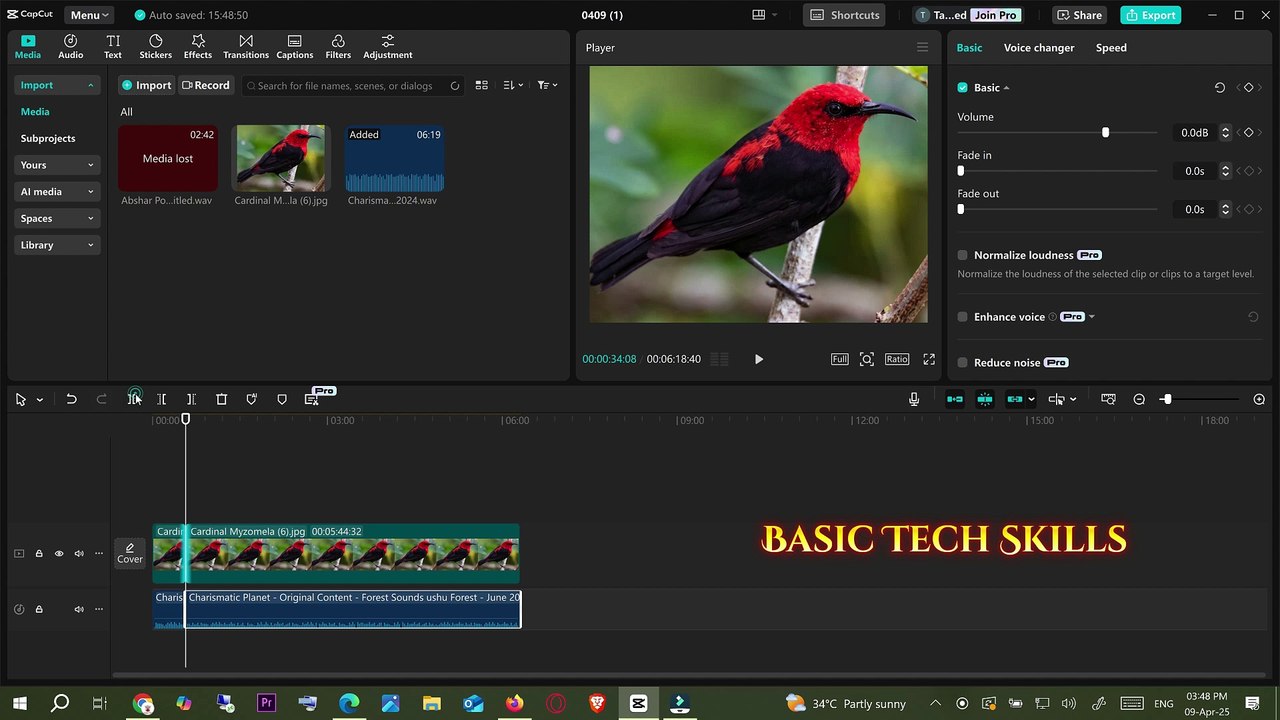
About this video
Want to learn how to reverse sound in CapCut on PC? This quick tutorial will teach you how to flip any audio clip backward using the CapCut desktop version (Windows or Mac). Whether it’s a voiceover, music file, or sound effect, reversing audio can add a cool, creative twist to your videos!<br /><br />In this video, you’ll discover:<br /><br />How to import audio into CapCut on your PC<br /><br />How to apply the reverse audio effect in just a few clicks<br /><br />Tips on exporting the reversed clip for use in your projects<br /><br />Reversing audio is perfect for creating fun sound effects, transitions, mystery effects, or even TikTok and YouTube Shorts edits. It’s fast, easy, and works great on CapCut for desktop.<br /><br />💡 Ideal for: Beginners, creators, video editors, vloggers, and CapCut users<br />💻 Works with: CapCut Desktop (PC and Mac)<br /><br />👉 Like, Share & Subscribe for more quick CapCut tips and editing hacks!
Video Information
Views
1.8K
Duration
1:37
Published
Apr 9, 2025
User Reviews
3.7
(1) Related Trending Topics
LIVE TRENDSRelated trending topics. Click any trend to explore more videos.