Simplify Cloud Management: Master AWS CLI in Just 10 Minutes 🚀
Learn the essential AWS CLI commands to effortlessly control and manage your cloud services. Perfect for developers looking to boost productivity and streamline workflows!

Snehasis Ghosh
34 views • Aug 25, 2025
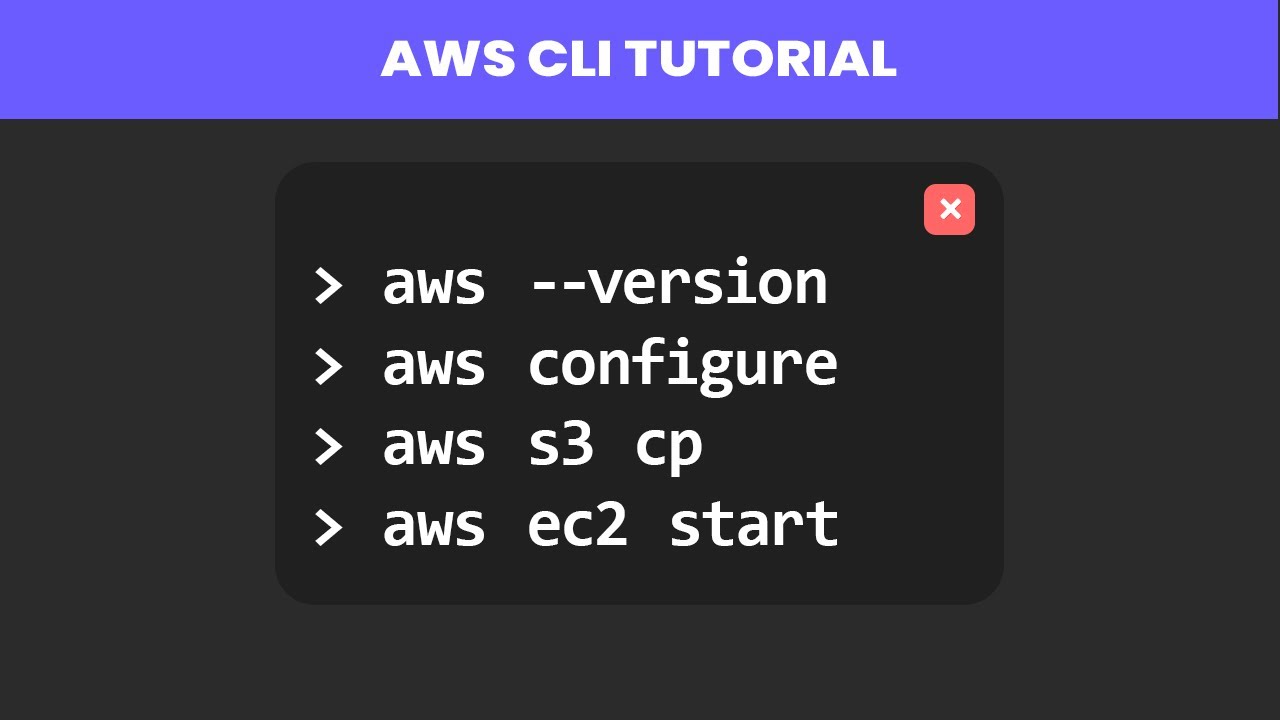
About this video
🚀 Master the AWS CLI in just 10 minutes! This complete tutorial teaches you the essential commands every developer needs to manage AWS services like a pro. Perfect for beginners who want to level up their cloud skills fast!
💡 WHAT YOU'LL LEARN:
✅ Install & configure AWS CLI on any OS
✅ Master S3 commands for file management
✅ Control EC2 instances from terminal
✅ Manage IAM users and permissions
✅ Pro tips to avoid costly mistakes
✅ Troubleshooting common issues
📋 ALL COMMANDS COVERED:
🔧 INSTALLATION:
# Windows
pip install awscli
# macOS
brew install awscli
# Linux (Ubuntu/Debian)
sudo apt install awscli
# Verify installation
aws --version
# Configure AWS CLI
aws configure
🗂️ S3 COMMANDS:
# Create bucket
aws s3 mb s3://my-awesome-bucket-12345
# List all buckets
aws s3 ls
# Upload file
aws s3 cp myfile.txt s3://my-awesome-bucket-12345/
# Download file
aws s3 cp s3://my-awesome-bucket-12345/myfile.txt ./downloaded-file.txt
# List bucket contents
aws s3 ls s3://my-awesome-bucket-12345/ --recursive
💻 EC2 COMMANDS:
# List all instances (formatted)
aws ec2 describe-instances
# Start instance
aws ec2 start-instances --instance-ids i-1234567890abcdef0
# Stop instance
aws ec2 stop-instances --instance-ids i-1234567890abcdef0
# Create security group
aws ec2 create-security-group --group-name MyWebServers --description "Security group for web servers"
# Add SSH access
aws ec2 authorize-security-group-ingress --group-name MyWebServers --protocol tcp --port 22 --cidr 0.0.0.0/0
👥 IAM COMMANDS:
# List users
aws iam list-users
# Create user
aws iam create-user --user-name john-developer
# Attach policy
aws iam attach-user-policy --user-name john-developer --policy-arn arn:aws:iam::aws:policy/PowerUserAccess
# Create access keys
aws iam create-access-key --user-name john-developer
aws ec2 describe-instances
🔧 TROUBLESHOOTING:
# Check credentials
aws sts get-caller-identity
# Check region
aws configure get region
🔗 OFFICIAL DOCUMENTATION & RESOURCES:
📚 AWS CLI Official Documentation:
https://docs.aws.amazon.com/cli/
📖 AWS CLI Command Reference:
https://docs.aws.amazon.com/cli/latest/reference/
🆓 Create Free AWS Account:
https://aws.amazon.com/free/
⚙️ AWS CLI Installation Guide:
https://docs.aws.amazon.com/cli/latest/userguide/getting-started-install.html
🔐 AWS CLI Configuration Guide:
https://docs.aws.amazon.com/cli/latest/userguide/cli-configure-files.html
📦 S3 CLI Documentation:
https://docs.aws.amazon.com/cli/latest/reference/s3/
💻 EC2 CLI Documentation:
https://docs.aws.amazon.com/cli/latest/reference/ec2/
👤 IAM CLI Documentation:
https://docs.aws.amazon.com/cli/latest/reference/iam/
🛠️ AWS CLI Best Practices:
https://docs.aws.amazon.com/cli/latest/userguide/cli-usage-help.html
💰 AWS Pricing Calculator:
https://calculator.aws/
🎓 AWS Training & Certification:
https://aws.amazon.com/training/
📝 AWS CLI Cheat Sheet (PDF):
https://docs.aws.amazon.com/cli/latest/userguide/cli-cheat-sheet.html
🔍 AWS Status Page:
https://status.aws.amazon.com/
💬 Join the conversation! Drop a comment and let me know:
- Which AWS service should I cover next?
- What's your favorite AWS CLI command?
- Any topics you're struggling with?
👍 If this tutorial helped you, please LIKE and SUBSCRIBE for more AWS content!
🔔 Hit the bell icon to get notified when I upload new tutorials!
#AWS #CLI #CloudComputing #DevOps #Tutorial #AmazonWebServices #S3 #EC2 #IAM #CloudDeveloper #AWSBeginner #CommandLine #CloudTutorial #2025
💡 WHAT YOU'LL LEARN:
✅ Install & configure AWS CLI on any OS
✅ Master S3 commands for file management
✅ Control EC2 instances from terminal
✅ Manage IAM users and permissions
✅ Pro tips to avoid costly mistakes
✅ Troubleshooting common issues
📋 ALL COMMANDS COVERED:
🔧 INSTALLATION:
# Windows
pip install awscli
# macOS
brew install awscli
# Linux (Ubuntu/Debian)
sudo apt install awscli
# Verify installation
aws --version
# Configure AWS CLI
aws configure
🗂️ S3 COMMANDS:
# Create bucket
aws s3 mb s3://my-awesome-bucket-12345
# List all buckets
aws s3 ls
# Upload file
aws s3 cp myfile.txt s3://my-awesome-bucket-12345/
# Download file
aws s3 cp s3://my-awesome-bucket-12345/myfile.txt ./downloaded-file.txt
# List bucket contents
aws s3 ls s3://my-awesome-bucket-12345/ --recursive
💻 EC2 COMMANDS:
# List all instances (formatted)
aws ec2 describe-instances
# Start instance
aws ec2 start-instances --instance-ids i-1234567890abcdef0
# Stop instance
aws ec2 stop-instances --instance-ids i-1234567890abcdef0
# Create security group
aws ec2 create-security-group --group-name MyWebServers --description "Security group for web servers"
# Add SSH access
aws ec2 authorize-security-group-ingress --group-name MyWebServers --protocol tcp --port 22 --cidr 0.0.0.0/0
👥 IAM COMMANDS:
# List users
aws iam list-users
# Create user
aws iam create-user --user-name john-developer
# Attach policy
aws iam attach-user-policy --user-name john-developer --policy-arn arn:aws:iam::aws:policy/PowerUserAccess
# Create access keys
aws iam create-access-key --user-name john-developer
aws ec2 describe-instances
🔧 TROUBLESHOOTING:
# Check credentials
aws sts get-caller-identity
# Check region
aws configure get region
🔗 OFFICIAL DOCUMENTATION & RESOURCES:
📚 AWS CLI Official Documentation:
https://docs.aws.amazon.com/cli/
📖 AWS CLI Command Reference:
https://docs.aws.amazon.com/cli/latest/reference/
🆓 Create Free AWS Account:
https://aws.amazon.com/free/
⚙️ AWS CLI Installation Guide:
https://docs.aws.amazon.com/cli/latest/userguide/getting-started-install.html
🔐 AWS CLI Configuration Guide:
https://docs.aws.amazon.com/cli/latest/userguide/cli-configure-files.html
📦 S3 CLI Documentation:
https://docs.aws.amazon.com/cli/latest/reference/s3/
💻 EC2 CLI Documentation:
https://docs.aws.amazon.com/cli/latest/reference/ec2/
👤 IAM CLI Documentation:
https://docs.aws.amazon.com/cli/latest/reference/iam/
🛠️ AWS CLI Best Practices:
https://docs.aws.amazon.com/cli/latest/userguide/cli-usage-help.html
💰 AWS Pricing Calculator:
https://calculator.aws/
🎓 AWS Training & Certification:
https://aws.amazon.com/training/
📝 AWS CLI Cheat Sheet (PDF):
https://docs.aws.amazon.com/cli/latest/userguide/cli-cheat-sheet.html
🔍 AWS Status Page:
https://status.aws.amazon.com/
💬 Join the conversation! Drop a comment and let me know:
- Which AWS service should I cover next?
- What's your favorite AWS CLI command?
- Any topics you're struggling with?
👍 If this tutorial helped you, please LIKE and SUBSCRIBE for more AWS content!
🔔 Hit the bell icon to get notified when I upload new tutorials!
#AWS #CLI #CloudComputing #DevOps #Tutorial #AmazonWebServices #S3 #EC2 #IAM #CloudDeveloper #AWSBeginner #CommandLine #CloudTutorial #2025
Tags and Topics
Browse our collection to discover more content in these categories.
Video Information
Views
34
Duration
13:17
Published
Aug 25, 2025
Related Trending Topics
LIVE TRENDSRelated trending topics. Click any trend to explore more videos.
Trending Now