Quick & Easy Guide to Install AWS CLI v2 on Windows 11/10 in Just 10 Minutes 🚀
Learn how to effortlessly install and configure AWS CLI v2 on Windows 11 or 10 with this step-by-step tutorial. Perfect for beginners and DevOps professionals alike!

a2gdevops
420 views • Jun 29, 2025
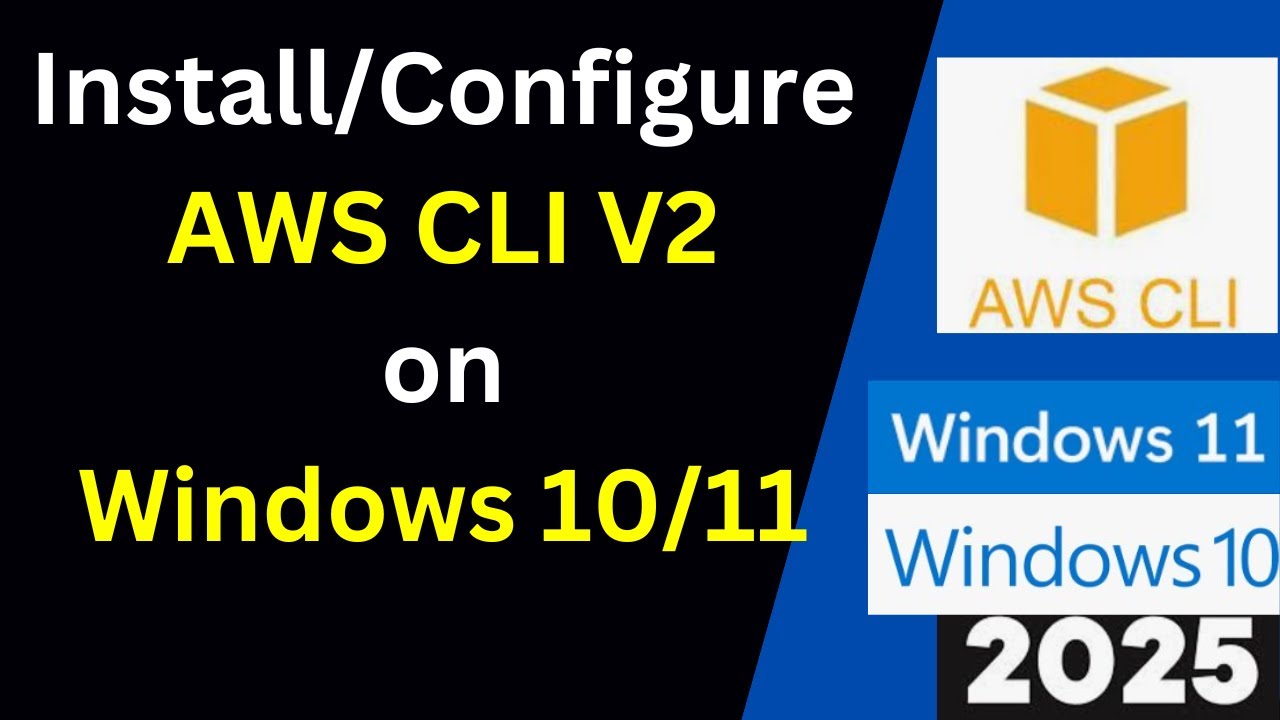
About this video
#AWS #AWSCLI #CloudComputing #AWSTutorial #DevOps #AWSCLIWindows #AWSCLISetup
In this step-by-step guide, you'll learn how to install and configure the AWS Command Line Interface (CLI) version 2 on Windows! Whether you're a beginner or just setting up a new machine, this tutorial will get you connected to AWS services in minutes.
Support my work:
https://buymeacoffee.com/r2schools
🔧 What you'll learn:
Downloading AWS CLI v2 for Windows
Installing the CLI with proper system settings
Configuring credentials with aws configure
Verifying installation and basic usage
✅ Requirements:
Windows 10 or later
An active AWS account (for access key and secret)
📥 Download AWS CLI v2:
https://docs.aws.amazon.com/cli/latest/userguide/install-cliv2-windows.html
How to Install & Configure AWS CLI V2 on Windows,
How to Install AWS CLI V2 on Windows,
How to Install AWS CLI on Windows 11,
How to install and configure the AWS CLI on Windows 11,
Installing or updating to the latest version of the AWS CLI
Installing AWS CLI version 2 on Windows and Linux,
Setting up the AWS CLI - AWS Command Line Interface,
Support my work:
https://buymeacoffee.com/r2schools
In this step-by-step guide, you'll learn how to install and configure the AWS Command Line Interface (CLI) version 2 on Windows! Whether you're a beginner or just setting up a new machine, this tutorial will get you connected to AWS services in minutes.
Support my work:
https://buymeacoffee.com/r2schools
🔧 What you'll learn:
Downloading AWS CLI v2 for Windows
Installing the CLI with proper system settings
Configuring credentials with aws configure
Verifying installation and basic usage
✅ Requirements:
Windows 10 or later
An active AWS account (for access key and secret)
📥 Download AWS CLI v2:
https://docs.aws.amazon.com/cli/latest/userguide/install-cliv2-windows.html
How to Install & Configure AWS CLI V2 on Windows,
How to Install AWS CLI V2 on Windows,
How to Install AWS CLI on Windows 11,
How to install and configure the AWS CLI on Windows 11,
Installing or updating to the latest version of the AWS CLI
Installing AWS CLI version 2 on Windows and Linux,
Setting up the AWS CLI - AWS Command Line Interface,
Support my work:
https://buymeacoffee.com/r2schools
Tags and Topics
Browse our collection to discover more content in these categories.
Video Information
Views
420
Likes
8
Duration
10:57
Published
Jun 29, 2025
Related Trending Topics
LIVE TRENDSRelated trending topics. Click any trend to explore more videos.