Save Any Webpage as PDF in Chrome, Opera & Firefox 📄
Discover simple steps to quickly save web pages as PDFs using Chrome, Opera, and Firefox. Perfect for offline reading, sharing, or archiving your favorite content!

Online Cues
27 views • Apr 10, 2023
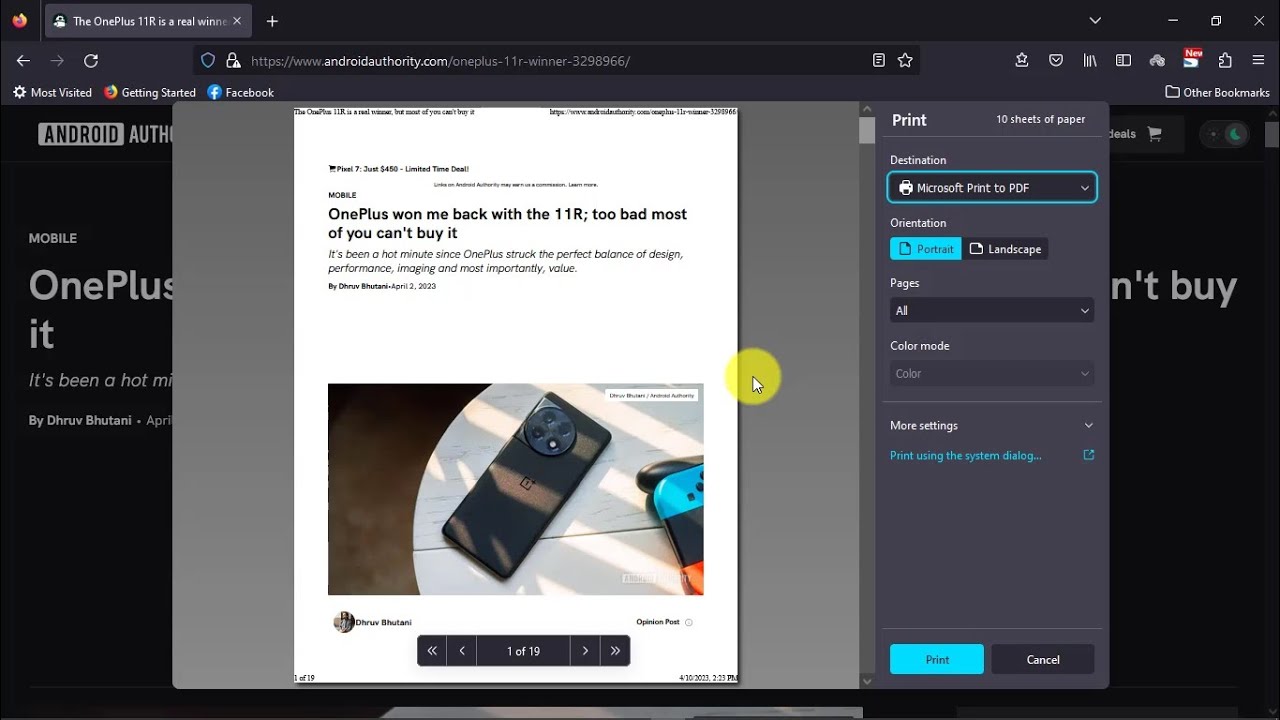
About this video
Learn how you can save a webpage as PDF from 3 of the most popular web browsers Google Chrome, Opera and Mozilla Firefox. Whether you are using Safari, Google Chrome, or any other browser, the Print menu is the most common way to save your web page as a PDF. The PDF file that you download will be offline so you can read without internet connection using PDF reader.
If you have any questions or queries, please leave them on the comment box below. Please do not forget to Like the video and Subscribe to our channel.
Background Music: Bensound.com
If you have any questions or queries, please leave them on the comment box below. Please do not forget to Like the video and Subscribe to our channel.
Background Music: Bensound.com
Tags and Topics
Browse our collection to discover more content in these categories.
Video Information
Views
27
Duration
2:01
Published
Apr 10, 2023
Related Trending Topics
LIVE TRENDSRelated trending topics. Click any trend to explore more videos.
Trending Now