Resolving the 'This Webpage is Not Available: DNS_Probe_Finished_NxDomain' Error in Google Chrome
Learn how to troubleshoot and fix the 'This Webpage is Not Available: DNS_Probe_Finished_NxDomain' error in Google Chrome. Follow the step-by-step guide starting with pressing Windows+R and typing 'cmd' to access command prompt.
TechTips
22 views • Feb 17, 2016
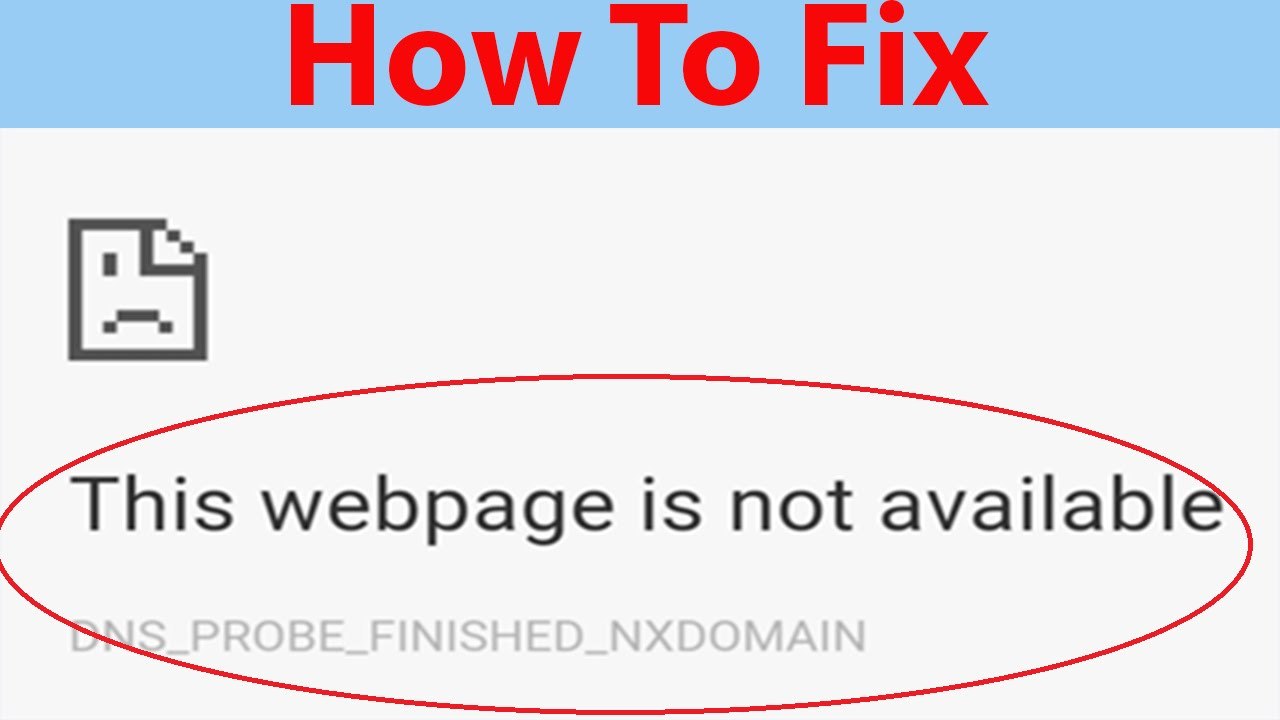
About this video
How To Fix "This Webpage is Not Available:Dns_Probe_Finished_NxDomain" In Google Chrome ? <br /> <br /> <br />Step 1: Press Window+R key on your Keyboard ,and then type "cmd" without quotes ,click on ok. <br /> <br />Step 2: Type "ipconfig /flushdns" without quotes ,and then press Enter on your Keyboard . <br /> <br />Step 3: Now ,Again Press Window+R key on your Keyboard ,and then type "ncpa.cpl" without quotes ,and then click on ok. <br /> <br />Step 4: Right click on Your Active Connection ,and then click on properties . <br /> <br />Step 5: Select Internet protocol version 4 ,and then click on properties <br /> <br />Step 6: Click on Use the following DNS Server Addresses . <br /> <br /> <br />In Preferred DNS Server Type this IP Address : 8.8.8.8 <br /> <br /> <br />In Alternate DNS Server Type this IP Address: 8.8.4.4 <br /> <br />and then click on Ok ,click on Close . <br /> <br /> <br /> <br />That's all <br /> <br /> <br />Thanks for watching,if you like this tutorial ,please like and share . <br /> <br />============================================== <br /> <br />https://www.facebook.com/HowtoTutorialsByAmit/
Video Information
Views
22
Duration
2:24
Published
Feb 17, 2016
Related Trending Topics
LIVE TRENDSRelated trending topics. Click any trend to explore more videos.
Trending Now