Master AutoCAD's Area Command: Quick Tips for Precise Measurements 📐
Learn how to efficiently use the AutoCAD Area command to accurately calculate the area of any shape. Perfect for beginners working on floor plans and designs! #AutoCADTips #DrawingTutorials

@SPR-Arc
486 views • Feb 14, 2025
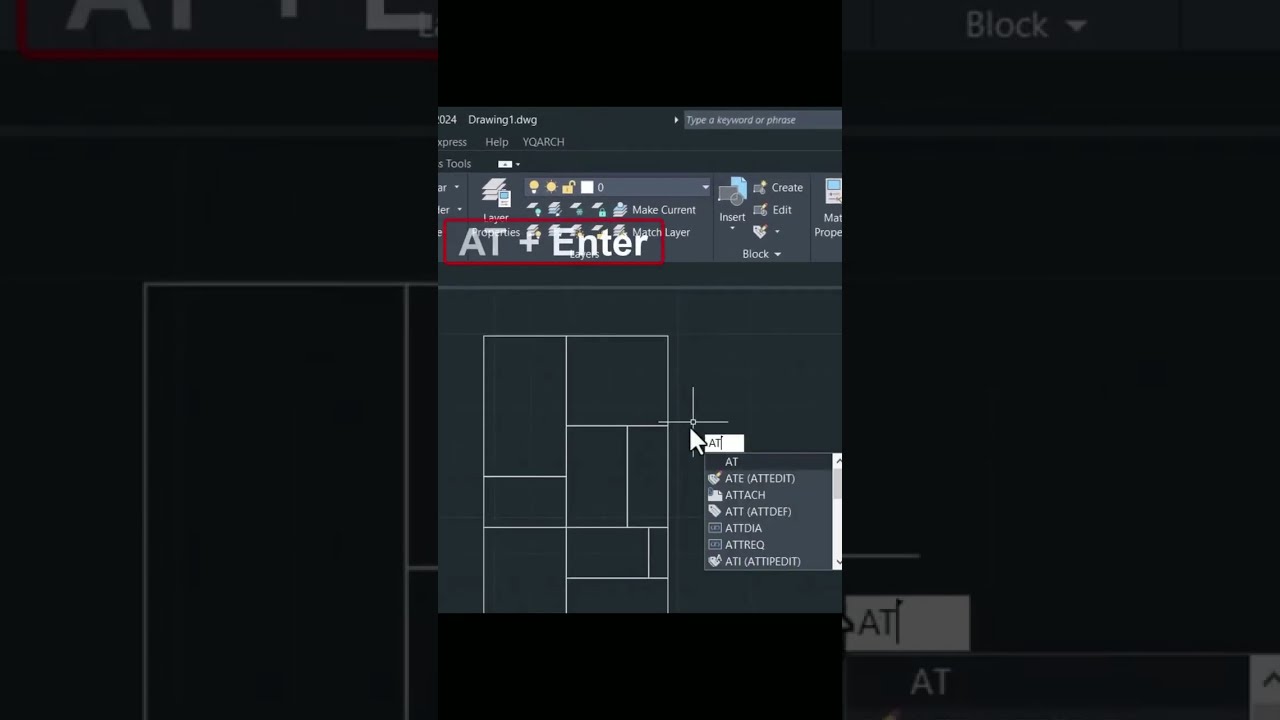
About this video
In this video, learn how to use the AREA command in AutoCAD to calculate the total area of any shape with accuracy! Whether you're designing a floor plan, plot, or any enclosed boundary, this shortcut will save you time and effort.
What You'll Learn:
Shortcut for Area Command: AA or AREA → Enter
Measure Area Using Object Selection
Manual Point Selection for Irregular Shapes
Using Add & Subtract Modes for Complex Calculations
Pro Tip: Use the "Boundary" (BO) command for irregular shapes!
Perfect for architects, engineers, and designers!
Like , Share & Subscribe for more AutoCAD tutorials!
#AutoCAD #AreaCommand #AutoCADShortcuts #CADDesign #FloorPlan
What You'll Learn:
Shortcut for Area Command: AA or AREA → Enter
Measure Area Using Object Selection
Manual Point Selection for Irregular Shapes
Using Add & Subtract Modes for Complex Calculations
Pro Tip: Use the "Boundary" (BO) command for irregular shapes!
Perfect for architects, engineers, and designers!
Like , Share & Subscribe for more AutoCAD tutorials!
#AutoCAD #AreaCommand #AutoCADShortcuts #CADDesign #FloorPlan
Video Information
Views
486
Likes
15
Duration
0:21
Published
Feb 14, 2025
Related Trending Topics
LIVE TRENDSRelated trending topics. Click any trend to explore more videos.
Trending Now