How to View File Extensions in Windows 10
Learn how to display file extensions in Windows 10 to better identify file types and manage your files more effectively.
Appuals.com
2.4K views • Mar 12, 2017
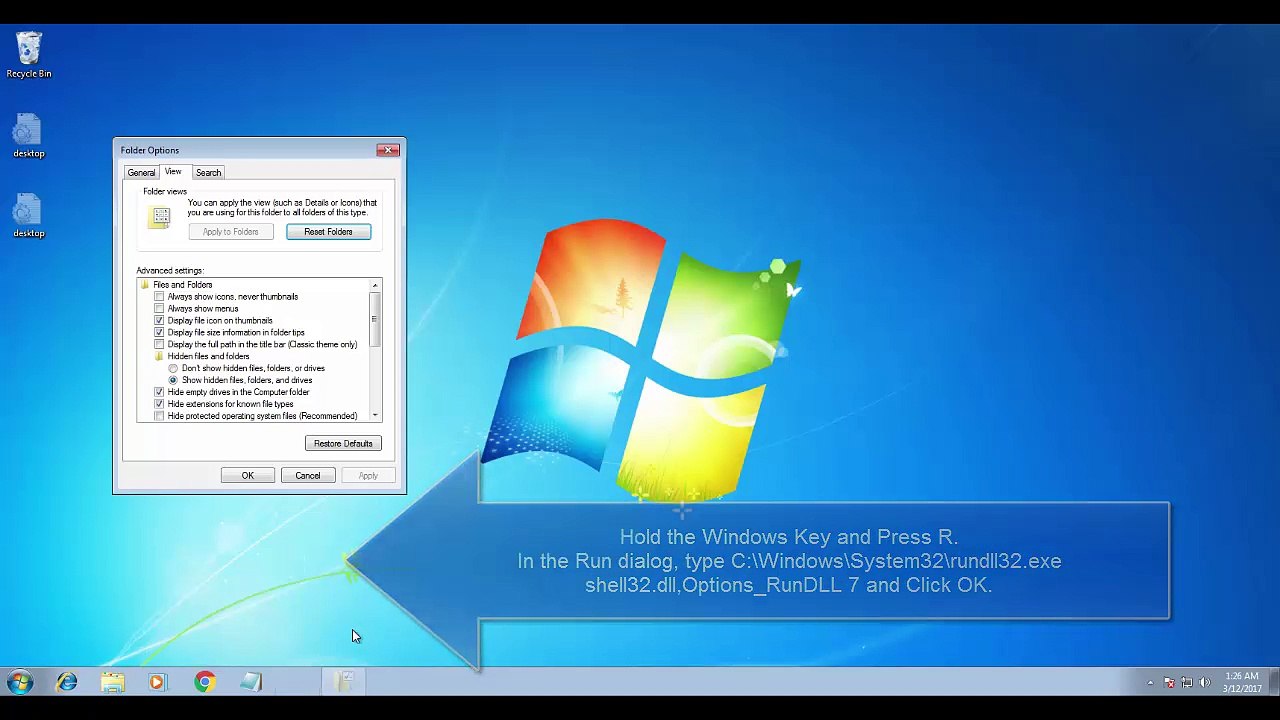
About this video
In Windows 7 and above, files within folders appear with a name beneath the icon, but without the file extensions. While the icon will show the user what file extension each document has, some users prefer to have the file extension visible on every file. This is ideal for people who have folders full of files that have the same icons as a result of being opened in the same applications, but which have different extensions. <br /> <br />Read More at:https://appuals.com/how-to-display-file-extensions-in-folders-in-windows-7-above/
Video Information
Views
2.4K
Duration
1:13
Published
Mar 12, 2017
User Reviews
3.7
(2) Related Trending Topics
LIVE TRENDSRelated trending topics. Click any trend to explore more videos.