How to Reduce File Size of Steam Version of Call of Duty: Warzone and Free Up Storage Space
This video demonstrates methods to decrease the total file size of the Steam version of Call of Duty: Warzone, helping you free up storage space on your device.
Fix It R
202 views • Apr 5, 2025
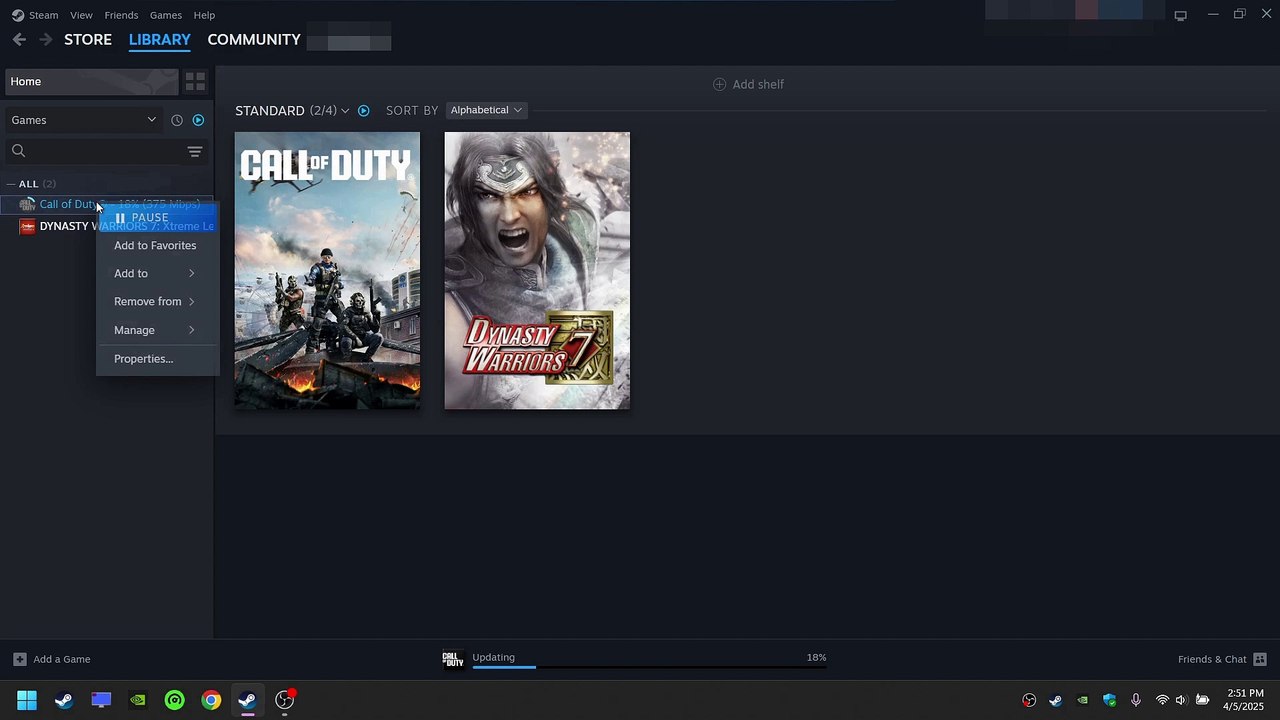
About this video
In this video, I show how you can reduce the total file size (the storage space, or storage size) of the Steam version of Call of Duty: Warzone. The Steam version of Call of Duty: Warzone generally comes bundled up together with other Call of Duty games, causing the total storage size of the installation to increase in size and take a considerable amount of storage space. <br /><br />To change this, <br /><br />1. Open your Steam library <br />2. Right-click "Call of Duty" <br />3. Click "Properties" <br />4. Click "DLC" <br />5. Uncheck the games you don't want to play. For example, if you only want to play Call of Duty: Warzone, you can uncheck the games that aren't Call of Duty Warzone. <br />Like and subscribe to support my work. <br /><br />Is there any game, problem or software you'd like me to fix? Post in the comments.
Video Information
Views
202
Duration
0:37
Published
Apr 5, 2025
Related Trending Topics
LIVE TRENDSRelated trending topics. Click any trend to explore more videos.
Trending Now