How to Quickly Download All Google Docs Tabs as One PDF 📄
Learn the fastest and easiest method to combine multiple Google Docs tabs into a single PDF file. Perfect for organizing and sharing your work seamlessly!

Workspace Tips By Vikram
66 views • Oct 22, 2025
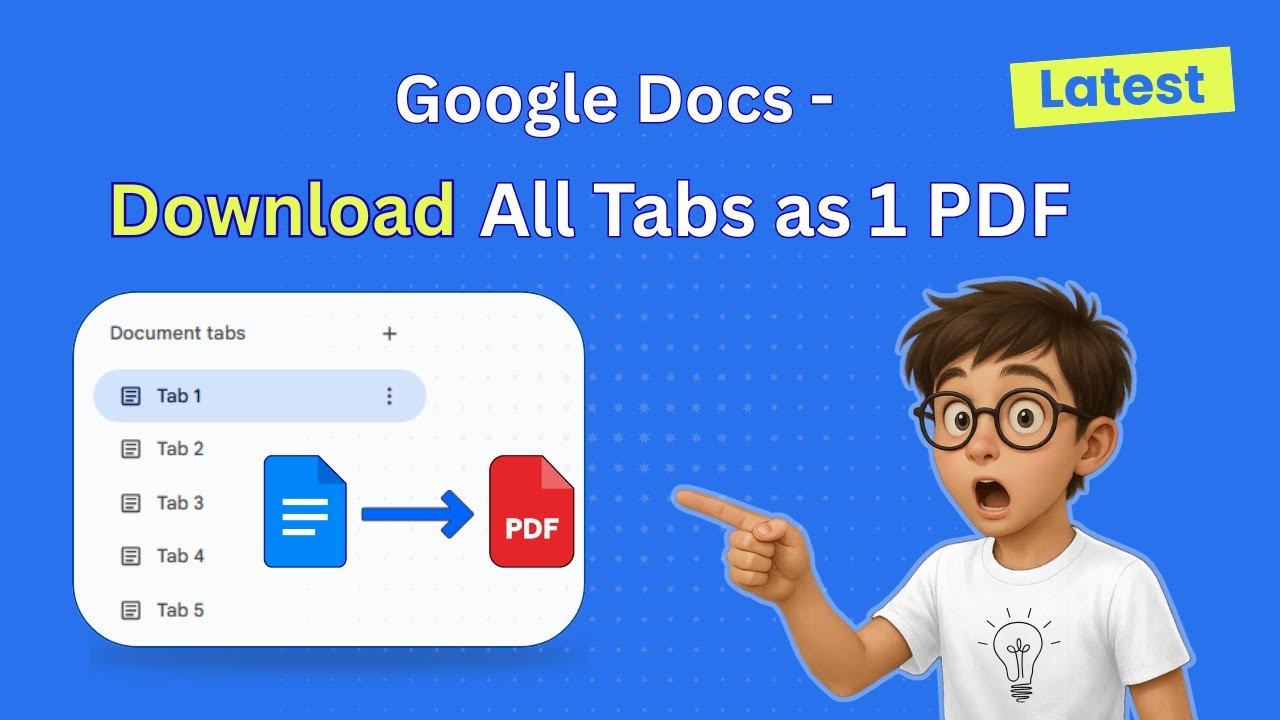
About this video
Learn how to download all tabs from Google Docs as one PDF file. This is the fastest way to combine your work into one organized document.
Get the Docs to PDF Pro Extension here: https://workspace.google.com/marketplace/app/docs_to_pdf_pro/302636103705
Chapters:
00:00 Intro
00:10 Download all Tabs as PDF
00:55 Conclusion
In this step-by-step tutorial, you’ll see how to:
• Combine multiple tabs into one PDF
• Choose specific tabs to export for faster conversion
• Save your PDF directly to Google Drive or download it instantly
Whether you're working on a project, report, or multi-tab document - this tool helps you convert all tabs as one PDF with just a few clicks.
Don’t forget to Like, Comment, and Subscribe for more Google Workspace tips & tutorials.
#GoogleDocs #DocsToPDF #WorkspaceTips
Get the Docs to PDF Pro Extension here: https://workspace.google.com/marketplace/app/docs_to_pdf_pro/302636103705
Chapters:
00:00 Intro
00:10 Download all Tabs as PDF
00:55 Conclusion
In this step-by-step tutorial, you’ll see how to:
• Combine multiple tabs into one PDF
• Choose specific tabs to export for faster conversion
• Save your PDF directly to Google Drive or download it instantly
Whether you're working on a project, report, or multi-tab document - this tool helps you convert all tabs as one PDF with just a few clicks.
Don’t forget to Like, Comment, and Subscribe for more Google Workspace tips & tutorials.
#GoogleDocs #DocsToPDF #WorkspaceTips
Tags and Topics
Browse our collection to discover more content in these categories.
Video Information
Views
66
Duration
1:10
Published
Oct 22, 2025
Related Trending Topics
LIVE TRENDSRelated trending topics. Click any trend to explore more videos.