Quick & Easy Guide to Find Your Windows Computer Model & Specs 💻
Learn the fastest way to check your Windows PC's model and specs in just a few simple steps. Perfect for troubleshooting or upgrades! 🖥

TechInsomnia
4.0M views • Aug 10, 2022
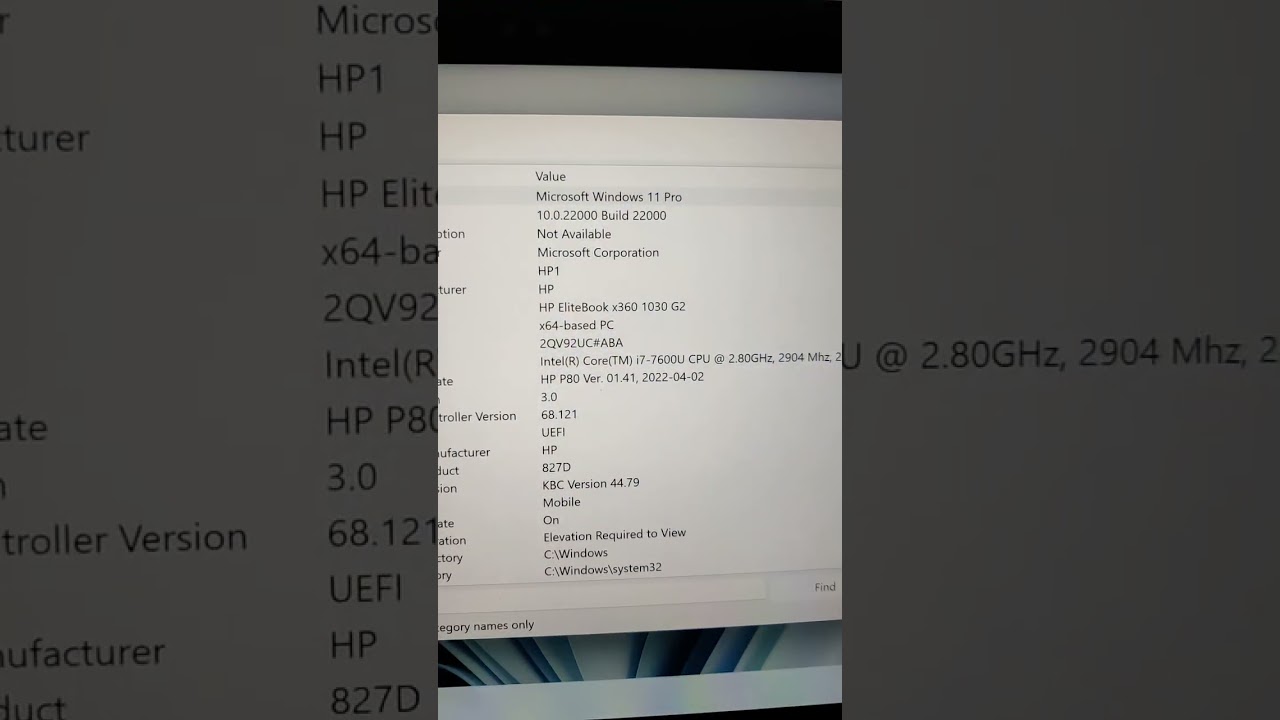
About this video
💻 Need to check your computer’s model & specs? Here’s the fastest way to do it on Windows!
🖥 Quick Steps:
1️⃣ Press Windows + R
2️⃣ Type msinfo32
3️⃣ **Press Enter` – This opens System Information, where you’ll find your PC’s manufacturer, model, and hardware details instantly.
✔ Works on all Windows PCs, including Lenovo, Dell, HP, and more!
💬 Did this help? Let me know in the comments!
🔔 Like, subscribe, and hit the bell for more tech tips!
#WindowsTips #FindPCSpecs #PCMakeAndModel #WindowsShortcuts #TechTips #ComputerHelp #LaptopSpecs #Windows2025 #HowTo
🖥 Quick Steps:
1️⃣ Press Windows + R
2️⃣ Type msinfo32
3️⃣ **Press Enter` – This opens System Information, where you’ll find your PC’s manufacturer, model, and hardware details instantly.
✔ Works on all Windows PCs, including Lenovo, Dell, HP, and more!
💬 Did this help? Let me know in the comments!
🔔 Like, subscribe, and hit the bell for more tech tips!
#WindowsTips #FindPCSpecs #PCMakeAndModel #WindowsShortcuts #TechTips #ComputerHelp #LaptopSpecs #Windows2025 #HowTo
Tags and Topics
Browse our collection to discover more content in these categories.
Video Information
Views
4.0M
Likes
75.3K
Duration
0:10
Published
Aug 10, 2022
User Reviews
4.9
(802) Related Trending Topics
LIVE TRENDSRelated trending topics. Click any trend to explore more videos.
Trending Now