How to Download View-Only Files from Google Drive
Learn effective methods to download files from Google Drive when you only have view permissions.

SelfScope
86 views • Oct 9, 2025
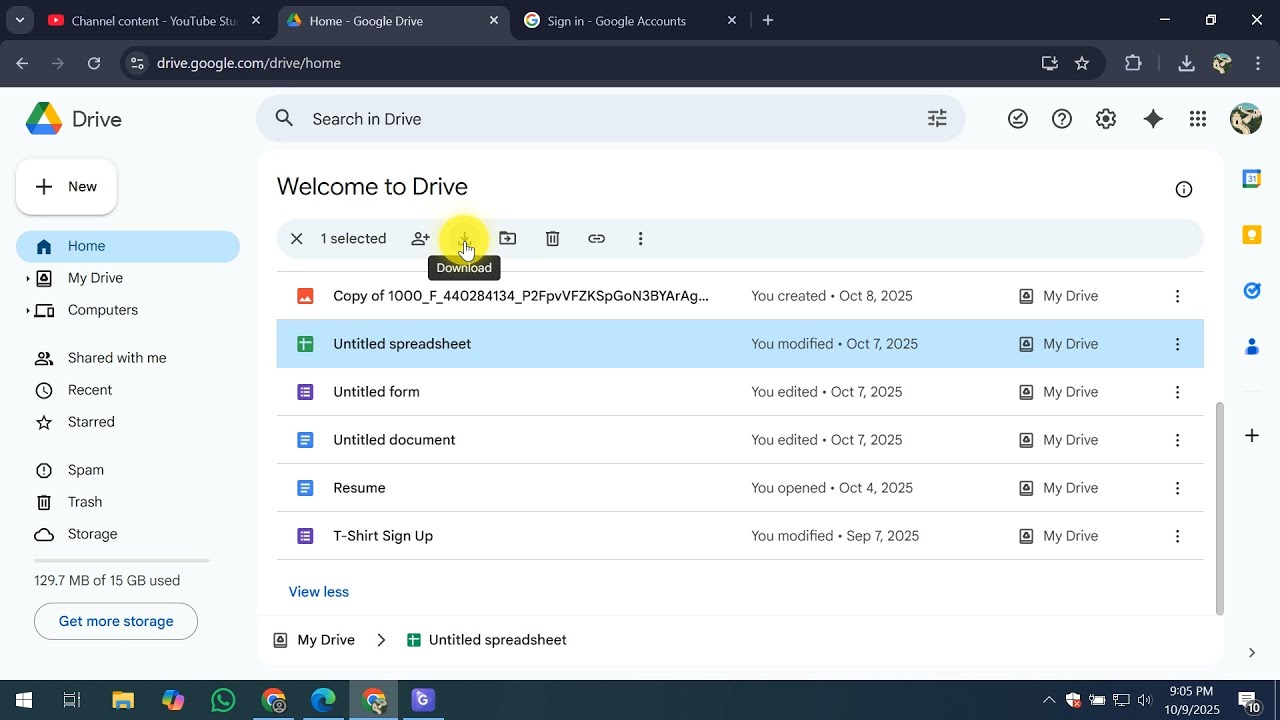
About this video
How To Download View‑Only Google Drive Files
Looking for How To Download View‑Only Google Drive Files? In this video, we'll guide you through effective methods to overcome the common frustration of encountering view-only Google Drive files when you need a local copy. It’s incredibly annoying to open an important document or spreadsheet shared with you, only to find you can't download or edit it. Many users search for ways to **download view-only Google Drive files** when the direct download option is missing or grayed out. We start with the simplest solution: checking the 'File' menu for an active 'Download' option, allowing you to save in formats like PDF or Word. If that doesn’t work, don't worry! Our second clever trick involves using the 'Print' function. By selecting 'Save as PDF' or 'Microsoft Print to PDF' in your browser's print dialogue, you can easily create a static PDF version of the document on your computer. This is a reliable workaround to **save view-only Google Docs** or any other file type as a PDF. Finally, for Google Docs, Sheets, and Slides, we reveal a powerful method to get an *editable* copy directly in your own Google Drive. By navigating to 'File' and then 'Make a copy,' you can create a fully editable version of the content, provided the owner hasn't restricted this option. Once copied, you can then easily download it in any format you wish. No more frustration with limited permissions when you need to **get a local copy of view-only Google Drive files** for offline access or further editing. We empower you with several effective strategies to ensure you always have access to the files you need.
#GoogleDrive #ViewOnlyFiles #DownloadGoogleDrive #TechTips #GoogleDocs
Looking for How To Download View‑Only Google Drive Files? In this video, we'll guide you through effective methods to overcome the common frustration of encountering view-only Google Drive files when you need a local copy. It’s incredibly annoying to open an important document or spreadsheet shared with you, only to find you can't download or edit it. Many users search for ways to **download view-only Google Drive files** when the direct download option is missing or grayed out. We start with the simplest solution: checking the 'File' menu for an active 'Download' option, allowing you to save in formats like PDF or Word. If that doesn’t work, don't worry! Our second clever trick involves using the 'Print' function. By selecting 'Save as PDF' or 'Microsoft Print to PDF' in your browser's print dialogue, you can easily create a static PDF version of the document on your computer. This is a reliable workaround to **save view-only Google Docs** or any other file type as a PDF. Finally, for Google Docs, Sheets, and Slides, we reveal a powerful method to get an *editable* copy directly in your own Google Drive. By navigating to 'File' and then 'Make a copy,' you can create a fully editable version of the content, provided the owner hasn't restricted this option. Once copied, you can then easily download it in any format you wish. No more frustration with limited permissions when you need to **get a local copy of view-only Google Drive files** for offline access or further editing. We empower you with several effective strategies to ensure you always have access to the files you need.
#GoogleDrive #ViewOnlyFiles #DownloadGoogleDrive #TechTips #GoogleDocs
Tags and Topics
Browse our collection to discover more content in these categories.
Video Information
Views
86
Duration
2:03
Published
Oct 9, 2025
Related Trending Topics
LIVE TRENDSRelated trending topics. Click any trend to explore more videos.