Easy Guide to Installing and Using the BMW INPA 4-in-1 Scanner (140+2.01+2.10) 🚗
Learn how to install and diagnose your BMW with the powerful INPA 4-in-1 Scanner. Step-by-step instructions and tips for optimal performance. Click for details!
Obd365shop
3 views • Feb 28, 2015
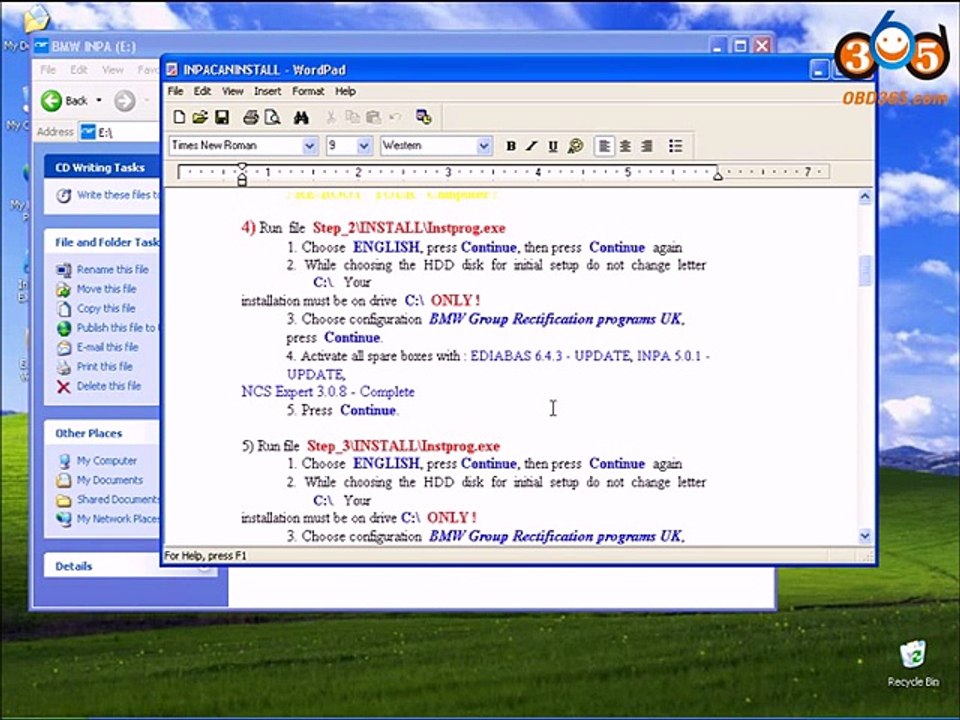
About this video
BMW INPA + 140+2.01+2.10 4 in 1 Scanner installation and diagnose <br />http://www.obdii365.com/wholesale/super-bmw-inpa-140-201-210-diagnostic-interface.html <br />Functions: <br /> <br />1. Reading and erasing codes. <br />2. Live data <br />3. Component testing <br />4. Computer programming <br />5. Adaptation and diagnosing <br />6. Maintenance procedure explaining <br />7. Integration of maintenance information <br />8. Auto-coding and programming of engine, gearbox, airbag, light control computer, engine anti-theft computer etc. <br />9. Testing some data (i.e. pressure, resistance and current) through the connection with cars. (Optional accessories is needed)
Video Information
Views
3
Duration
9:43
Published
Feb 28, 2015
Related Trending Topics
LIVE TRENDSRelated trending topics. Click any trend to explore more videos.
Trending Now