Easiest Way to Convert Photos to PDF on iPhone & iPad 📱
Learn simple steps to quickly turn your photos into PDFs on your iPhone or iPad. Perfect for sharing or archiving your images!

Max Dalton
17.0K views • Sep 10, 2024
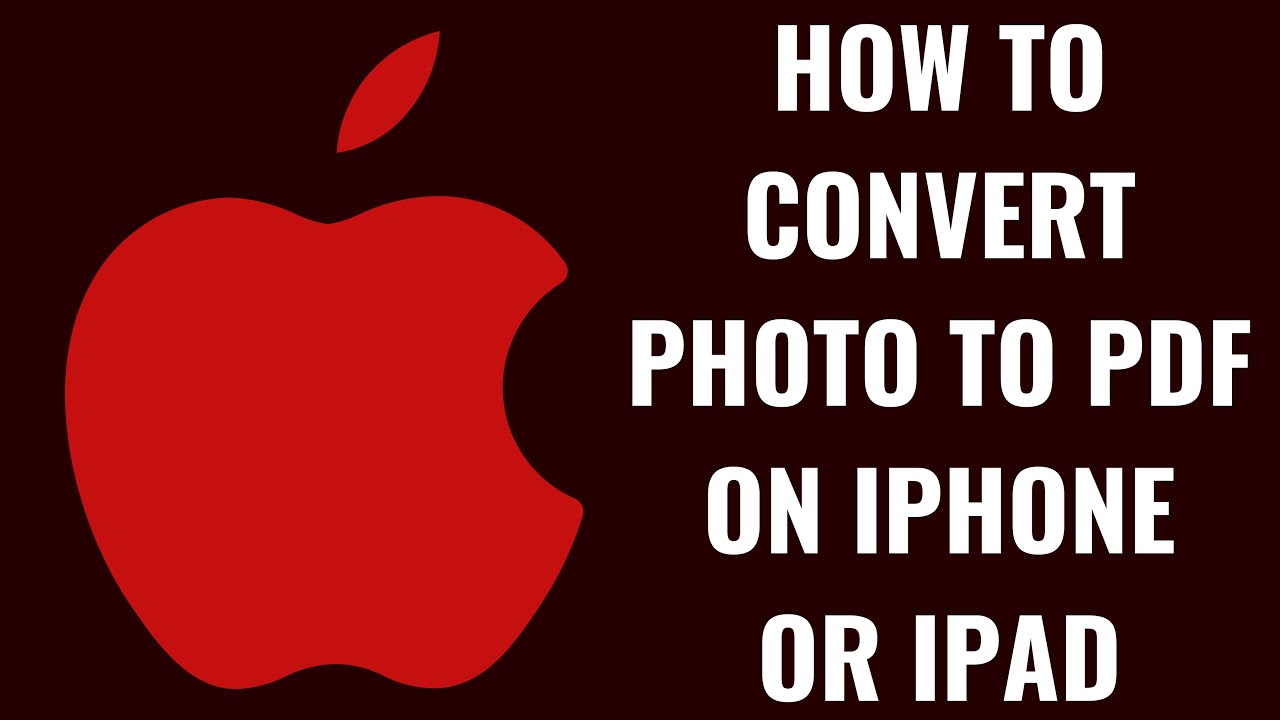
About this video
In this video I'll show you how to convert a photo to a PDF on your iPhone or iPad.
Timestamps:
Introduction: 0:00
Steps to Convert a Photo to PDF on iPhone or iPad: 0:37
Conclusion: 1:32
Check out my website for other great tutorials about all kinds of technology: https://maxdalton.how/
Support this channel by becoming a member: https://www.youtube.com/channel/UCBbDWMccTJCL0WmbMHNLZIw/join
#iphone #ipad #iphonetips #techtips #tutorial
Video Transcript:
Converting photos into PDFs on your iPhone or iPad is a super useful trick if you need to share images in a more professional format or want to ensure they maintain their quality when sent via email or other platforms. Converting a photo to PDF is also great for creating documents, portfolios, or presentations that need to include high-quality images.
So, if you’re ready to learn this handy tip and make your photo sharing even more versatile, let’s dive right into it.
Step 1. Open the Photos app on your iPhone or iPad, and then open the photo you want to convert to a PDF.
Step 2. Tap the "Send To" icon in the menu along the bottom of your screen. A menu opens.
Step 3. Scroll down this menu, and then tap "Save to Files." A screen opens where you can choose exactly where you want to save your photo to in your Files app. Navigate to the location where you want to save your photo, and then tap "Save."
Step 4. Now, open the Files app on your iPhone or iPad, and navigate to where you saved a copy of your photo. Tap to open that photo after you find it.
Step 5. Hold your finger against that photo to bring up a menu. Tap "Quick Actions" to open a menu, and then tap "Create PDF" in that menu. A copy of that photo will be saved in that folder as a PDF.
Timestamps:
Introduction: 0:00
Steps to Convert a Photo to PDF on iPhone or iPad: 0:37
Conclusion: 1:32
Check out my website for other great tutorials about all kinds of technology: https://maxdalton.how/
Support this channel by becoming a member: https://www.youtube.com/channel/UCBbDWMccTJCL0WmbMHNLZIw/join
#iphone #ipad #iphonetips #techtips #tutorial
Video Transcript:
Converting photos into PDFs on your iPhone or iPad is a super useful trick if you need to share images in a more professional format or want to ensure they maintain their quality when sent via email or other platforms. Converting a photo to PDF is also great for creating documents, portfolios, or presentations that need to include high-quality images.
So, if you’re ready to learn this handy tip and make your photo sharing even more versatile, let’s dive right into it.
Step 1. Open the Photos app on your iPhone or iPad, and then open the photo you want to convert to a PDF.
Step 2. Tap the "Send To" icon in the menu along the bottom of your screen. A menu opens.
Step 3. Scroll down this menu, and then tap "Save to Files." A screen opens where you can choose exactly where you want to save your photo to in your Files app. Navigate to the location where you want to save your photo, and then tap "Save."
Step 4. Now, open the Files app on your iPhone or iPad, and navigate to where you saved a copy of your photo. Tap to open that photo after you find it.
Step 5. Hold your finger against that photo to bring up a menu. Tap "Quick Actions" to open a menu, and then tap "Create PDF" in that menu. A copy of that photo will be saved in that folder as a PDF.
Tags and Topics
Browse our collection to discover more content in these categories.
Video Information
Views
17.0K
Likes
146
Duration
1:52
Published
Sep 10, 2024
User Reviews
4.3
(3) Related Trending Topics
LIVE TRENDSRelated trending topics. Click any trend to explore more videos.