Does Using a PKCS12 Keystore Change Your Android APK's Fingerprint? 🔑
Discover how incorporating a PKCS12 keystore in Android Studio can affect your APK's fingerprint and what you need to know before signing your app.

vlogize
9 views • Nov 28, 2024
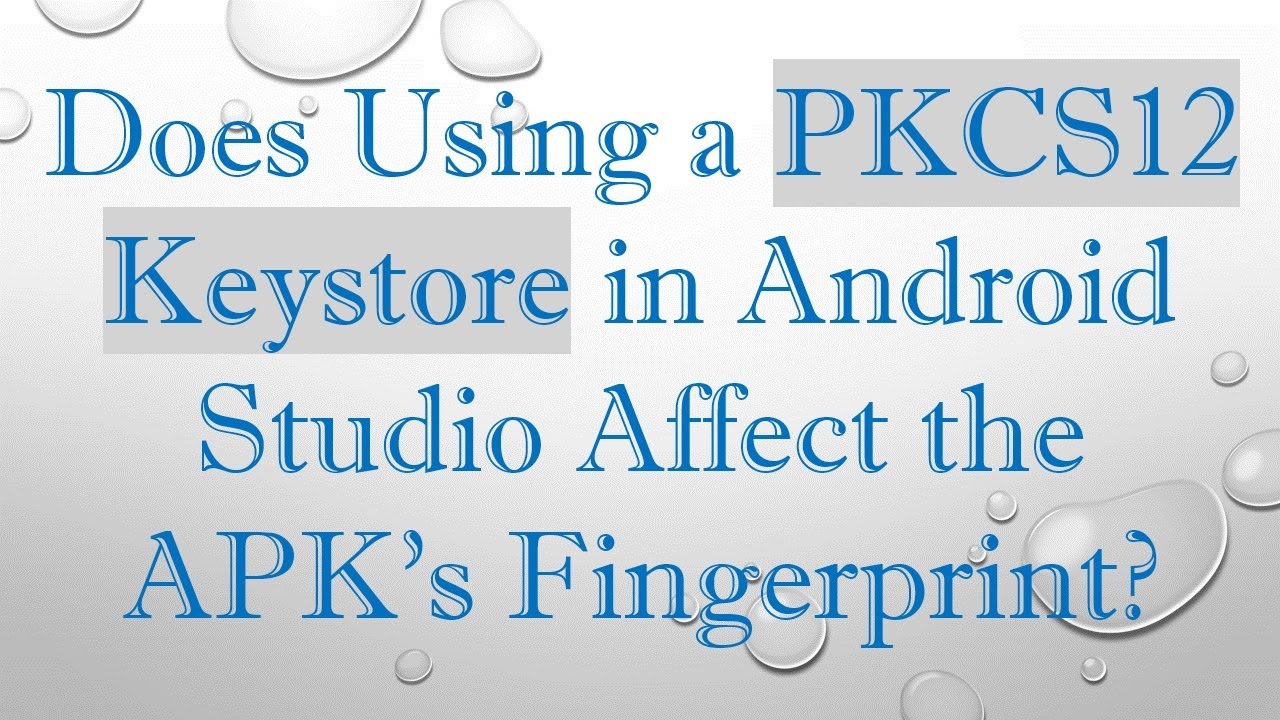
About this video
Learn how using a PKCS12 keystore in Android Studio might impact the APK's fingerprint.
---
Disclaimer/Disclosure: Some of the content was synthetically produced using various Generative AI (artificial intelligence) tools; so, there may be inaccuracies or misleading information present in the video. Please consider this before relying on the content to make any decisions or take any actions etc. If you still have any concerns, please feel free to write them in a comment. Thank you.
---
Does Using a PKCS12 Keystore in Android Studio Affect the APK's Fingerprint?
When developing Android applications, securing the APK (Android Package Kit) is a critical step in the release process. One of the security measures involves signing the APK using a keystore. Various keystore formats are available, with PKCS12 being one of the common choices. But does using a PKCS12 keystore affect the APK's fingerprint? Let's explore this.
Understanding Keystores and APK Fingerprints
A keystore is a secure storage where cryptographic keys and certificates can be managed. When building an APK with Android Studio, the project must be signed with a keystore to ensure authenticity and integrity.
The APK's fingerprint is a unique identifier, or hash, derived from its signing certificate. This fingerprint enables users and systems to verify the APK's authenticity, ensuring it hasn't been tempered with.
PKCS12 Keystore in Android Studio
The PKCS12 (Public Key Cryptography Standards 12) is a binary format for storing cryptographic keys and certificates securely. It is widely used because it can contain a combination of certificate authorities, certificates, and private keys in a single file.
When you sign an APK with a PKCS12 keystore in Android Studio, the signing process remains consistent with using other keystore formats like JKS (Java KeyStore). The actual method of generating the APK’s fingerprint remains the same irrespective of the keystore format. The fingerprint is derived from the content of the signing certificate contained within the keystore.
Does PKCS12 Affect the APK's Fingerprint?
Given that the APK's fingerprint is derived from the signing certificate and not the keystore format itself, using a PKCS12 keystore does not inherently affect the APK's fingerprint. The critical factor is the cryptographic content held within the keystore—not the format in which this content is stored.
So, whether you use a PKCS12 keystore, a JKS keystore, or any other supported format in Android Studio, as long as the underlying certificates and keys remain identical, the APK's fingerprint will remain the same.
Conclusion
The format of the keystore used in Android Studio, such as PKCS12, does not influence the APK's fingerprint. The fingerprint is a hash derived from the signing certificate, so consistency in the certificate content ensures the same fingerprint is produced. This allows developers to choose the most convenient or secure keystore format without worrying about altering the APK’s authenticity checks.
Now that you understand the role of keystores and fingerprints better, you can confidently choose the appropriate keystore format for your projects in Android Studio.
---
Disclaimer/Disclosure: Some of the content was synthetically produced using various Generative AI (artificial intelligence) tools; so, there may be inaccuracies or misleading information present in the video. Please consider this before relying on the content to make any decisions or take any actions etc. If you still have any concerns, please feel free to write them in a comment. Thank you.
---
Does Using a PKCS12 Keystore in Android Studio Affect the APK's Fingerprint?
When developing Android applications, securing the APK (Android Package Kit) is a critical step in the release process. One of the security measures involves signing the APK using a keystore. Various keystore formats are available, with PKCS12 being one of the common choices. But does using a PKCS12 keystore affect the APK's fingerprint? Let's explore this.
Understanding Keystores and APK Fingerprints
A keystore is a secure storage where cryptographic keys and certificates can be managed. When building an APK with Android Studio, the project must be signed with a keystore to ensure authenticity and integrity.
The APK's fingerprint is a unique identifier, or hash, derived from its signing certificate. This fingerprint enables users and systems to verify the APK's authenticity, ensuring it hasn't been tempered with.
PKCS12 Keystore in Android Studio
The PKCS12 (Public Key Cryptography Standards 12) is a binary format for storing cryptographic keys and certificates securely. It is widely used because it can contain a combination of certificate authorities, certificates, and private keys in a single file.
When you sign an APK with a PKCS12 keystore in Android Studio, the signing process remains consistent with using other keystore formats like JKS (Java KeyStore). The actual method of generating the APK’s fingerprint remains the same irrespective of the keystore format. The fingerprint is derived from the content of the signing certificate contained within the keystore.
Does PKCS12 Affect the APK's Fingerprint?
Given that the APK's fingerprint is derived from the signing certificate and not the keystore format itself, using a PKCS12 keystore does not inherently affect the APK's fingerprint. The critical factor is the cryptographic content held within the keystore—not the format in which this content is stored.
So, whether you use a PKCS12 keystore, a JKS keystore, or any other supported format in Android Studio, as long as the underlying certificates and keys remain identical, the APK's fingerprint will remain the same.
Conclusion
The format of the keystore used in Android Studio, such as PKCS12, does not influence the APK's fingerprint. The fingerprint is a hash derived from the signing certificate, so consistency in the certificate content ensures the same fingerprint is produced. This allows developers to choose the most convenient or secure keystore format without worrying about altering the APK’s authenticity checks.
Now that you understand the role of keystores and fingerprints better, you can confidently choose the appropriate keystore format for your projects in Android Studio.
Tags and Topics
Browse our collection to discover more content in these categories.
Video Information
Views
9
Duration
0:55
Published
Nov 28, 2024
Related Trending Topics
LIVE TRENDSRelated trending topics. Click any trend to explore more videos.
Trending Now