Best Backup Software Options for Your Needs
Learn how to choose the right backup software based on your backup type and needs. Find the best options for your data protection. 💾

Ask Leo!
113.8K views • Jun 19, 2024
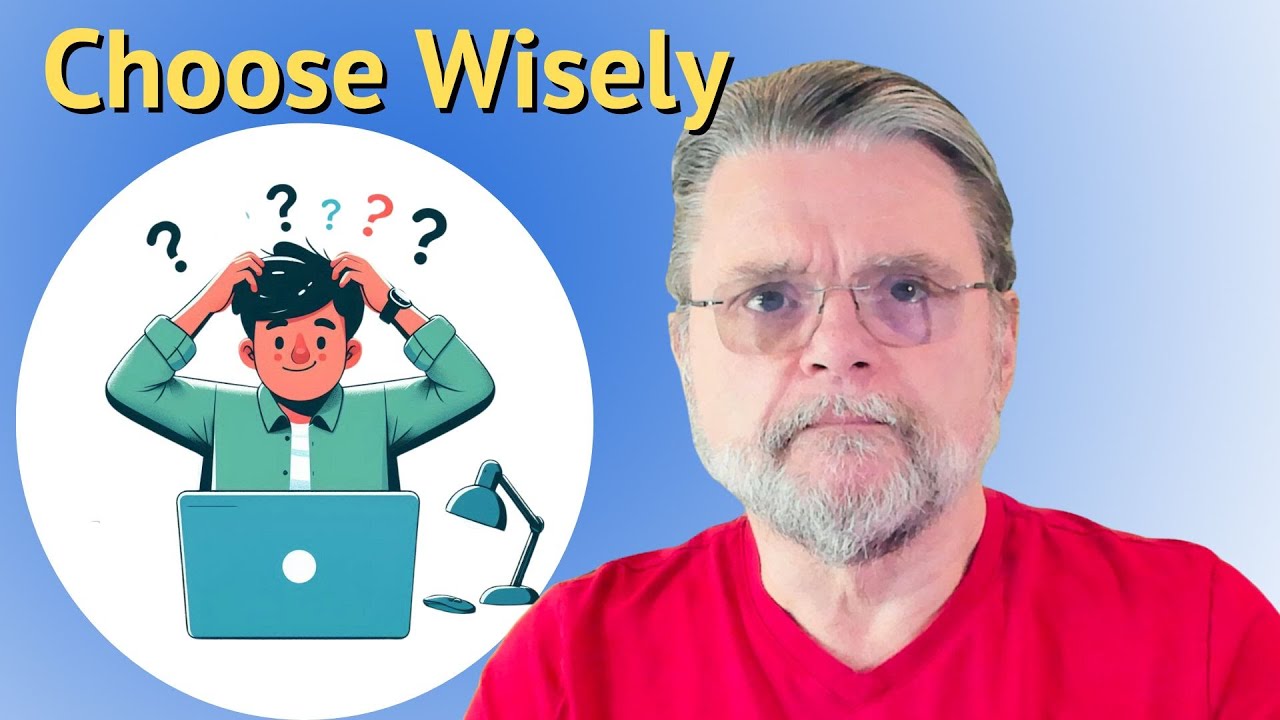
About this video
❓ Deciding what backup software to use relies on understanding what kind of backup you want to create. I'll review the options.
❓ What backup software?
Understanding the type of backup you need is important. Use image backup software like EaseUS Todo to save monthly full backups and daily incrementals to an external hard drive. Add cloud storage like Dropbox or OneDrive for real-time and off-site backup. Automate the process if you can.
Updates, related links, and more discussion: https://askleo.com/171435
🔔 Subscribe to the Ask Leo! YouTube channel for more tech videos & answers: https://go.askleo.com/ytsub
✅ Watch next ▶ What’s the Difference Between an Image Backup and a Files-and-Folder Backup? ▶ https://youtu.be/RQ1Mp1Rh4B0
Chapters
0:00 Backup software
0:40 Step by step guide
2:15 Everything versus some things
3:50 Where to back up to
5:30 Automated or manual
6:50 How many backups?
8:20 How long to keep them?
9:15 Above all, back up
❤️ My best articles: https://go.askleo.com/best
❤️ My Most Important Article: https://go.askleo.com/number1
More Ask Leo!
☑️ https://askleo.com to get your questions answered
☑️ https://newsletter.askleo.com to subscribe to the Confident Computing newsletter.
☑️ https://askleo.com/patron to help support Ask Leo!
☑️ https://askleo.com/all-the-different-ways-to-get-ask-leo/ for even more!
#askleo #backup #software
❓ What backup software?
Understanding the type of backup you need is important. Use image backup software like EaseUS Todo to save monthly full backups and daily incrementals to an external hard drive. Add cloud storage like Dropbox or OneDrive for real-time and off-site backup. Automate the process if you can.
Updates, related links, and more discussion: https://askleo.com/171435
🔔 Subscribe to the Ask Leo! YouTube channel for more tech videos & answers: https://go.askleo.com/ytsub
✅ Watch next ▶ What’s the Difference Between an Image Backup and a Files-and-Folder Backup? ▶ https://youtu.be/RQ1Mp1Rh4B0
Chapters
0:00 Backup software
0:40 Step by step guide
2:15 Everything versus some things
3:50 Where to back up to
5:30 Automated or manual
6:50 How many backups?
8:20 How long to keep them?
9:15 Above all, back up
❤️ My best articles: https://go.askleo.com/best
❤️ My Most Important Article: https://go.askleo.com/number1
More Ask Leo!
☑️ https://askleo.com to get your questions answered
☑️ https://newsletter.askleo.com to subscribe to the Confident Computing newsletter.
☑️ https://askleo.com/patron to help support Ask Leo!
☑️ https://askleo.com/all-the-different-ways-to-get-ask-leo/ for even more!
#askleo #backup #software
Tags and Topics
Browse our collection to discover more content in these categories.
Video Information
Views
113.8K
Likes
3.4K
Duration
10:12
Published
Jun 19, 2024
User Reviews
4.7
(22) Related Trending Topics
LIVE TRENDSRelated trending topics. Click any trend to explore more videos.