Ultimate Guide to AI Upscaling with Waifu2x – Easy Image & Video Enhancement 🚀
Learn how to effortlessly upscale and enhance images and videos using Waifu2x-Extension. No complex workflows needed—perfect for quick, professional results!

Code Crafters Corner
1.8K views • Nov 13, 2025
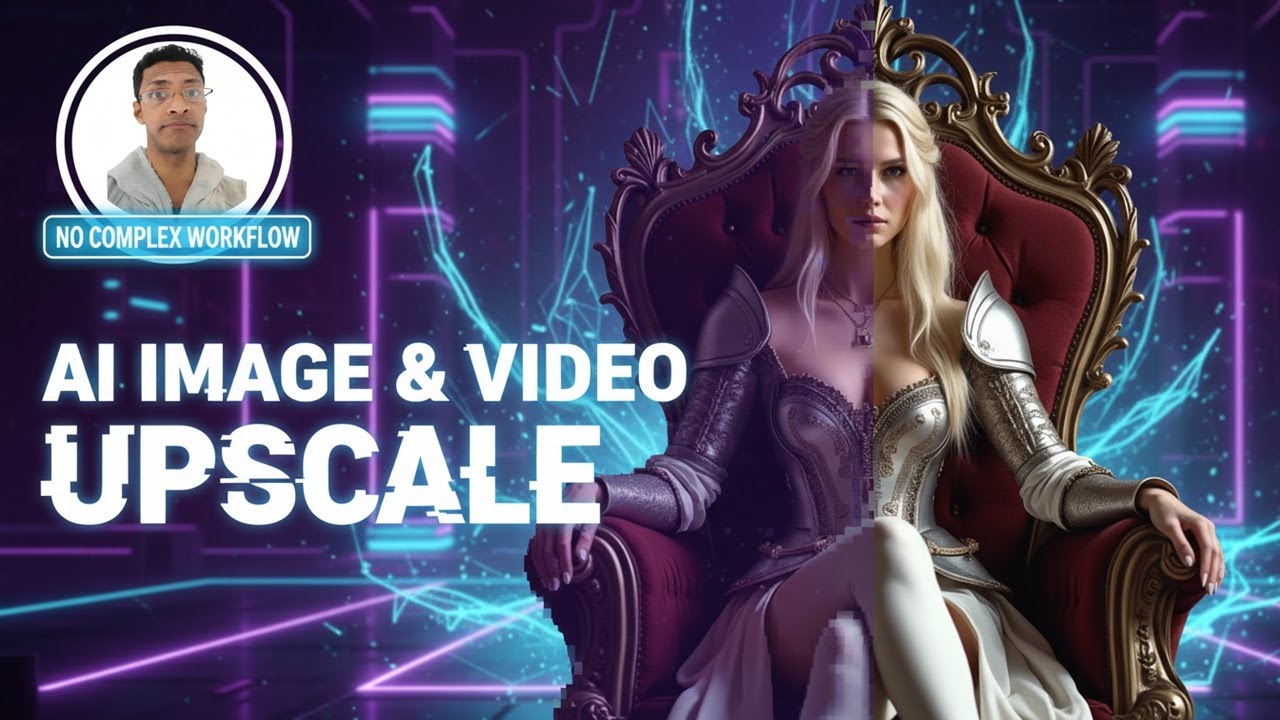
About this video
Not Sponsored. This is an application I have been using for the past week to upscale images and videos.
In this tutorial, I show how to use Waifu2x-Extension-GUI, a powerful, free, and open-source tool that runs locally on your machine to dramatically improve the quality of your images and videos.
Discover how to upscale images by 2x or even 4x, fix blurry text, and transform low-resolution videos into crisp, clear footage with impressive detail enhancement. We'll walk you through everything from installation on Windows (via Scoop or GitHub) and compatibility considerations for Mac/Linux users, to navigating the intuitive GUI. Learn to harness features like denoise levels, various scaling presets (2D anime, 3D real life), and batch processing for multiple files. Plus, see how to use frame interpolation to smoothly double your video's framerate, creating stunning slow-motion effects, even for AI-generated content. This all-in-one solution supports AMD, Nvidia, and Intel GPUs, making high-quality upscaling accessible and fast.
If you found this video helpful, please give it a like and subscribe to the channel so you don't miss out on future tutorials. You can also support the channel by joining my Patreon or becoming a free member.
[SUPPORT THE CHANNEL]
Patreon: https://www.patreon.com/codecrafterscorner
Donation or One-on-One training: Please reach out by email (CodeCraftersCorner@gmail.com) and I will send you the necessary information.
[RESOURCES]
GitHub repo: https://github.com/AaronFeng753/Waifu2x-Extension-GUI
[SOCIAL MEDIA]
YouTube Channel: https://bit.ly/4b0o8dQ
Twitter X: https://bit.ly/3ReP9D3
[BUSINESS INQUIRIES]
For professional inquiries and collaborations, please contact me via email:
Email: CodeCraftersCorner@gmail.com
(Use this email for business-related matters only)
[LAST FEW VIDEOS]
Qwen Plastic Skin Fix LoRA ComfyUI: https://youtu.be/NvAKDCU_Mn4
Qwen InPainting ComfyUI Precise Edits: https://youtu.be/koZj1nl3TLQ
Uncensored Qwen Image Edit GGUF ComfyUI: https://youtu.be/KSpIx63fBHE
Qwen Image Edit ComfyUI Update: https://youtu.be/rXQh1dHZSAo
ComfyUI Custom Templates Workflows Setup: https://youtu.be/WqYbFeo59BU
ComfyUI Character Sheets Multi-View: https://youtu.be/pxXqs0O2-4U
ComfyUI Subgraphs Templates: https://youtu.be/QN42BjE4jxg
SRPO Face Detailer ComfyUI: https://youtu.be/Jzr5Z3lAg-4
ComfyUI 360 AI Character Animation Wan2.2: https://youtu.be/WI690eq1cBM
Qwen Image Edit 4 Sides ComfyUI: https://youtu.be/3ff9zna-7t0
[TIMESTAMPS]
00:00 Introduction to Image & Video Upscaling
00:04 Example: Low vs High Resolution Image
00:28 Example: Low vs High Resolution Video
01:00 Example: Slow-mo & Frame Interpolation
01:31 All-in-one tool: Image, Video, Frame Interpolation
01:42 Introducing Waifu2x-Extension-GUI
02:14 GUI Version Features & GPU Support
02:29 Windows 64-bit Only & Other OS Options
02:47 Installation via Scoop
03:32 Direct Download from GitHub
03:45 Initial Setup: Language & Compatibility Test
04:15 Waifu2x GUI Home Interface
04:25 Image Upscaling Demo (2x, Denoise)
06:19 4x Image Upscaling Demo
07:02 Engine Settings & Model Selection
07:40 Video Upscaling Demo (2x, Multi-pass for 4x)
09:24 Video Frame Interpolation Demo (Slow-mo)
Thank you for watching!
[TAGS]
comfyui, Sharvin, Code Crafters Corner, CodeCraftersCorner,
image upscaling, video upscaling, waifu2x, waifu2x-extension-gui, frame interpolation, super resolution, AI upscale, enhance video, low resolution fix, GPU acceleration, local upscaling, free upscaler, image quality, video quality, machine learning
[HASHTAGS]
#StableDiffusion #ComfyUI #codecrafterscorner
#Waifu2x #Upscaling #VideoEnhancement #ImageUpscale #FrameInterpolation
In this tutorial, I show how to use Waifu2x-Extension-GUI, a powerful, free, and open-source tool that runs locally on your machine to dramatically improve the quality of your images and videos.
Discover how to upscale images by 2x or even 4x, fix blurry text, and transform low-resolution videos into crisp, clear footage with impressive detail enhancement. We'll walk you through everything from installation on Windows (via Scoop or GitHub) and compatibility considerations for Mac/Linux users, to navigating the intuitive GUI. Learn to harness features like denoise levels, various scaling presets (2D anime, 3D real life), and batch processing for multiple files. Plus, see how to use frame interpolation to smoothly double your video's framerate, creating stunning slow-motion effects, even for AI-generated content. This all-in-one solution supports AMD, Nvidia, and Intel GPUs, making high-quality upscaling accessible and fast.
If you found this video helpful, please give it a like and subscribe to the channel so you don't miss out on future tutorials. You can also support the channel by joining my Patreon or becoming a free member.
[SUPPORT THE CHANNEL]
Patreon: https://www.patreon.com/codecrafterscorner
Donation or One-on-One training: Please reach out by email (CodeCraftersCorner@gmail.com) and I will send you the necessary information.
[RESOURCES]
GitHub repo: https://github.com/AaronFeng753/Waifu2x-Extension-GUI
[SOCIAL MEDIA]
YouTube Channel: https://bit.ly/4b0o8dQ
Twitter X: https://bit.ly/3ReP9D3
[BUSINESS INQUIRIES]
For professional inquiries and collaborations, please contact me via email:
Email: CodeCraftersCorner@gmail.com
(Use this email for business-related matters only)
[LAST FEW VIDEOS]
Qwen Plastic Skin Fix LoRA ComfyUI: https://youtu.be/NvAKDCU_Mn4
Qwen InPainting ComfyUI Precise Edits: https://youtu.be/koZj1nl3TLQ
Uncensored Qwen Image Edit GGUF ComfyUI: https://youtu.be/KSpIx63fBHE
Qwen Image Edit ComfyUI Update: https://youtu.be/rXQh1dHZSAo
ComfyUI Custom Templates Workflows Setup: https://youtu.be/WqYbFeo59BU
ComfyUI Character Sheets Multi-View: https://youtu.be/pxXqs0O2-4U
ComfyUI Subgraphs Templates: https://youtu.be/QN42BjE4jxg
SRPO Face Detailer ComfyUI: https://youtu.be/Jzr5Z3lAg-4
ComfyUI 360 AI Character Animation Wan2.2: https://youtu.be/WI690eq1cBM
Qwen Image Edit 4 Sides ComfyUI: https://youtu.be/3ff9zna-7t0
[TIMESTAMPS]
00:00 Introduction to Image & Video Upscaling
00:04 Example: Low vs High Resolution Image
00:28 Example: Low vs High Resolution Video
01:00 Example: Slow-mo & Frame Interpolation
01:31 All-in-one tool: Image, Video, Frame Interpolation
01:42 Introducing Waifu2x-Extension-GUI
02:14 GUI Version Features & GPU Support
02:29 Windows 64-bit Only & Other OS Options
02:47 Installation via Scoop
03:32 Direct Download from GitHub
03:45 Initial Setup: Language & Compatibility Test
04:15 Waifu2x GUI Home Interface
04:25 Image Upscaling Demo (2x, Denoise)
06:19 4x Image Upscaling Demo
07:02 Engine Settings & Model Selection
07:40 Video Upscaling Demo (2x, Multi-pass for 4x)
09:24 Video Frame Interpolation Demo (Slow-mo)
Thank you for watching!
[TAGS]
comfyui, Sharvin, Code Crafters Corner, CodeCraftersCorner,
image upscaling, video upscaling, waifu2x, waifu2x-extension-gui, frame interpolation, super resolution, AI upscale, enhance video, low resolution fix, GPU acceleration, local upscaling, free upscaler, image quality, video quality, machine learning
[HASHTAGS]
#StableDiffusion #ComfyUI #codecrafterscorner
#Waifu2x #Upscaling #VideoEnhancement #ImageUpscale #FrameInterpolation
Tags and Topics
Browse our collection to discover more content in these categories.
Video Information
Views
1.8K
Likes
137
Duration
10:52
Published
Nov 13, 2025
User Reviews
4.5
(1) Related Trending Topics
LIVE TRENDSRelated trending topics. Click any trend to explore more videos.
Trending Now