Tilt-Shift Blur Tutorial in Photoshop CS6 for Beginners - Part 26
This tutorial is designed for beginners and focuses on creating a tilt-shift blur effect in Photoshop CS6. Join us to learn step-by-step techniques and enhance your photo editing skills.
ClipoTech
33 views • Sep 21, 2016
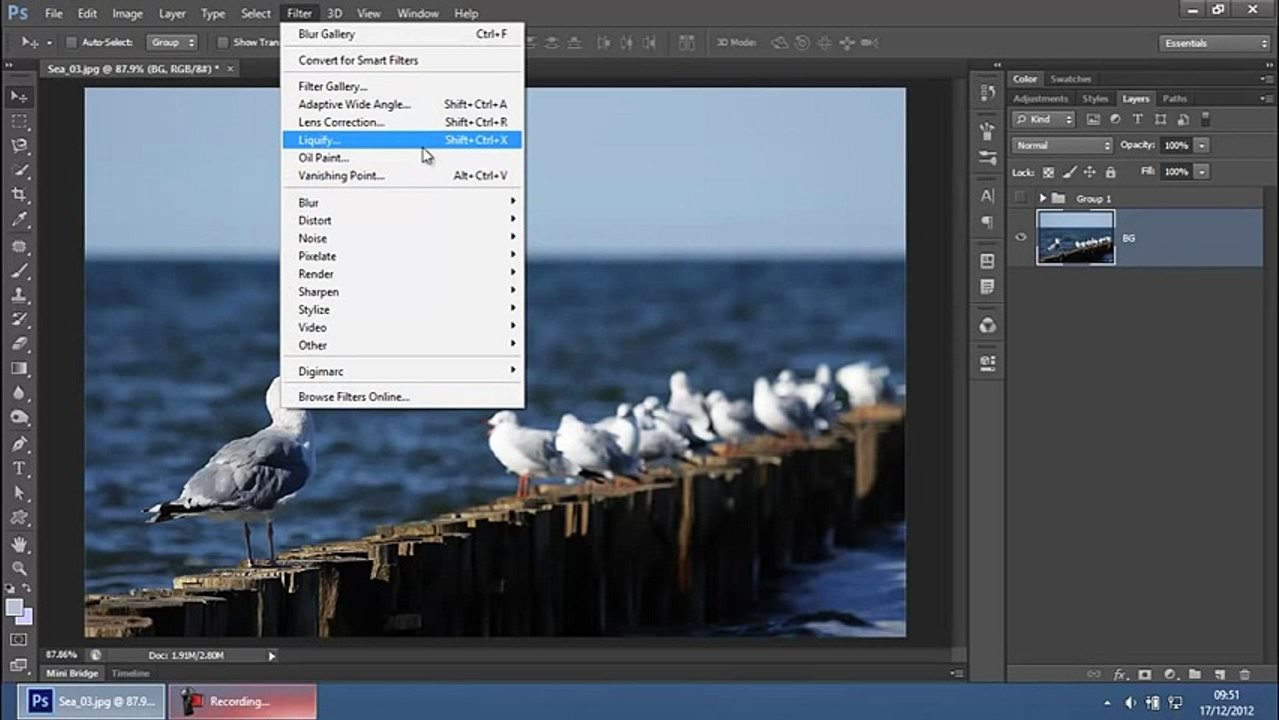
About this video
Thanks for watching <br />subscribe me here: https://www.youtube.com/channel/UC2BxcYY2JVPOU1zMR_UGnAg <br />► Facebook: https://web.facebook.com/apnaypages/ <br />► Twitter: https://twitter.com/sarwarahmed80 <br />►Google+: https://plus.google.com/u/0/b/104164873377000118057/+SarwarAhmed?pageId=104164873377000118057 <br />► Website: http://www.apnaypages.com/ <br />► Subscribe to our English channel: https://www.youtube.com/channel/UCjp8GexzuLkwMJ_3Ccohbdg <br />► Click to see all our English videos: https://www.youtube.com/channel/UCjp8GexzuLkwMJ_3Ccohbdg <br />► Click to see all our Urdu videos: https://www.youtube.com/channel/UC2BxcYY2JVPOU1zMR_UGnAg <br />► Subscribe to Our Urdu Channel: https://www.youtube.com/channel/UC2BxcYY2JVPOU1zMR_UGnAg <br />► Watch Youtube Earning Full Course <br />https://www.youtube.com/playlist?list=PLG69fRzWDcr4Ia-0CtEZymS05ix-kpVLl <br /> <br />► Watch corel draw Graphic Designing Full Course https://www.youtube.com/playlist?list=PLG69fRzWDcr5-rh6RsYNH7jf2m7nsRjZT <br />►Learn Camtasia studio complete course <br />https://www.youtube.com/playlist?list=PLG69fRzWDcr5k3Hb5TAHPIuD_rRz-8fUJ <br /> <br />► Join us on Facebook Video Channel and subscribe us <br />https://web.facebook.com/apnaypages/app/212104595551052/ <br /> <br />►Mobile <br />https://www.youtube.com/playlist?list=PLG69fRzWDcr7qgALpilYBq1AS7KKVugtf <br /> <br />►Youtube On Facebook <br />https://www.facebook.com/apnaypages/app/212104595551052/
Video Information
Views
33
Duration
3:56
Published
Sep 21, 2016
Related Trending Topics
LIVE TRENDSRelated trending topics. Click any trend to explore more videos.
Trending Now