Step-by-Step Guide to Setting Up the UPA-USB 1.3.0.14V Device Programmer 🔧
Learn how to easily install and configure the UPA-USB 1.3.0.14V Device Programmer. Follow our simple instructions for a smooth setup process and get your device ready for use quickly. Visit the link for more details!
kobd2careucar
394 views • Oct 24, 2013
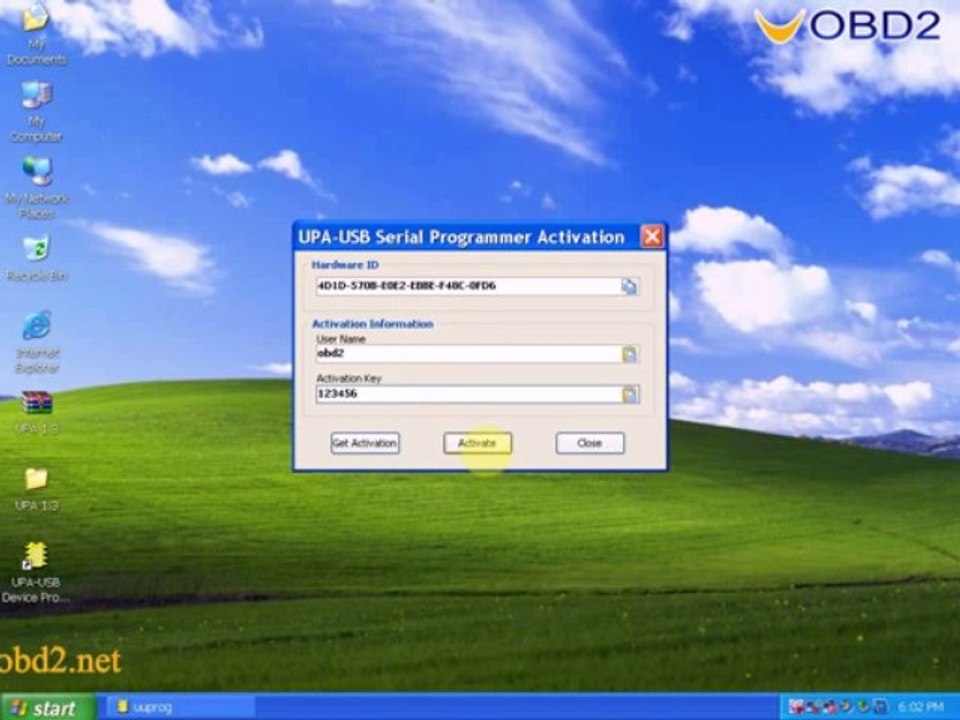
About this video
Thanks for you attention http://www.uobd2.net/wholesale/upa-usb-device-programmer-without-adaptors.html <br />This UPA-USB Device Programmer is with latest software version 1.3.0.14, it is update version of the UPA-USB V1.2 with better performance. <br />New Added Function: <br />+ Added MC9S12HY64/HA32 support <br />+ Added Serial Flash memory support: A25L512/010/020/040/080/016/032, SST25VF512A/010A/020B/040B/080B/016B/032B, S25FL004A/008A/ <br />016A/032A/064A + Added 24C1024, 24C1025 support <br />+ Added Bulk erase data memory to PICs 16F913-7/946, 12F629/675 <br />+ Added script function GetPage <br />+ Added script function AutoBaudRateDevice (hc08 devices only) <br />+ Added script function GetProgrammerFrameChildCtrl( AChildCtrlName: string): TControl <br />+ Added script function EnablePicMemoryAreas( AProgram, AID, AConfig, ACalibration, AEEPROM: boolean ): boolean; <br />+ Fixed bug with script functions ProgramDevice, ReadDevice ... when used with PICs +Fixed bug
Video Information
Views
394
Duration
1:27
Published
Oct 24, 2013
Related Trending Topics
LIVE TRENDSRelated trending topics. Click any trend to explore more videos.
Trending Now