Step-by-Step Guide to Creating a Stunning Arch Corridor in 3ds Max 🏛️
Discover a simple and effective tutorial to design a beautiful arch corridor in 3ds Max. Perfect for beginners and 3D artists looking to enhance their modeling and texturing skills!
Arslan Bin Khalid
789 views • Apr 29, 2025
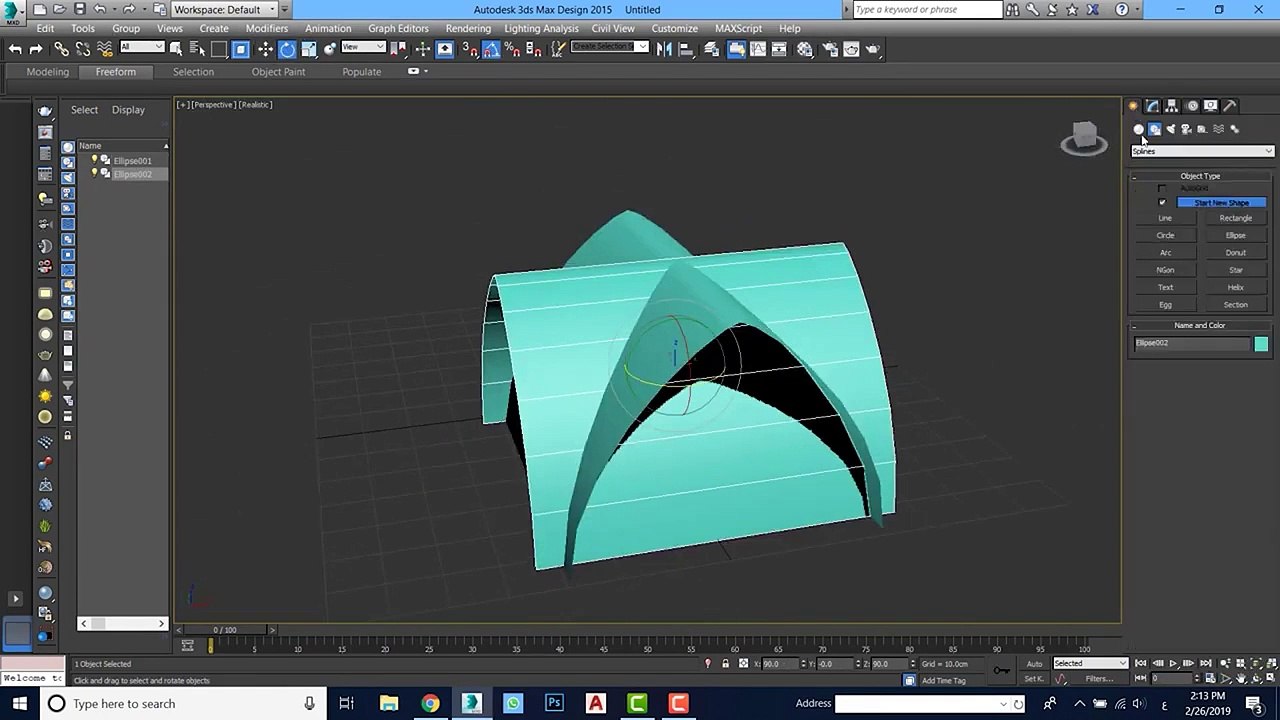
About this video
Learn how to design a stunning arch corridor in 3ds Max with this quick and easy tutorial! Perfect for beginners and 3D artists, we’ll cover modeling, texturing, and lighting to create a realistic architectural scene.<br /><br />📌 What You’ll Learn:<br />✅ Basic 3D modeling techniques for arches & corridors<br />✅ Tips for smooth curves & precise dimensions<br />✅ Simple texturing & lighting for a professional look<br /><br />🔧 Software Used: Autodesk 3ds Max (Works in older & newer versions)<br /><br />👍 Like if this helped!<br />💬 Comment with your requests for future tutorials!<br /><br />🔔 Subscribe for daily 3D design tips & tutorials!<br />#3dsMaxTutorial #ArchitectureDesign #3DModeling #CorridorDesign #3DAnimation<br /><br />Follow for more CGI & rendering guides! 🚀
Video Information
Views
789
Duration
0:53
Published
Apr 29, 2025
Related Trending Topics
LIVE TRENDSRelated trending topics. Click any trend to explore more videos.