Step-by-Step Guide to Creating a Java Project in Visual Studio Code 🚀
Learn how to set up and create your first Java project in Visual Studio Code with easy, step-by-step instructions. Perfect for beginners and developers alike!

Java Guides
26.1K views • Nov 26, 2024
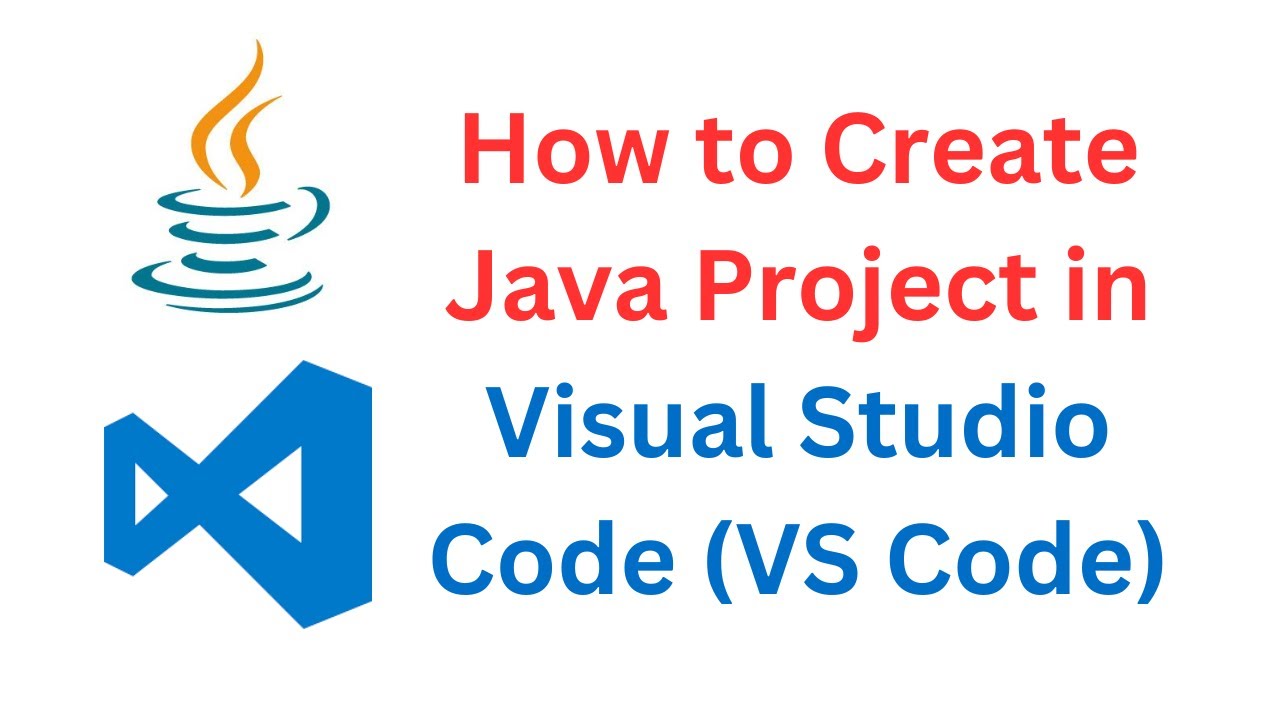
About this video
In this video, we’ll show you step-by-step instructions on how to create a Java project in Visual Studio Code (VS Code). Visual Studio Code is a powerful and lightweight code editor, and with the right extensions, you can easily set up and start coding in Java. Follow along to quickly create your first Java project and start coding!
📌 What You Will Learn:
Setting up VS Code for Java development
Installing the necessary Java extensions in VS Code
Creating and running a Java project in VS Code
Writing and executing your first Java program
🎯 Who Should Watch:
Beginners learning to set up Java in Visual Studio Code
Developers looking for a lightweight IDE for Java projects
Anyone wanting a step-by-step guide to coding in Java using VS Code
Subscribe for more Java tutorials, setup guides, and tips to enhance your programming skills!
#java #vscode #javaprogramming #visualstudiocode #idesetup #beginnerfriendly #javaproject
📌 What You Will Learn:
Setting up VS Code for Java development
Installing the necessary Java extensions in VS Code
Creating and running a Java project in VS Code
Writing and executing your first Java program
🎯 Who Should Watch:
Beginners learning to set up Java in Visual Studio Code
Developers looking for a lightweight IDE for Java projects
Anyone wanting a step-by-step guide to coding in Java using VS Code
Subscribe for more Java tutorials, setup guides, and tips to enhance your programming skills!
#java #vscode #javaprogramming #visualstudiocode #idesetup #beginnerfriendly #javaproject
Tags and Topics
Browse our collection to discover more content in these categories.
Video Information
Views
26.1K
Likes
284
Duration
4:40
Published
Nov 26, 2024
User Reviews
4.4
(5) Related Trending Topics
LIVE TRENDSRelated trending topics. Click any trend to explore more videos.