Step-by-Step Guide: Creating a Custom Title Block in Revit 🏗️
Learn how to design a personalized title block in Revit using the Family Editor. Add your company logo, project details, and more to streamline your documentation process. Part 35 of the Revit series.
Autodesk786
531 views • Mar 9, 2025
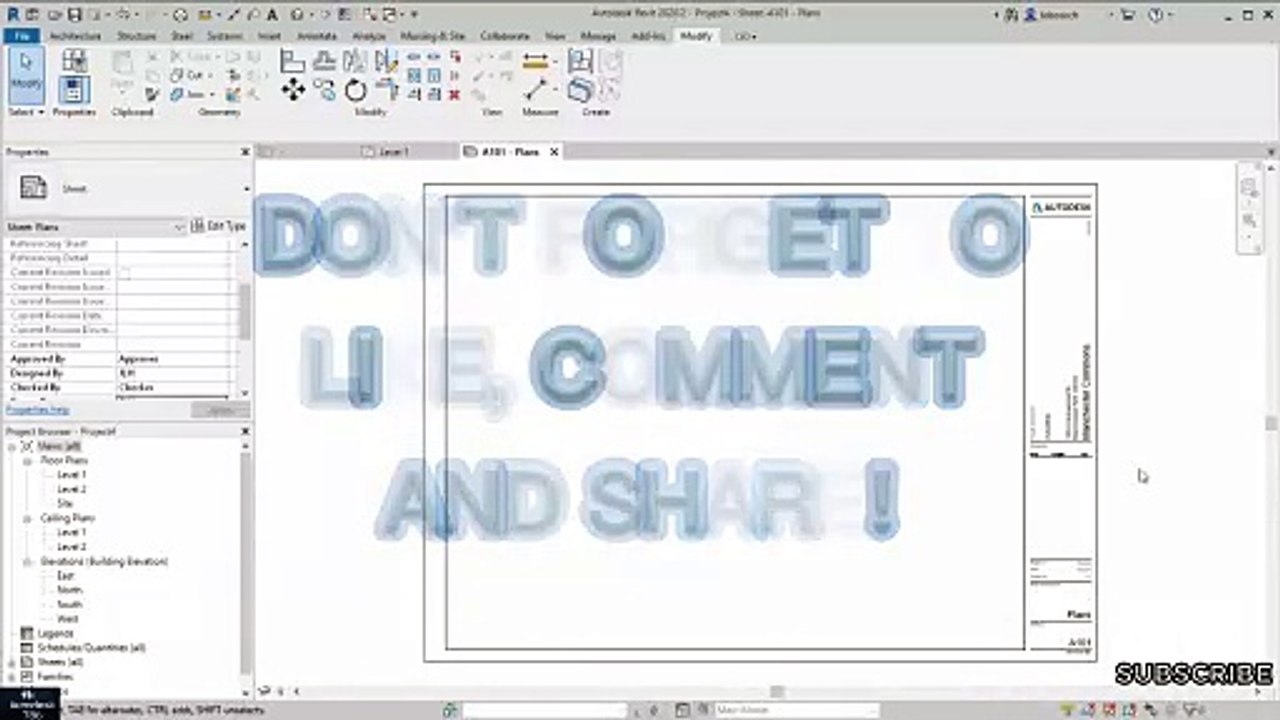
About this video
Creating a custom title block in Revit involves using the Family Editor to design a personalized layout with company logos, project information, and necessary fields. Follow these steps to create a custom title block:<br /><br />Step 1: Start a New Title Block Family<br />Open Revit.<br />Go to File New Family.<br />Select a Title Block template (e.g., A1 Metric.rft or A1.rft for imperial).<br />Click Open.<br />Step 2: Set Up the Sheet Size<br />If needed, adjust the sheet size by modifying the reference planes.<br />Use the Annotate tab Dimensions to set up proper spacing.<br />Step 3: Add Lines and Borders<br />Use the Create tab Line tool to draw borders and divisions.<br />Adjust line weight for different sections.<br />Step 4: Insert a Logo<br />Go to Insert Image.<br />Select your company logo and place it on the sheet.<br />Resize and position it appropriately.<br />Step 5: Add Labels for Project Information<br />In the Create tab, select Label.<br />Click where you want the label (e.g., Project Name, Sheet Number).<br />Choose a parameter like Sheet Name or Sheet Number.<br />Repeat for other labels like Drawn By, Checked By, etc.<br />Step 6: Create Custom Parameters (If Needed)<br />Open the Family Types dialog.<br />Click New Parameter and define it (e.g., Client Name, Revision Date).<br />Assign the parameter to labels.<br />Step 7: Save and Load into a Project<br />Click File Save As Family.<br />Name it appropriately and save it.<br />Click Load into Project to use it in your sheets.
Video Information
Views
531
Duration
2:49
Published
Mar 9, 2025
Related Trending Topics
LIVE TRENDSRelated trending topics. Click any trend to explore more videos.
Trending Now