Python Caesar Cipher Project in Urdu/Hindi 🔐
Learn how to create a Caesar Cipher encryption and decryption program in Python with step-by-step guidance in Urdu/Hindi. Perfect for beginners! Note: Replace '>' and '<' with their symbols due to YouTube restrictions.

UBprogrammer - Urdu
264 views • Dec 9, 2020
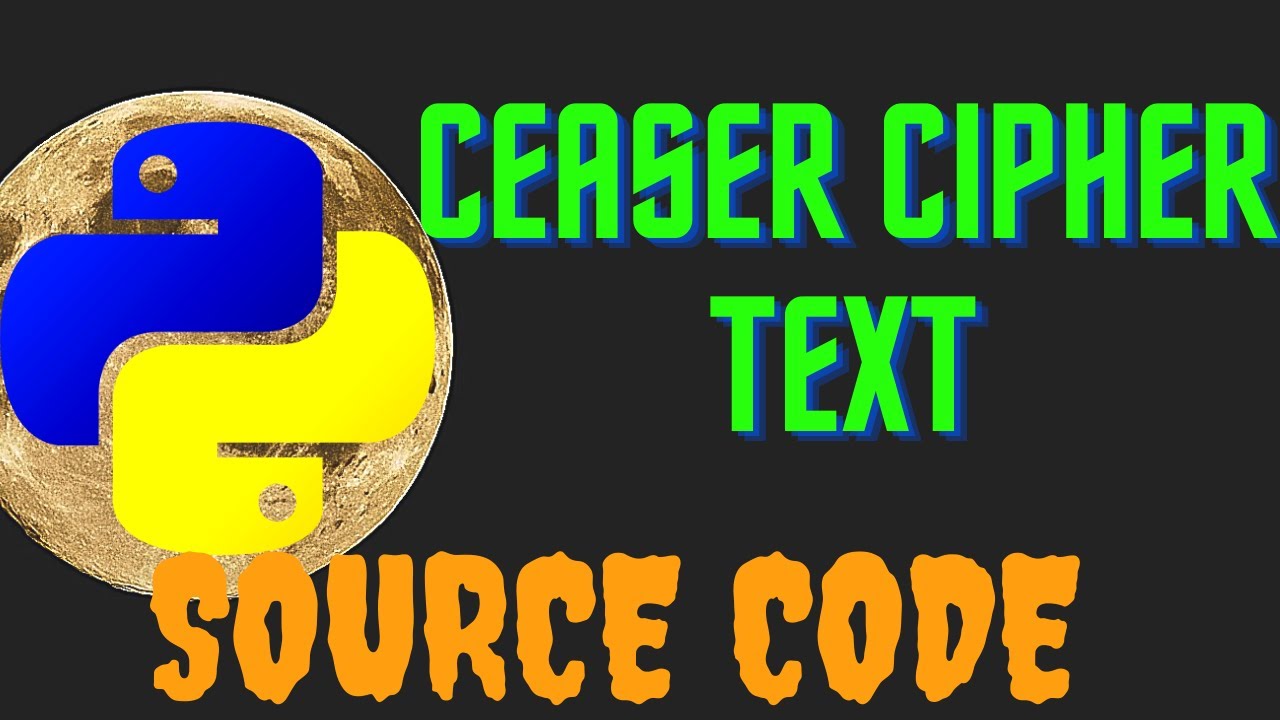
About this video
Ceaser Cipher Text Project in Python | Urdu/Hindi
Note : Recplace (greater than) and (less than) with their sign/symbol ( Because Youtube donot allow angle brackets in description ) OR You can get this code on github by using github link
Code github Link : https://github.com/ubaidahmadceh/python_projects/blob/main/Ceaser_Cipher_Text.py
code :
alphabet = ['a', 'b', 'c', 'd', 'e', 'f', 'g', 'h', 'i', 'j', 'k', 'l', 'm', 'n', 'o', 'p', 'q', 'r', 's', 't', 'u', 'v', 'w', 'x', 'y', 'z', 'a', 'b', 'c', 'd', 'e', 'f', 'g', 'h', 'i', 'j', 'k', 'l', 'm', 'n', 'o', 'p', 'q', 'r', 's', 't', 'u', 'v', 'w', 'x', 'y', 'z']
user_choice = input("Type 'encode' to encrypt, type 'decode' to decrypt:\n")
text = input("Type your message:\n").lower()
shift = int(input("Type the shift number:\n"))
def encrypt(text, shift):
encoded_text = ""
for letter in text:
position = alphabet.index(letter)
new_position = position + shift
new_letter = alphabet[new_position]
encoded_text += new_letter
print(f"The encoded text is {encoded_text}")
def decrypt(text, shift):
original_text = ""
for letter in text:
position = alphabet.index(letter)
new_position = position - shift
new_letter = alphabet[new_position]
original_text += new_letter
print(f"The encoded text is {original_text}")
if user_choice == "encode":
encrypt(text, shift)
elif user_choice == "decode":
decrypt(text, shift)
else:
print("Wrong entry")
easy caesar cipher in python,ceasor cipher using python,caesar cipher encryption and decryption,awesome python projects,python caesar cipher decrypt,encryption and decryption using python,cool python projects for beginners,cyber security python projects,caesar cipher,cyber security python libraries,cool python projects,encryption using python,python caesar cipher,i know python,python,cyber security,security,decryption,cipher,hashing,encryption
Note : Recplace (greater than) and (less than) with their sign/symbol ( Because Youtube donot allow angle brackets in description ) OR You can get this code on github by using github link
Code github Link : https://github.com/ubaidahmadceh/python_projects/blob/main/Ceaser_Cipher_Text.py
code :
alphabet = ['a', 'b', 'c', 'd', 'e', 'f', 'g', 'h', 'i', 'j', 'k', 'l', 'm', 'n', 'o', 'p', 'q', 'r', 's', 't', 'u', 'v', 'w', 'x', 'y', 'z', 'a', 'b', 'c', 'd', 'e', 'f', 'g', 'h', 'i', 'j', 'k', 'l', 'm', 'n', 'o', 'p', 'q', 'r', 's', 't', 'u', 'v', 'w', 'x', 'y', 'z']
user_choice = input("Type 'encode' to encrypt, type 'decode' to decrypt:\n")
text = input("Type your message:\n").lower()
shift = int(input("Type the shift number:\n"))
def encrypt(text, shift):
encoded_text = ""
for letter in text:
position = alphabet.index(letter)
new_position = position + shift
new_letter = alphabet[new_position]
encoded_text += new_letter
print(f"The encoded text is {encoded_text}")
def decrypt(text, shift):
original_text = ""
for letter in text:
position = alphabet.index(letter)
new_position = position - shift
new_letter = alphabet[new_position]
original_text += new_letter
print(f"The encoded text is {original_text}")
if user_choice == "encode":
encrypt(text, shift)
elif user_choice == "decode":
decrypt(text, shift)
else:
print("Wrong entry")
easy caesar cipher in python,ceasor cipher using python,caesar cipher encryption and decryption,awesome python projects,python caesar cipher decrypt,encryption and decryption using python,cool python projects for beginners,cyber security python projects,caesar cipher,cyber security python libraries,cool python projects,encryption using python,python caesar cipher,i know python,python,cyber security,security,decryption,cipher,hashing,encryption
Tags and Topics
Browse our collection to discover more content in these categories.
Video Information
Views
264
Likes
4
Duration
7:51
Published
Dec 9, 2020
Related Trending Topics
LIVE TRENDSRelated trending topics. Click any trend to explore more videos.
Trending Now