Play Pokémon Legends Z-A on PC with Eden Emulator – Step-by-Step Guide 🎮
Discover how to easily play Pokémon Legends Z-A on your PC using the Eden Emulator. Follow our simple guide to enjoy this exciting game on your computer today!
Escapotera
256 views • Sep 24, 2025
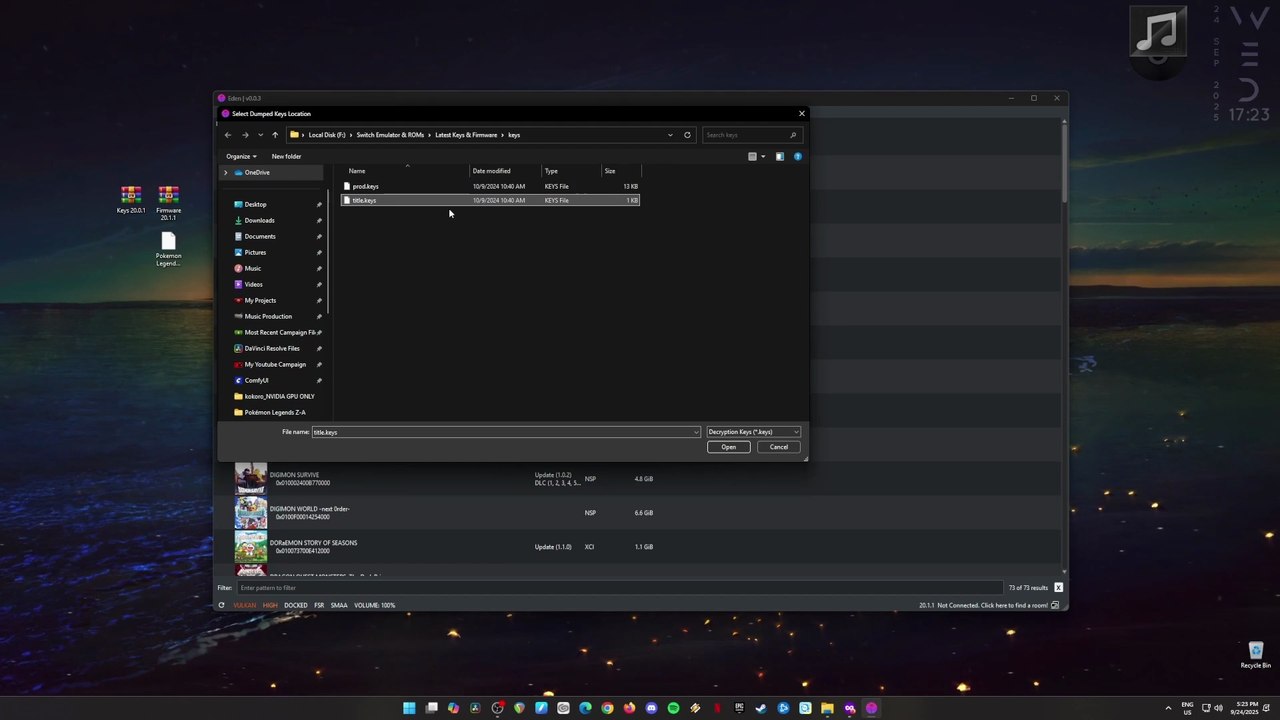
About this video
Praise be to Lord Arceus! We are now able to test and play Pokemon Legends Z-A into our PC by using an application called Eden. Eden allows you to play this Switch game into your PC with ease as long as you have all the necessary files installed into your computer. Watch the full guide, to run this game perfectly.<br /><br /><br />Official Site: https://approms.com/pokelegendszaryuzu/<br /><br />Eden EMU System Requirements:<br /><br /><br />Desktop CPU:<br /><br />Minimum: Intel Core i5-4430 / AMD Ryzen 3 1200<br /><br />Recommended: Intel Core i5-11400 / AMD Ryzen 5 3600 / Snapdragon X Plus<br /><br />Optimal: Intel Core i9-13900K / AMD Ryzen 7 7800X3D / Snapdragon X Elite<br /><br /><br />Laptop CPU:<br /><br />Recommended: Intel Core i5-13420H / AMD Ryzen 7 5700U<br /><br />Optimal: Intel Core Ultra 7 265H / AMD Ryzen AI 9 HX 370<br /><br /><br />Graphics: OpenGL 4.6 or Vulkan 1.1 compatible hardware and drivers are mandatory. Half-float support and VP9 decoding support are recommended.<br /><br /><br />----------------------------------------------------------------------------------------------------------------------------------------------------<br /><br />DEDICATED GRAPHICS CARD:<br /><br /><br />Minimum for Linux:<br /><br />NVIDIA GeForce GT 1050 4GB / AMD Radeon R7 240 4GB<br /><br /><br />Minimum for Windows:<br /><br />NVIDIA GeForce GT 1050 4GB / AMD Radeon RX 550 4GB<br /><br /><br />Recommended:<br /><br />NVIDIA GeForce GTX 1660 6GB / AMD Radeon RX 5500 8GB<br /><br /><br />AMD GPUs: Enable "Force maximum clocks"<br /><br /><br /><br />Optimal:<br /><br />NVIDIA Geforce RTX 3060 12GB / AMD Radeon RX 6700 10GB<br /><br /><br />AMD GPUs: Enable "Force maximum clocks"<br /><br /><br />INTEGRATED GRAPHICS:<br /><br /><br /><br />Minimum For Windows:<br /><br />Intel UHD Graphics 730 / AMD Radeon Vega 3<br /><br /><br />Minimum For Linux:<br /><br />Intel HD Graphics 4400 / AMD Radeon R5 Graphics<br /><br /><br />Recommended:<br /><br />Intel Iris Xe Graphics / AMD Radeon 680M<br /><br /><br />Optimal:<br /><br />Latest Intel Graphics / AMD Radeon 8060S<br /><br /><br />----------------------------------------------------------------------------------------------------------------------------------------------------<br /><br /><br />RAM REQUIREMENTS:<br /><br /><br />Dedicated Graphics Card:<br /><br /><br />Minimum: 8GB<br /><br />Recommended: 16GB<br /><br />Optimal: 32GB<br /><br /><br />Laptop/iGPU Desktop:<br /><br /><br />Minimum: 8GB<br /><br />Recommended: 16GB<br /><br />Optimal: 32GB<br /><br /><br />#pokemonlegendsza #edenemulator #pokemonlegends
Video Information
Views
256
Duration
5:54
Published
Sep 24, 2025
Related Trending Topics
LIVE TRENDSRelated trending topics. Click any trend to explore more videos.