Master Pivot Tables in Excel: Step-by-Step Video Tutorial 📊
Learn how to create and analyze pivot tables in Excel with this easy-to-follow video tutorial by Mr. Pavan Lalwani. Perfect for beginners and professionals alike!

TutorialsPoint
6.4M views • Jan 15, 2018
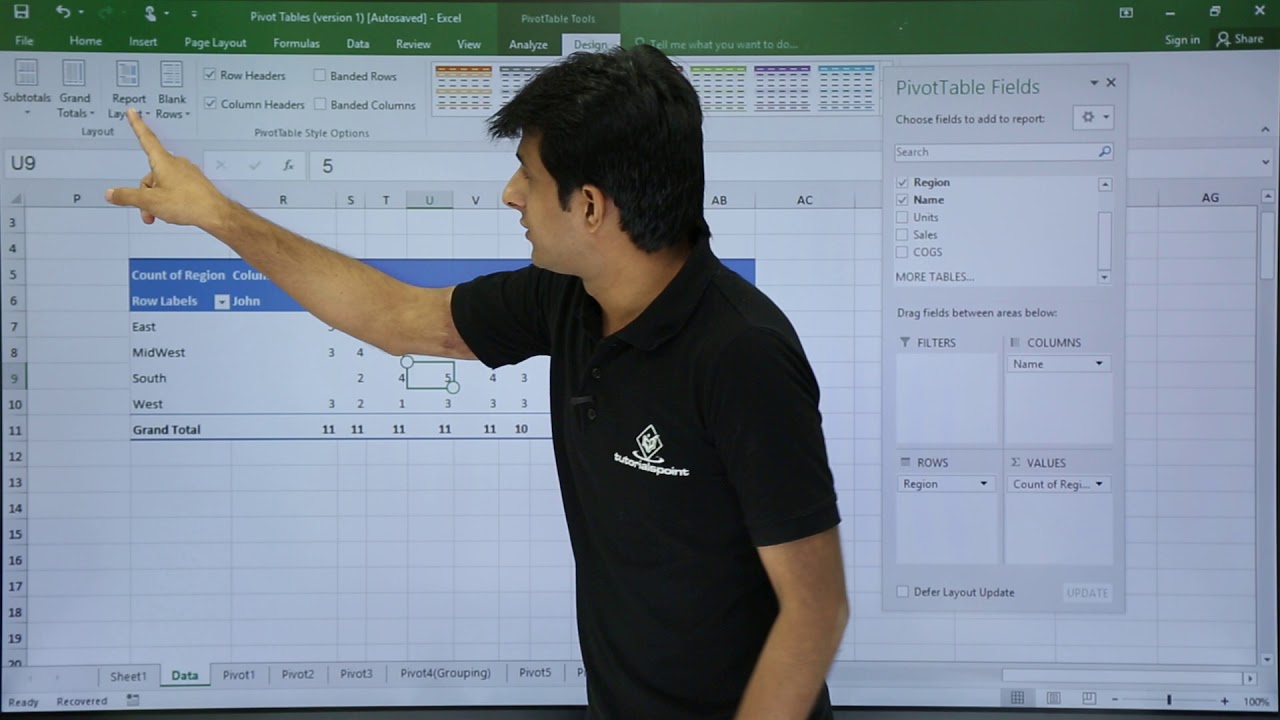
About this video
MS Excel - Pivot Table Example 1 Video Tutorials
Lecture By: Mr. Pavan Lalwani Tutorials Point India Private Limited
To Buy Full Excel Course: https://bit.ly/38Jyu3p
Use coupon "YOUTUBE" to get FLAT 10% OFF at Checkout.
Check out latest Video Courses and eBooks : https://www.tutorialspoint.com/market/index.php
Pivot tables allow you to automatically summarize your complex data in simple ways and analyze the data. This means you can replace lots of hand-typed summary calculations with more automated reporting.
For more updates on courses and tips follow us on:
Facebook: https://www.facebook.com/tutorialspointindia
Twitter: https://twitter.com/tutorialspoint
LinkedIn: https://www.linkedin.com/company/tutorialspoint
Lecture By: Mr. Pavan Lalwani Tutorials Point India Private Limited
To Buy Full Excel Course: https://bit.ly/38Jyu3p
Use coupon "YOUTUBE" to get FLAT 10% OFF at Checkout.
Check out latest Video Courses and eBooks : https://www.tutorialspoint.com/market/index.php
Pivot tables allow you to automatically summarize your complex data in simple ways and analyze the data. This means you can replace lots of hand-typed summary calculations with more automated reporting.
For more updates on courses and tips follow us on:
Facebook: https://www.facebook.com/tutorialspointindia
Twitter: https://twitter.com/tutorialspoint
LinkedIn: https://www.linkedin.com/company/tutorialspoint
Tags and Topics
Browse our collection to discover more content in these categories.
Video Information
Views
6.4M
Likes
91.7K
Duration
15:05
Published
Jan 15, 2018
User Reviews
4.8
(1288) Related Trending Topics
LIVE TRENDSRelated trending topics. Click any trend to explore more videos.