Merge Multiple JPG Folders into a Single PDF Using CMD & ImageMagick 🖼️
Learn how to quickly combine multiple JPG folders into one PDF file with simple CMD commands and ImageMagick. Perfect for batch processing and saving time!

BEAST Engineer
387 views • Jul 25, 2021
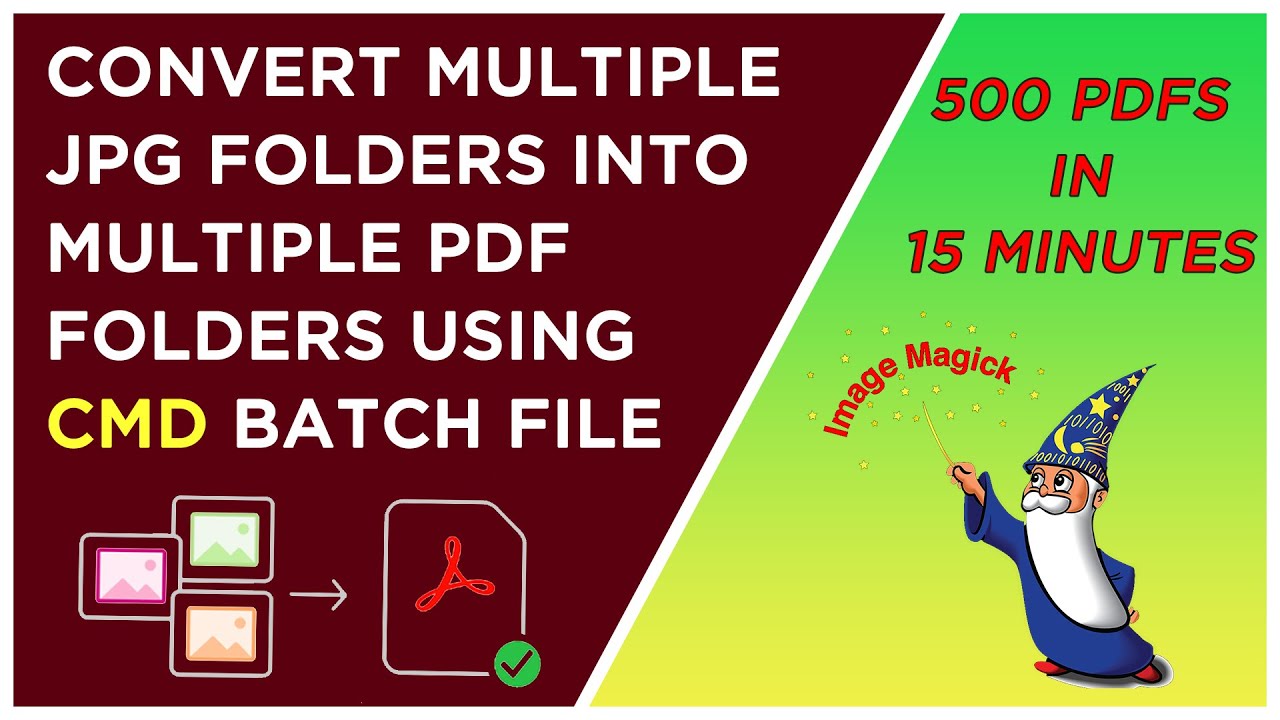
About this video
How To Convert Multiple JPG Folders Into One PDF Folders Using CMD Batch File | Many JPG To PDF | ImageMagick 2021
In this video you will learn how to convert multiple jpg folders into one pdf folder using CMD and excel.
You will also learn Microsoft Excel shortcuts.Just download Imagemagick plugin and convert 500 PDFs in just 15 minutes.
#Jpgtopdf
#imagemagick
#multiplejpgtoonepdf
If you have any doubt please share in comment box!
Subscribe : https://www.youtube.com/channel/UCXLI...
Stay tune for more updates!
Subscribe now!
Thank You..
In this video you will learn how to convert multiple jpg folders into one pdf folder using CMD and excel.
You will also learn Microsoft Excel shortcuts.Just download Imagemagick plugin and convert 500 PDFs in just 15 minutes.
#Jpgtopdf
#imagemagick
#multiplejpgtoonepdf
If you have any doubt please share in comment box!
Subscribe : https://www.youtube.com/channel/UCXLI...
Stay tune for more updates!
Subscribe now!
Thank You..
Tags and Topics
Browse our collection to discover more content in these categories.
Video Information
Views
387
Likes
18
Duration
9:28
Published
Jul 25, 2021
Related Trending Topics
LIVE TRENDSRelated trending topics. Click any trend to explore more videos.