Maximize Copilot for PDF Files in Microsoft 365 📄
Learn the best methods to effectively use Copilot with PDF documents in Microsoft 365, including tips for seamless integration and management.

Christian Buckley
635 views • May 23, 2024
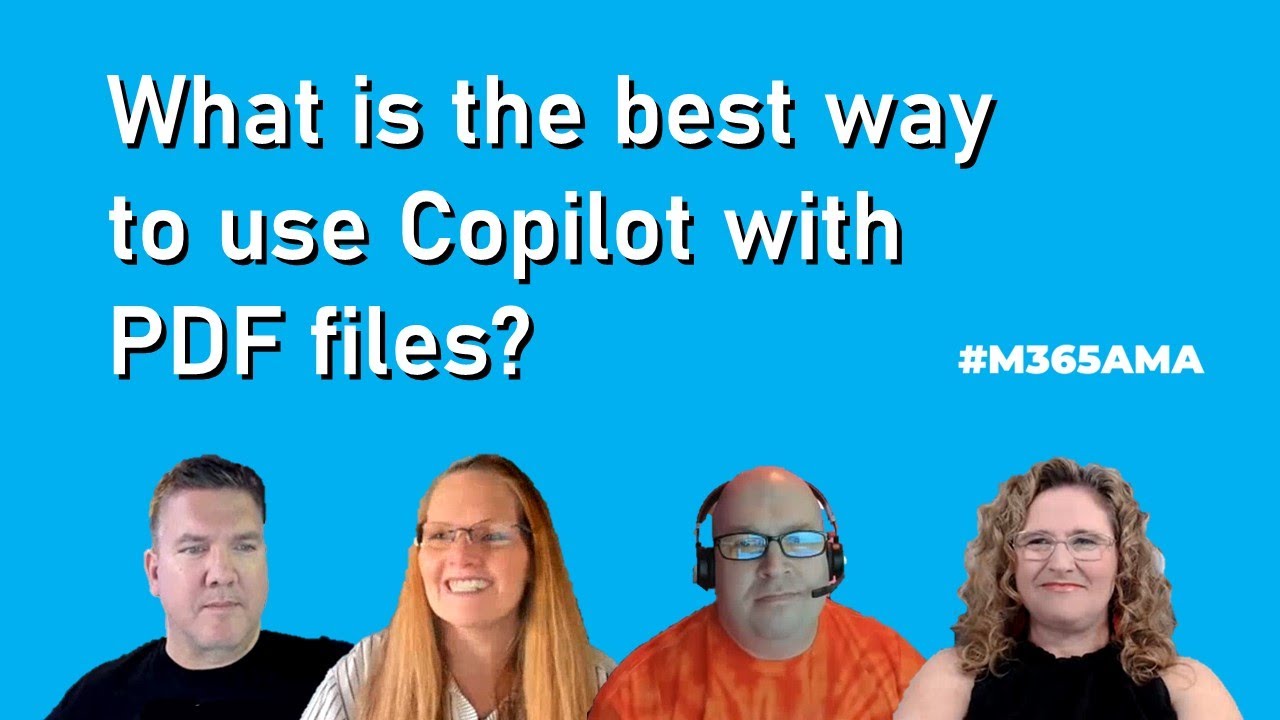
About this video
“Hi there. What is the best way to use copilot on pdf documents? I tried via office.com but don’t have the option to select the file I want in there. Need an easy way for pdfs."
Participating in this discussion were:
Christian Buckley, RD+MVP @buckleyplanet
Stacy Deere, MVP @sldeere
Sean McDonough, MVP @spmcdonough
Kirsty McGrath, MVP @KirstyMcGrath13
Some relevant notes/links shared by the team:
-- Here are a couple of videos that explain how to utilize PDF files in Copilot:
+ Interacting with PDFs using Copilot in Edge, via Michael Rowe [https://youtu.be/0IZIaPIOMZ4]
+ AI-Powered PDF Analysis with Microsoft Edge Copilot, via Samuel Boulanger [https://youtu.be/o4RXuh4aTLM]
-- How to use Copilot to summarize PDF, via The Windows Club [https://www.thewindowsclub.com/how-to-use-copilot-to-summarize-pdf]
-- Use uploaded documents in Copilot for service, via Microsoft Learn [https://learn.microsoft.com/en-us/microsoft-copilot-service/content-sources-files]
Participating in this discussion were:
Christian Buckley, RD+MVP @buckleyplanet
Stacy Deere, MVP @sldeere
Sean McDonough, MVP @spmcdonough
Kirsty McGrath, MVP @KirstyMcGrath13
Some relevant notes/links shared by the team:
-- Here are a couple of videos that explain how to utilize PDF files in Copilot:
+ Interacting with PDFs using Copilot in Edge, via Michael Rowe [https://youtu.be/0IZIaPIOMZ4]
+ AI-Powered PDF Analysis with Microsoft Edge Copilot, via Samuel Boulanger [https://youtu.be/o4RXuh4aTLM]
-- How to use Copilot to summarize PDF, via The Windows Club [https://www.thewindowsclub.com/how-to-use-copilot-to-summarize-pdf]
-- Use uploaded documents in Copilot for service, via Microsoft Learn [https://learn.microsoft.com/en-us/microsoft-copilot-service/content-sources-files]
Tags and Topics
Browse our collection to discover more content in these categories.
Video Information
Views
635
Likes
2
Duration
5:40
Published
May 23, 2024
Related Trending Topics
LIVE TRENDSRelated trending topics. Click any trend to explore more videos.