Mastering VLOOKUP in Excel for Accurate Approximate Data Searches 📊
Learn how to effectively use the VLOOKUP function in Excel for approximate matches. This step-by-step guide covers setting the range_lookup argument to help you find the closest data matches with ease.
Smoke Studios
1 views • Aug 26, 2025
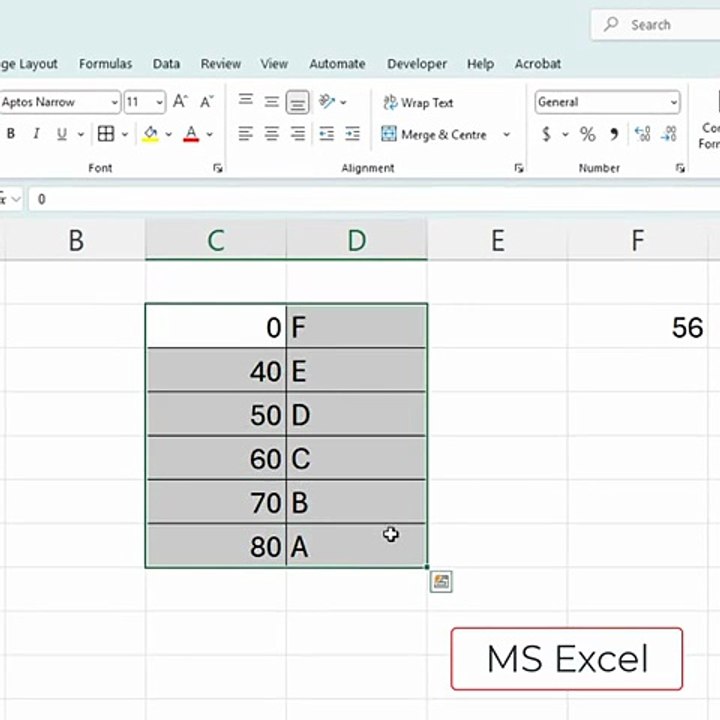
About this video
In this tutorial, we will learn how to use the VLOOKUP function in Excel for approximate matches. You will understand how to set the range_lookup argument to TRUE, apply it for finding ranges such as grades, commission rates, and pricing slabs, and see how Excel returns the closest match when exact data is not available.<br /><br />This lesson is part of our complete Microsoft Excel tutorial series for beginners.<br /><br />#Excel #VLOOKUP #ExcelTutorial
Video Information
Views
1
Duration
0:58
Published
Aug 26, 2025
Related Trending Topics
LIVE TRENDSRelated trending topics. Click any trend to explore more videos.