Master Data Analysis & Visualization with Python: Matplotlib & Pandas Tutorial 📊
Learn how to analyze and visualize data effectively using Python, Matplotlib, and Pandas in this comprehensive beginner-friendly tutorial. Perfect for aspiring data scientists!

CS Dojo
1.5M views • Jun 11, 2018
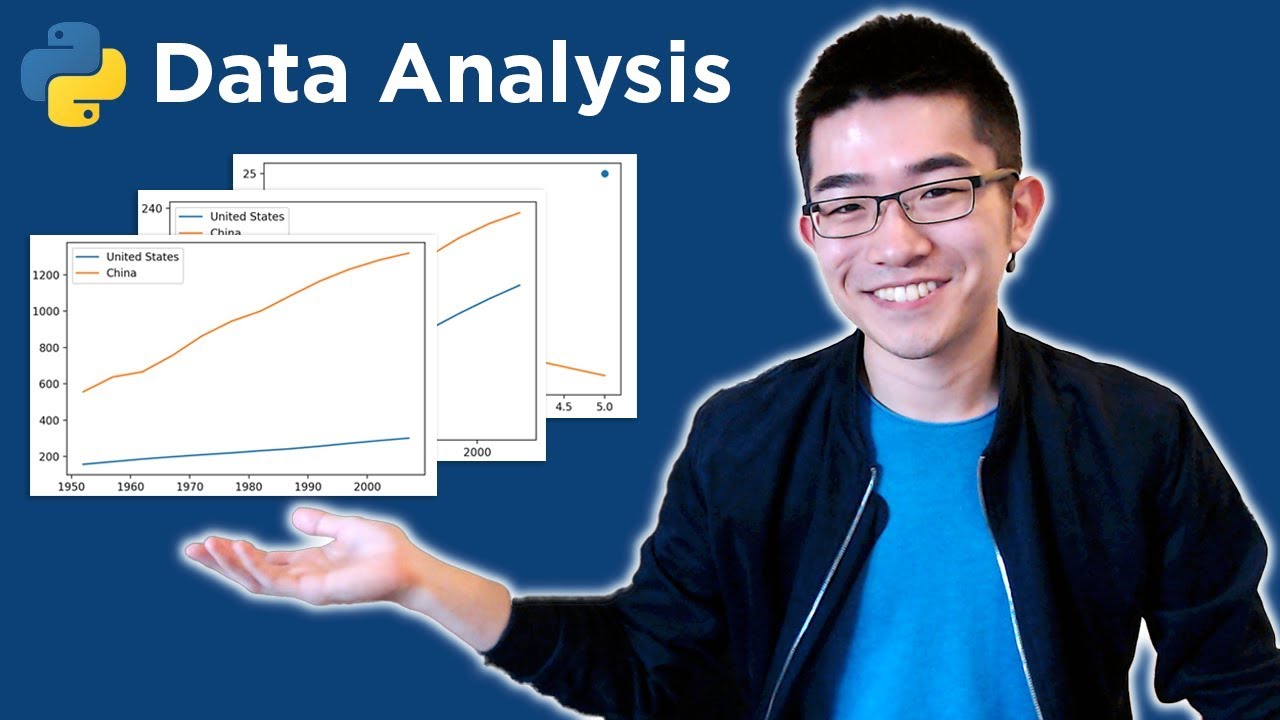
About this video
Python data analysis / data science tutorial. Let’s go!
For more videos like this, I’d recommend my course here: https://www.csdojo.io/moredata
Sample data and sample code: https://www.csdojo.io/data
My explanation about Jupyter Notebook and Anaconda: https://bit.ly/2JAtjF8
Also, keep in touch on Twitter: https://twitter.com/ykdojo
And Facebook: https://www.facebook.com/entercsdojo
Outline - check the comment section for a clickable version:
0:37: Why data visualization?
1:05: Why Python?
1:39: Why Matplotlib?
2:23: Installing Jupyter through Anaconda
3:20: Launching Jupyter
3:41: DEMO begins: create a folder and download data
4:27: Create a new Jupyter Notebook file
5:09: Importing libraries
6:04: Simple examples of how to use Matplotlib / Pyplot
7:21: Plotting multiple lines
8:46: Importing data from a CSV file
10:46: Plotting data you’ve imported
13:19: Using a third argument in the plot() function
13:42: A real analysis with a real data set - loading data
14:49: Isolating the data for the U.S. and China
16:29: Plotting US and China’s population growth
18:22: Comparing relative growths instead of the absolute amount
21:21: About how to get more videos like this - it’s at https://www.csdojo.io/moredata
For more videos like this, I’d recommend my course here: https://www.csdojo.io/moredata
Sample data and sample code: https://www.csdojo.io/data
My explanation about Jupyter Notebook and Anaconda: https://bit.ly/2JAtjF8
Also, keep in touch on Twitter: https://twitter.com/ykdojo
And Facebook: https://www.facebook.com/entercsdojo
Outline - check the comment section for a clickable version:
0:37: Why data visualization?
1:05: Why Python?
1:39: Why Matplotlib?
2:23: Installing Jupyter through Anaconda
3:20: Launching Jupyter
3:41: DEMO begins: create a folder and download data
4:27: Create a new Jupyter Notebook file
5:09: Importing libraries
6:04: Simple examples of how to use Matplotlib / Pyplot
7:21: Plotting multiple lines
8:46: Importing data from a CSV file
10:46: Plotting data you’ve imported
13:19: Using a third argument in the plot() function
13:42: A real analysis with a real data set - loading data
14:49: Isolating the data for the U.S. and China
16:29: Plotting US and China’s population growth
18:22: Comparing relative growths instead of the absolute amount
21:21: About how to get more videos like this - it’s at https://www.csdojo.io/moredata
Tags and Topics
Browse our collection to discover more content in these categories.
Video Information
Views
1.5M
Likes
32.1K
Duration
22:01
Published
Jun 11, 2018
User Reviews
4.8
(305) Related Trending Topics
LIVE TRENDSRelated trending topics. Click any trend to explore more videos.