Master AutoCAD: How to Easily Calculate Areas for Precise Design 📐
Learn step-by-step methods to quickly calculate areas in AutoCAD. This complete tutorial covers boundary selection, object area calculation, and expert tips to enhance your drafting skills.
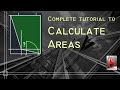
CAD in black
134.9K views • Jan 18, 2021
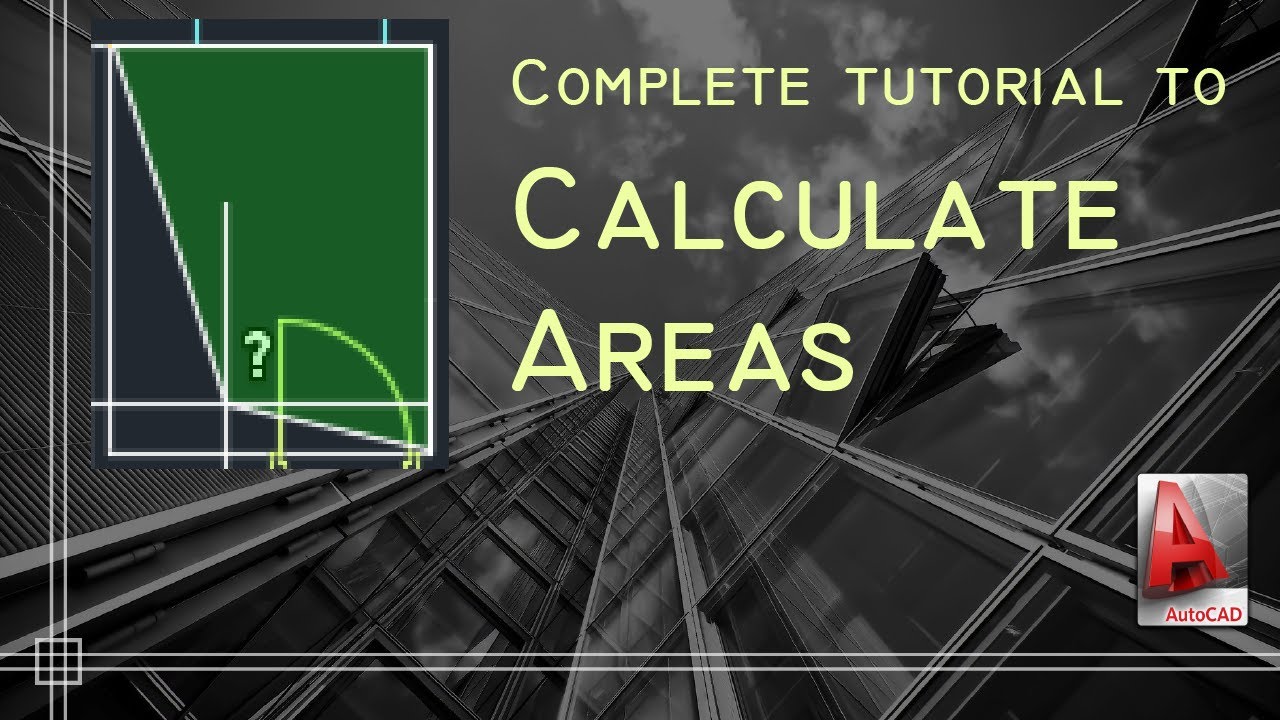
About this video
This video shows to calculate areas in Autocad.
Methods and tips explained,
Contents:
00:17 Calcute Area (Select boundary)
00:50 Calculate Area (object)
01:40 Add and Subract Areas
03:28 Insert Field
Licence:
The video shows the version 2020 of AutoCAD® and it is used exclusively for educational purposes.
Autodesk screen shots reprinted courtesy of Autodesk, Inc.
The narration and all the illustrations were created by CAD in Black.
Methods and tips explained,
Contents:
00:17 Calcute Area (Select boundary)
00:50 Calculate Area (object)
01:40 Add and Subract Areas
03:28 Insert Field
Licence:
The video shows the version 2020 of AutoCAD® and it is used exclusively for educational purposes.
Autodesk screen shots reprinted courtesy of Autodesk, Inc.
The narration and all the illustrations were created by CAD in Black.
Tags and Topics
Browse our collection to discover more content in these categories.
Video Information
Views
134.9K
Likes
721
Duration
7:41
Published
Jan 18, 2021
User Reviews
4.2
(26) Related Trending Topics
LIVE TRENDSRelated trending topics. Click any trend to explore more videos.