Managing and Preventing 'Add Contact' Spam in Skype
This guide explains how to remove unwanted 'Add Contact' requests from your Skype Contact View and prevent future spam requests from appearing.
TheUberOverLord
1.1K views • Aug 15, 2009
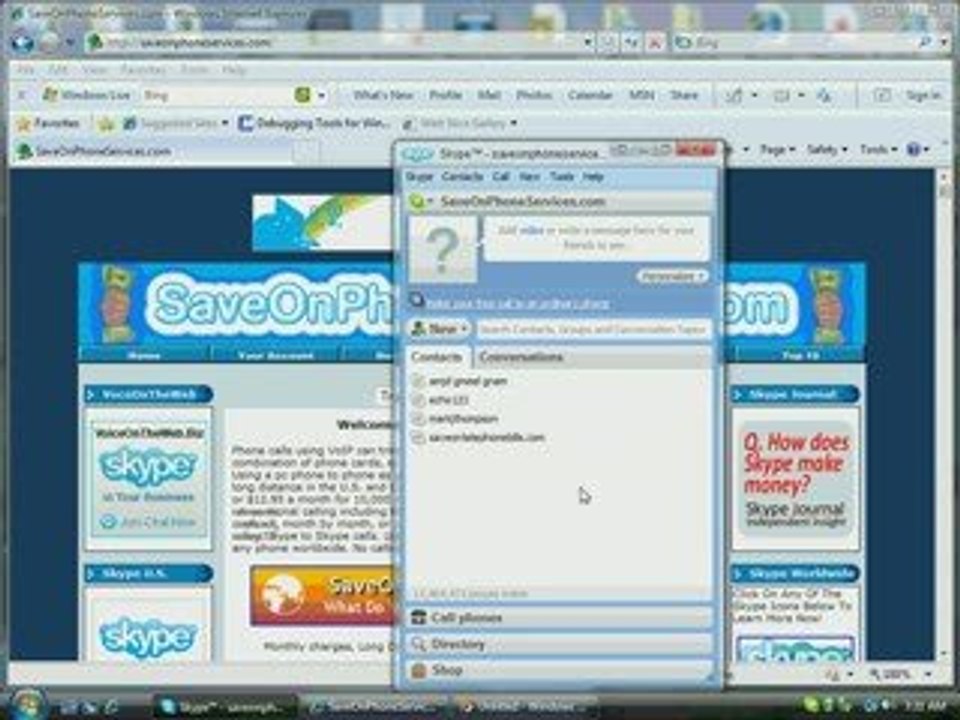
About this video
These instructions will show you how to remove "Add Contact" requests from your default Contact View display as well as not have any "Add Contact" display windows pop up. <br /><br />You can choose to NOT Hide "Add Contact" requests in your default Contact view list and simply not have any windows open for "Add Contact" request by not doing the Hide step in this video. <br /><br />You can also do just the Hide step in this video which will not show pending "Add Contact" requests in your default Contact List view, and have the "Add Contact" request windows still open, by not unchecking that notification. <br /><br />NOTE: If you do both steps, and for example a friend sent you an "Add Contact" request, you will need to turn Hide off, to approved them. Also when using Hide in this case, it will hide ehco123 as well which is the Skype test call, you can turn Hide off when echo123 is needed to check your audio as well. <br /><br />Skype is working on this, this is NOT a fix, it is, however a workaround for the moment.
Video Information
Views
1.1K
Duration
1:13
Published
Aug 15, 2009
User Reviews
3.7
(1) Related Trending Topics
LIVE TRENDSRelated trending topics. Click any trend to explore more videos.