Locating Screensaver Files in Windows 10
This guide provides step-by-step instructions on how to find the location of screensaver files in Windows 10. It covers navigating to the appropriate drive and accessing the 'windows' folder.
TechTips
124 views • Jul 14, 2019
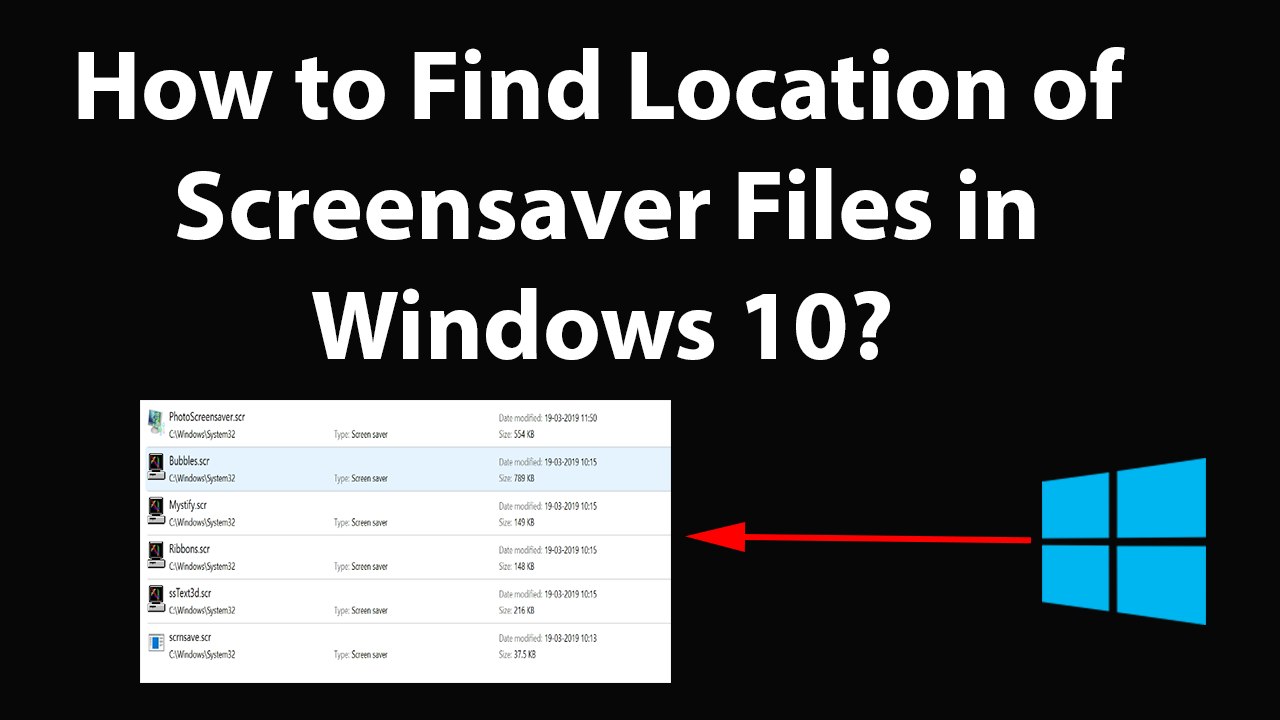
About this video
How to Find Location of Screensaver Files in Windows 10?<br /><br />Step 1: Go to the Drive where you have your windows 10 Installed.<br /><br />Step 2: Go to 'windows' folder. After that, go to 'system 32' folder.<br /><br />Step 3: Now, type *.scr in search box at the top right. you will see all your installed screensavers.<br /><br />Step 4: If you want to preview anyone of that, Double click on that.<br /><br />It's done<br /><br /><br />Thanks for watching, please like and subscribe <br /><br />==============================================<br />https://www.facebook.com/HowtoTutorialsByAmit/<br />
Video Information
Views
124
Duration
1:49
Published
Jul 14, 2019
Related Trending Topics
LIVE TRENDSRelated trending topics. Click any trend to explore more videos.
Trending Now