Discover Literary Genres & Subgenres with Fun Video & Worksheets 📚
Explore the main literary genres—Fiction, Nonfiction, Drama, and Poetry—with engaging videos, notesheets, and quizzes. Perfect for students and literature enthusiasts!

English Units
1.1M views • Jun 11, 2017
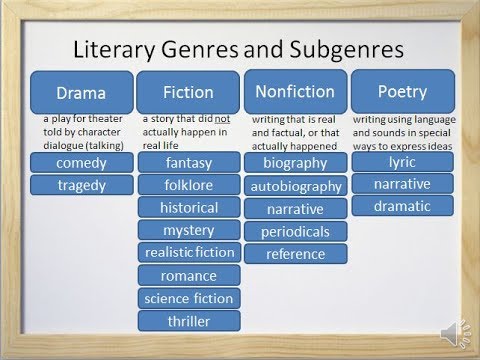
About this video
Literary Genres video notesheet, worksheets and quizzes:
http://www.englishunits.com/genres/
This video and worksheet teaches literary genres of fiction, nonfiction, drama, and poetry, as well as subgenres of each. Learners see an example of each genre and subgenre and practice identifying the genre and subgenre of several descriptions, then check their responses. This video was created by a US public school teacher for use with ESOL students learning mainstream English curriculum.
This video includes subtitles in English, Spanish, and Simplified Chinese, as well as auto-translate in many languages. To view the subtitles and transcript, follow these steps:
1) Click CC to turn on subtitles.
2) Click the settings icon (to the right of CC), and choose the language you need.
3) To view the transcript, click the three dots (...) below the video and to the right. Then, click Open Transcript, and choose the language.
4) Once the transcript is open, you can copy and paste it into Word or other documents.
http://www.englishunits.com/genres/
This video and worksheet teaches literary genres of fiction, nonfiction, drama, and poetry, as well as subgenres of each. Learners see an example of each genre and subgenre and practice identifying the genre and subgenre of several descriptions, then check their responses. This video was created by a US public school teacher for use with ESOL students learning mainstream English curriculum.
This video includes subtitles in English, Spanish, and Simplified Chinese, as well as auto-translate in many languages. To view the subtitles and transcript, follow these steps:
1) Click CC to turn on subtitles.
2) Click the settings icon (to the right of CC), and choose the language you need.
3) To view the transcript, click the three dots (...) below the video and to the right. Then, click Open Transcript, and choose the language.
4) Once the transcript is open, you can copy and paste it into Word or other documents.
Tags and Topics
Browse our collection to discover more content in these categories.
Video Information
Views
1.1M
Likes
17.6K
Duration
23:30
Published
Jun 11, 2017
User Reviews
4.8
(224) Related Trending Topics
LIVE TRENDSRelated trending topics. Click any trend to explore more videos.
Trending Now