Learn How to Create Stunning Light Stroke Motion Graphics in After Effects ✨
Discover step-by-step techniques to design eye-catching light stroke reveal animations in After Effects. Perfect for enhancing your video projects! 🔥 Check out our 1000+ motion templates for more creative assets: https://bit.ly/1000AETemp

SonduckFilm
222.6K views • Jun 14, 2023
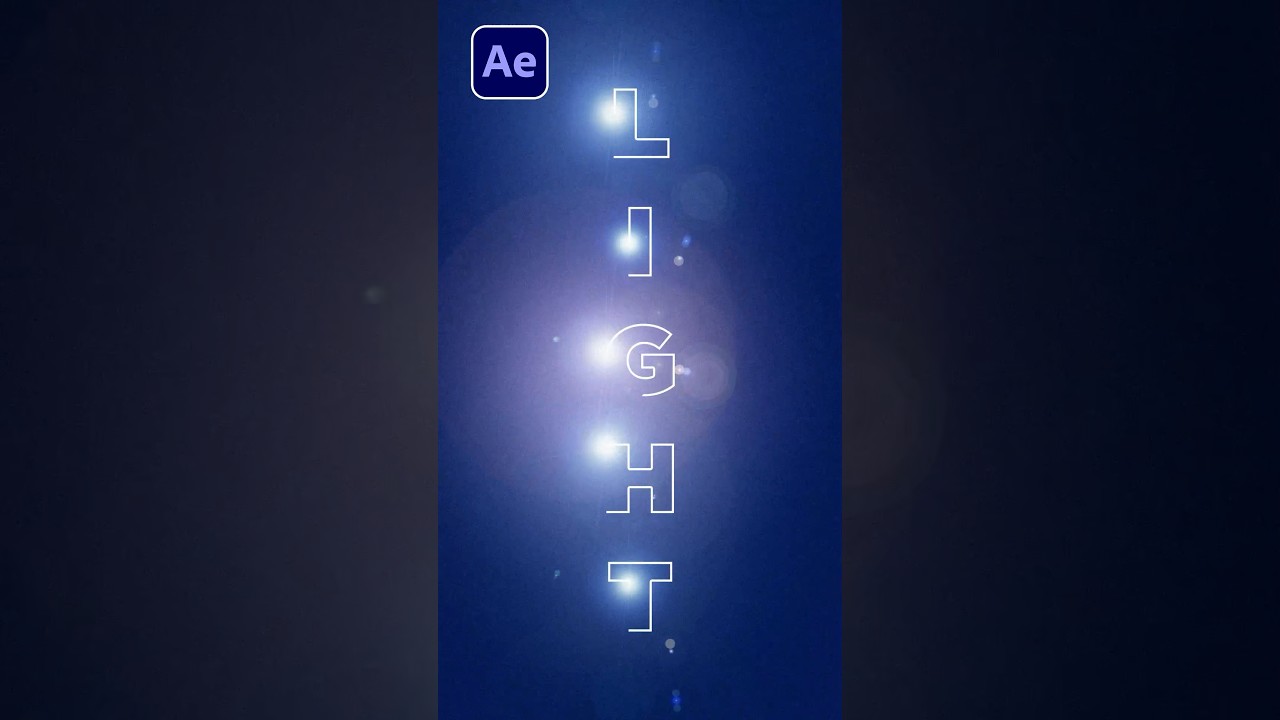
About this video
Create Light Stroke Reveal Motion Graphics in After Effects
► After Effects & Premiere Pro Templates:
1000+ Motion Designers Pack: https://bit.ly/1000AETemplates
#aftereffects #animation #motiongraphics
Here in After Effects, you can right click a title, go to create, and click Create Mask From Text.
With the new outline layer selected apply the stroke effect.
Set the paint style to On Transparent.
Check all mask and uncheck stroke sequentially.
Lastly, animate the end value from 0 to 100%.
Now create a solid and apply the lens flare effect from the generate menu.
Set the blend mode of the solid to screen.
Select your outline layer and hit M on your keyboard to bring up the mask path.
Copy the mask path and paste it to the Flare center of your lens flare effects.
Now you can adjust your lens flare settings and even apply the curves effect to change the color.
Now repeat this process for the other letters with new flare layers and you’re done.
► After Effects & Premiere Pro Templates:
1000+ Motion Designers Pack: https://bit.ly/1000AETemplates
#aftereffects #animation #motiongraphics
Here in After Effects, you can right click a title, go to create, and click Create Mask From Text.
With the new outline layer selected apply the stroke effect.
Set the paint style to On Transparent.
Check all mask and uncheck stroke sequentially.
Lastly, animate the end value from 0 to 100%.
Now create a solid and apply the lens flare effect from the generate menu.
Set the blend mode of the solid to screen.
Select your outline layer and hit M on your keyboard to bring up the mask path.
Copy the mask path and paste it to the Flare center of your lens flare effects.
Now you can adjust your lens flare settings and even apply the curves effect to change the color.
Now repeat this process for the other letters with new flare layers and you’re done.
Tags and Topics
Browse our collection to discover more content in these categories.
Video Information
Views
222.6K
Likes
13.4K
Duration
0:51
Published
Jun 14, 2023
User Reviews
4.7
(44) Related Trending Topics
LIVE TRENDSRelated trending topics. Click any trend to explore more videos.