Java: Converting Color Images to Grayscale
Explore the process of converting a color image into a grayscale image using Java. This video demonstrates techniques similar to those found in image processing software like Photoshop.
Shelbyclaribel 5243
7 views • Sep 26, 2017
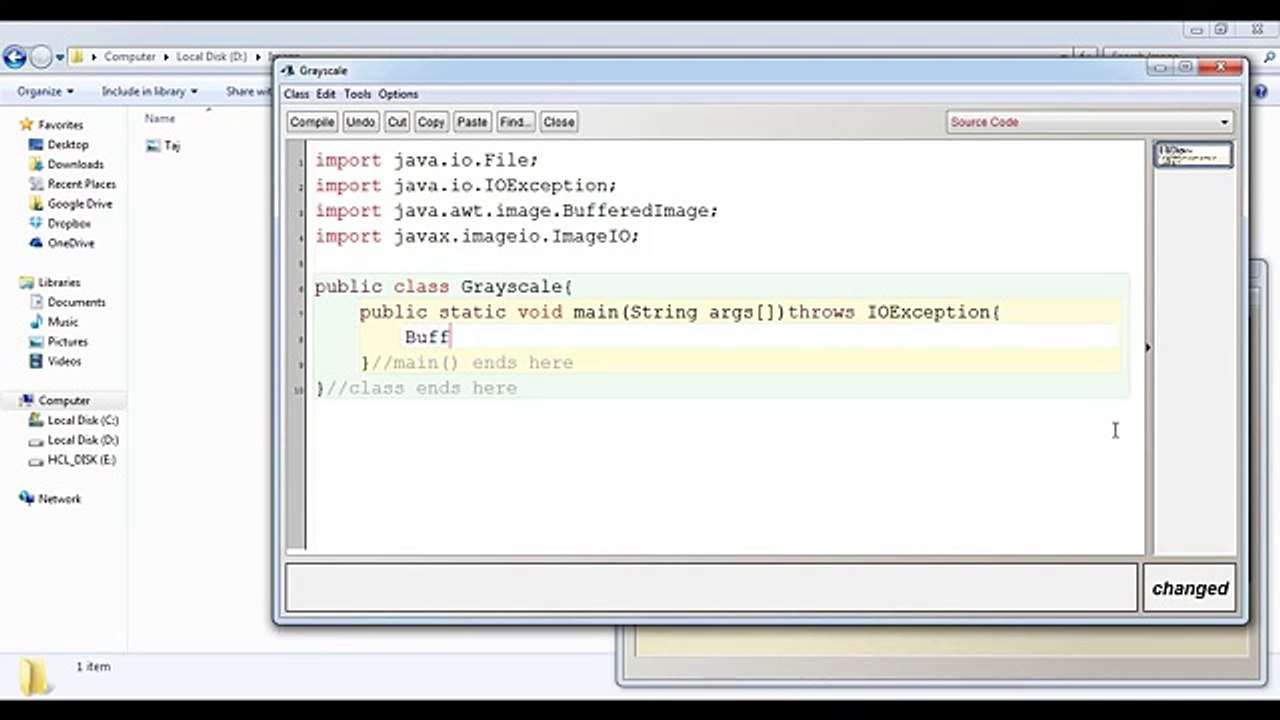
About this video
You must have heard of grayscale image and may have even used the process in image processing software like Photoshop to get a grayscale image. In this video we will learn to convert a color image into grayscale image using Java programming language.\r<br>\r<br>In this video Im using BlueJ. You can use any other editor/IDE like Notepad++, NetBeans, Eclipse etc.\r<br>\r<br>You can download the Image Processing Project code from my GitHub repository\r<br>\r<br>\r<br>This video gives you a glimpse of operations you can perform on image using Java. More operations are there in my GitHub repository like thresholding of image, converting color image to grayscale image, image filtering like median filter, mean filter etc.\r<br>\r<br>Have fun coding :-)\r<br>\r<br>Also visit\r<br>dyclassroom.com for more detail.\r<br>
Video Information
Views
7
Duration
6:19
Published
Sep 26, 2017
Related Trending Topics
LIVE TRENDSRelated trending topics. Click any trend to explore more videos.
Trending Now