Use Live Server in VS Code for Instant HTML Preview
Learn how to quickly view your HTML changes live in the browser with VS Code's Live Server extension. 🚀 Step-by-step guide for developers.

WPCode Studio
56 views • Aug 14, 2025
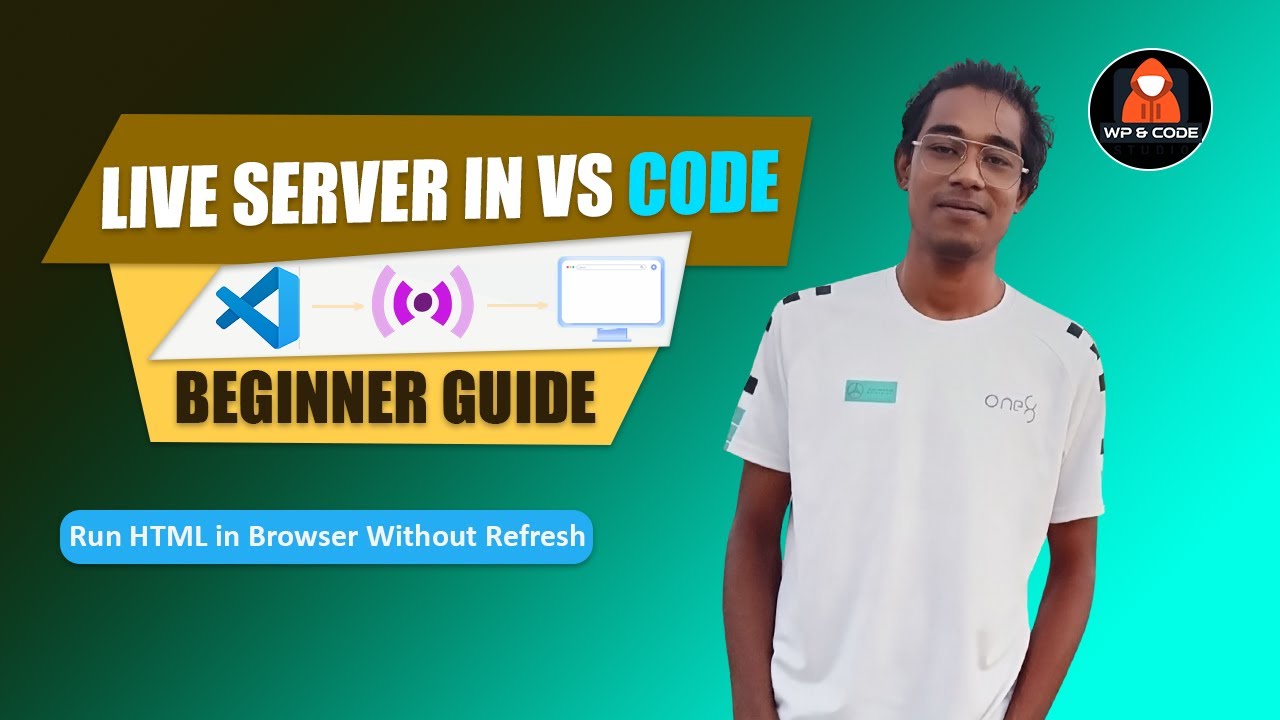
About this video
Want to see your HTML changes instantly without refreshing the browser? 🚀
In this tutorial, I’ll show you step-by-step how to use the Live Server extension in VS Code to run HTML, CSS, and JavaScript projects easily.
You’ll learn:
✅ How to install Live Server in Visual Studio Code
✅ How to open and run HTML files in your browser
✅ How to preview changes instantly without refresh
✅ Useful tips for web development beginners
📱 Connect with me:
👉 Facebook (Page) : https://www.facebook.com/wpcodestudio
Whether you’re just starting with HTML, CSS, and JavaScript or want to speed up your workflow, this guide will help you work like a pro.
#LiveServer #VSCode #HTML #WebDevelopment #CodingForBeginners #DevsRocky
In this tutorial, I’ll show you step-by-step how to use the Live Server extension in VS Code to run HTML, CSS, and JavaScript projects easily.
You’ll learn:
✅ How to install Live Server in Visual Studio Code
✅ How to open and run HTML files in your browser
✅ How to preview changes instantly without refresh
✅ Useful tips for web development beginners
📱 Connect with me:
👉 Facebook (Page) : https://www.facebook.com/wpcodestudio
Whether you’re just starting with HTML, CSS, and JavaScript or want to speed up your workflow, this guide will help you work like a pro.
#LiveServer #VSCode #HTML #WebDevelopment #CodingForBeginners #DevsRocky
Tags and Topics
Browse our collection to discover more content in these categories.
Video Information
Views
56
Likes
6
Duration
1:30
Published
Aug 14, 2025
Related Trending Topics
LIVE TRENDSRelated trending topics. Click any trend to explore more videos.