PHP Live Preview in VS Code on Windows 🖥️
Learn how to set up PHP live preview in VS Code on Windows using XAMPP and Live Server. Join my Discord for help!

TRZASK
66.6K views • Jun 17, 2023
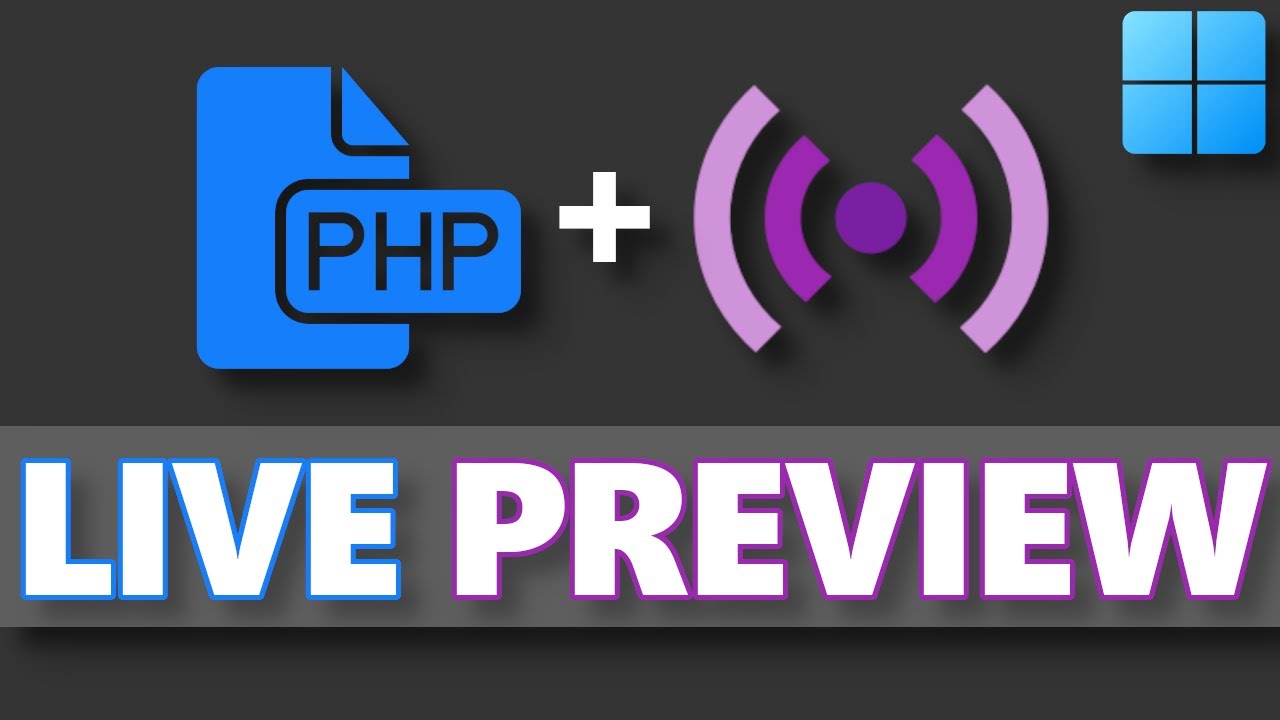
About this video
If you need any help, you can join my Discord :)
https://discord.gg/C6n74SuVty
XAMPP:
https://sourceforge.net/projects/xampp/
LIVE SERVER:
https://marketplace.visualstudio.com/items?itemName=ritwickdey.LiveServer
PHP SERVER:
https://marketplace.visualstudio.com/items?itemName=brapifra.phpserver
PHP SERVER SETTINGS:
IP: 0.0.0.0
PHP PATH (the place you have installed XAMPP): C:\xampp\php\php.exe
LIVE SERVER BROWSER EXTENSION:
https://chrome.google.com/webstore/detail/live-server-web-https://extension/fiegdmejfepffgpnejdinekhfieaogmj
LIVE SERVER BROWSER EXTENSION SETTINGS:
Actual server address: localhost:3000
Live server address: 127.0.0.1:5500
https://discord.gg/C6n74SuVty
XAMPP:
https://sourceforge.net/projects/xampp/
LIVE SERVER:
https://marketplace.visualstudio.com/items?itemName=ritwickdey.LiveServer
PHP SERVER:
https://marketplace.visualstudio.com/items?itemName=brapifra.phpserver
PHP SERVER SETTINGS:
IP: 0.0.0.0
PHP PATH (the place you have installed XAMPP): C:\xampp\php\php.exe
LIVE SERVER BROWSER EXTENSION:
https://chrome.google.com/webstore/detail/live-server-web-https://extension/fiegdmejfepffgpnejdinekhfieaogmj
LIVE SERVER BROWSER EXTENSION SETTINGS:
Actual server address: localhost:3000
Live server address: 127.0.0.1:5500
Video Information
Views
66.6K
Likes
682
Duration
1:51
Published
Jun 17, 2023
User Reviews
4.4
(13) Related Trending Topics
LIVE TRENDSRelated trending topics. Click any trend to explore more videos.
Trending Now