How to Merge Multiple PDF Files into a Single PDF
Learn how to combine multiple PDF files into one organized document easily and for free using EasyToPDF.in.

Easy To PDF
38.6K views • May 9, 2025
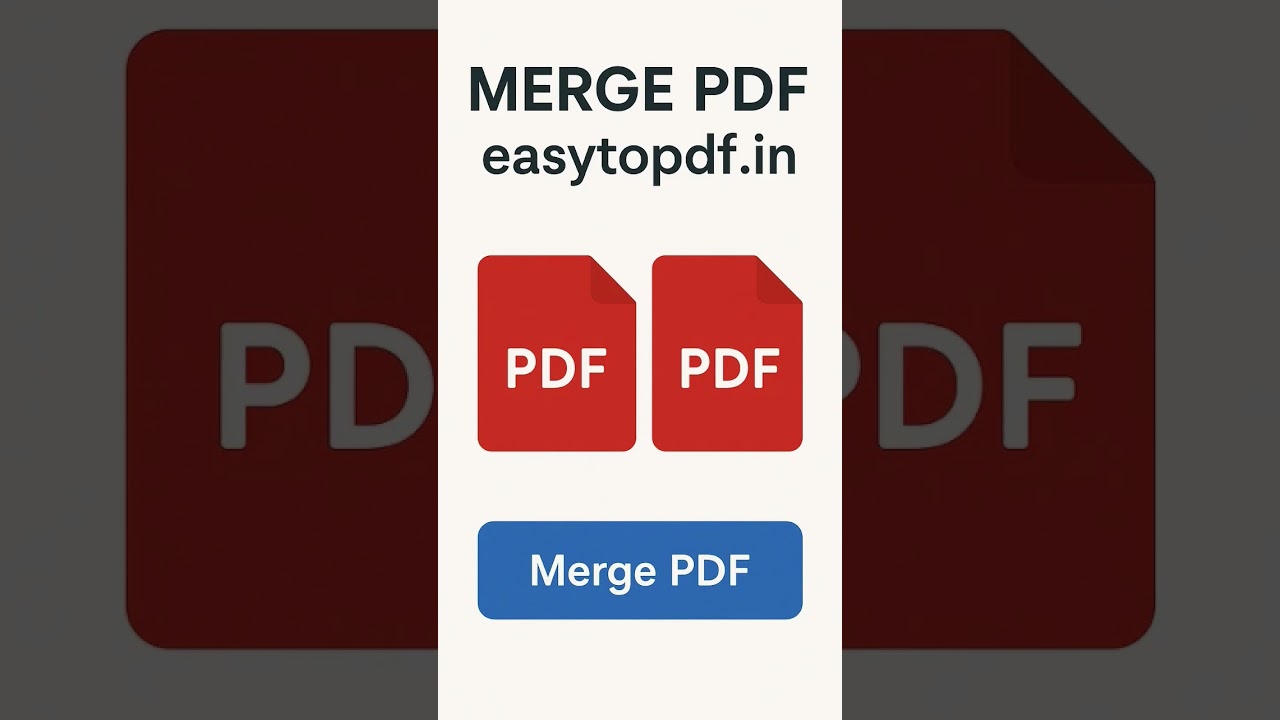
About this video
📚 How to Merge Multiple PDF Files Into One PDF File Online | Free with EasyToPDF.in
Want to combine multiple PDF files into a single, organized document? This video will guide you step-by-step on how to merge multiple PDFs online quickly and for free using EasyToPDF.in — a simple, secure, and lightning-fast PDF tool.
No downloads, no sign-up, and no watermark — just upload your files, merge them, and download the combined PDF in seconds.
🌐 Start Merging PDFs Now 👉 https://easytopdf.in
🧠 What You’ll Learn in This Video:
How to merge two or more PDF files into one
How to arrange the file order before merging
How to preview and download the combined file
Bonus tools to compress, delete pages, or convert files
📌 Why Merge PDFs Online?
✅ Combine receipts, invoices, ID proofs, or reports
✅ Submit multiple documents as one file
✅ Organize large PDFs for easy reading or printing
✅ Works on mobile, tablet, and desktop
✅ No software or app needed
🛠️ Popular Tools Available at EasyToPDF.in:
📎 Merge PDF – Combine multiple PDF files easily
✂️ Split PDF – Extract only the pages you need
🗑️ Delete Pages from PDF – Remove blank or unwanted pages
📉 Compress PDF – Reduce file size without losing quality
📄 Word to PDF – Convert DOC/DOCX to PDF
📷 JPG/PNG to PDF – Convert images to PDF
📑 Text to PDF – Create PDFs from plain text
📲 How to Merge PDF Files – Step-by-Step Guide:
Visit 👉 https://easytopdf.in
Click on the “Merge PDF” tool
Upload two or more PDF files from your device
Arrange the files in your desired order
Click on “Merge PDF”
Wait a few seconds – your combined PDF is ready!
Click Download and save your file. Done!
💼 Perfect For:
Students submitting assignments in one file
Teachers sharing notes in a single document
Businesses sending multiple invoices together
Freelancers organizing client documents
Anyone combining pages for personal or official use
🔐 Is EasyToPDF.in Safe?
Absolutely! Your files are never stored or shared. All uploads are automatically deleted after processing. 100% privacy guaranteed.
💬 FAQs – Frequently Asked Questions:
❓ Is this service free to use?
✔️ Yes, it's 100% free with no watermark or registration.
❓ How many files can I merge at once?
✔️ You can merge multiple PDFs depending on file size and your internet speed.
❓ Can I change the order of files before merging?
✔️ Yes! Rearranging PDFs before merging is supported.
❓ Is there a file size limit?
✔️ No strict limit, but compress PDFs if the files are large.
❓ Can I merge PDFs from my phone?
✔️ Yes, it works perfectly on mobile and tablet browsers.
📧 Need Help?
Email: support@easytopdf.in
Website: https://easytopdf.in
🔍 Tags & Keywords for Maximum Reach:
#mergepdf #pdfmerge #easytopdf #onlinepdf #freepdftool #combinepdfs #digitaldocuments #pdfeditor #mergepdfonline #studenttool #pdftricks #documentmanagement #onlinetools #howtomergepdf #pdfhelp
👍 Like this video?
💬 Drop a comment below
📤 Share with friends or colleagues
🔔 Subscribe for more tutorials
❤️ Support us by using EasyToPDF.in for all your PDF needs!
Thank you for watching!
🚀 Stay productive with EasyToPDF.in — Your all-in-one free PDF solution!
Want to combine multiple PDF files into a single, organized document? This video will guide you step-by-step on how to merge multiple PDFs online quickly and for free using EasyToPDF.in — a simple, secure, and lightning-fast PDF tool.
No downloads, no sign-up, and no watermark — just upload your files, merge them, and download the combined PDF in seconds.
🌐 Start Merging PDFs Now 👉 https://easytopdf.in
🧠 What You’ll Learn in This Video:
How to merge two or more PDF files into one
How to arrange the file order before merging
How to preview and download the combined file
Bonus tools to compress, delete pages, or convert files
📌 Why Merge PDFs Online?
✅ Combine receipts, invoices, ID proofs, or reports
✅ Submit multiple documents as one file
✅ Organize large PDFs for easy reading or printing
✅ Works on mobile, tablet, and desktop
✅ No software or app needed
🛠️ Popular Tools Available at EasyToPDF.in:
📎 Merge PDF – Combine multiple PDF files easily
✂️ Split PDF – Extract only the pages you need
🗑️ Delete Pages from PDF – Remove blank or unwanted pages
📉 Compress PDF – Reduce file size without losing quality
📄 Word to PDF – Convert DOC/DOCX to PDF
📷 JPG/PNG to PDF – Convert images to PDF
📑 Text to PDF – Create PDFs from plain text
📲 How to Merge PDF Files – Step-by-Step Guide:
Visit 👉 https://easytopdf.in
Click on the “Merge PDF” tool
Upload two or more PDF files from your device
Arrange the files in your desired order
Click on “Merge PDF”
Wait a few seconds – your combined PDF is ready!
Click Download and save your file. Done!
💼 Perfect For:
Students submitting assignments in one file
Teachers sharing notes in a single document
Businesses sending multiple invoices together
Freelancers organizing client documents
Anyone combining pages for personal or official use
🔐 Is EasyToPDF.in Safe?
Absolutely! Your files are never stored or shared. All uploads are automatically deleted after processing. 100% privacy guaranteed.
💬 FAQs – Frequently Asked Questions:
❓ Is this service free to use?
✔️ Yes, it's 100% free with no watermark or registration.
❓ How many files can I merge at once?
✔️ You can merge multiple PDFs depending on file size and your internet speed.
❓ Can I change the order of files before merging?
✔️ Yes! Rearranging PDFs before merging is supported.
❓ Is there a file size limit?
✔️ No strict limit, but compress PDFs if the files are large.
❓ Can I merge PDFs from my phone?
✔️ Yes, it works perfectly on mobile and tablet browsers.
📧 Need Help?
Email: support@easytopdf.in
Website: https://easytopdf.in
🔍 Tags & Keywords for Maximum Reach:
#mergepdf #pdfmerge #easytopdf #onlinepdf #freepdftool #combinepdfs #digitaldocuments #pdfeditor #mergepdfonline #studenttool #pdftricks #documentmanagement #onlinetools #howtomergepdf #pdfhelp
👍 Like this video?
💬 Drop a comment below
📤 Share with friends or colleagues
🔔 Subscribe for more tutorials
❤️ Support us by using EasyToPDF.in for all your PDF needs!
Thank you for watching!
🚀 Stay productive with EasyToPDF.in — Your all-in-one free PDF solution!
Video Information
Views
38.6K
Likes
143
Duration
0:16
Published
May 9, 2025
User Reviews
4.0
(7) Related Trending Topics
LIVE TRENDSRelated trending topics. Click any trend to explore more videos.