How to Make a Resume on Google Docs in Google
"How to Make a Resume on Google Docs in 5 Minutes | Easy Tutorial"Welcome to Tuts Nest! In this tutorial, we'll guide you through the easy process of creati...
TutsNest
21 views • Feb 23, 2024
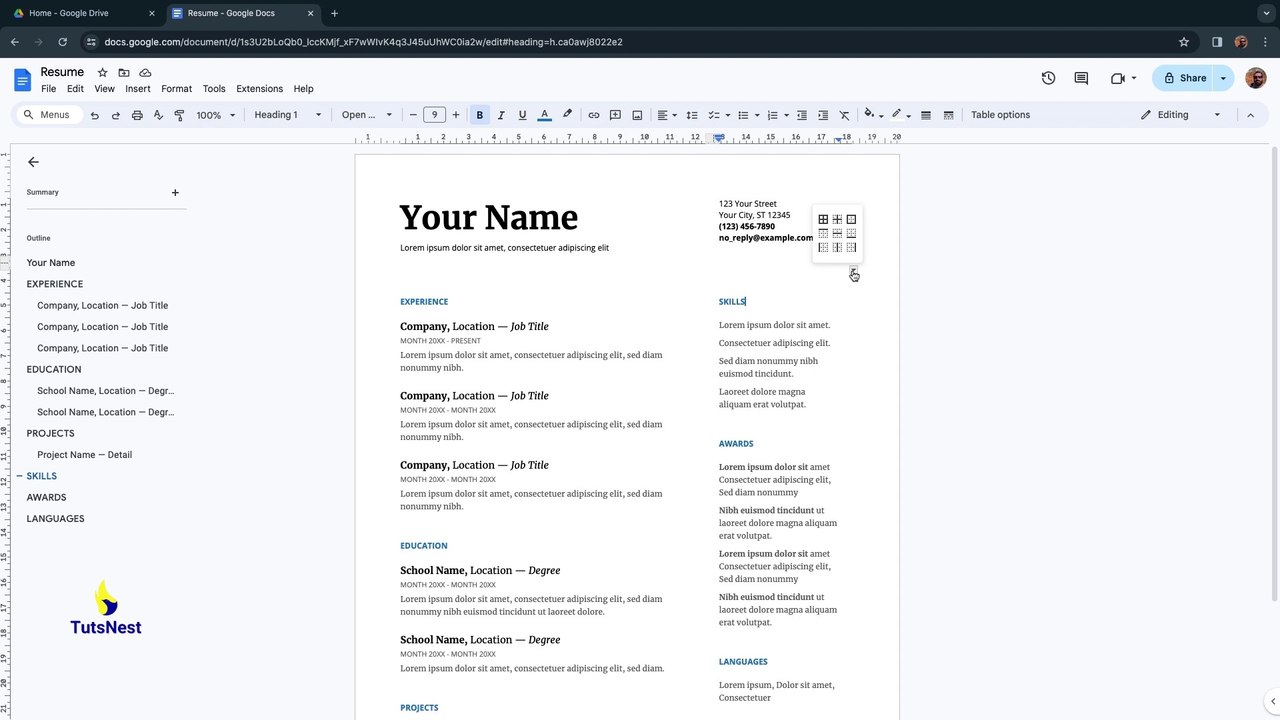
About this video
"How to Make a Resume on Google Docs in 5 Minutes | Easy Tutorial"<br /><br />Welcome to Tuts Nest! In this tutorial, we'll guide you through the easy process of creating a clean and professional resume using Google Docs. Whether you're starting from scratch or looking to revamp your existing resume, we've got you covered.<br /><br />Step-by-Step Guide:<br />To create your resume in Google Docs, open a new Google Doc in your Google Drive and choose the Template option. Google Docs offers a variety of templates, and currently, you'll find 5 Resume templates under the CV Template heading. Simply select the template that suits your style, save it as your document, and start filling in the dummy text with your information.<br /><br />Best Practices for a Successful CV:<br />This tutorial aims to help you format your resume for easy readability, ensuring it passes through resume screeners effortlessly. The simple and professional layout also accommodates a wealth of information, perfect for highlighting all your notable achievements.<br /><br />Land That Dream Job:<br />Wishing you the best of luck with your CV! May this tutorial empower you to craft a standout resume that catches the eye of potential employers. Here's to hoping you land that dream job!<br /><br />If you found this tutorial helpful, don't forget to give it a thumbs up, subscribe for more career tips, and hit the notification bell to stay updated. Happy resume crafting!<br /><br />#GoogleDocsResume #ResumeTutorial #TutsNestTutorial #CareerTips #GoogleDocsTips #JobSearch #ProfessionalResume #ResumeFormat #CVWriting #LandThatJob #CareerAdvice
Video Information
Views
21
Duration
1:39
Published
Feb 23, 2024
Related Trending Topics
LIVE TRENDSRelated trending topics. Click any trend to explore more videos.