How to Install Kali Linux: Complete Step-by-Step PC Guide
This video provides a comprehensive, step-by-step tutorial on installing the latest Kali Linux on your PC, covering the entire process from start to finish.

Passionate About Tech
929 views • Oct 25, 2025
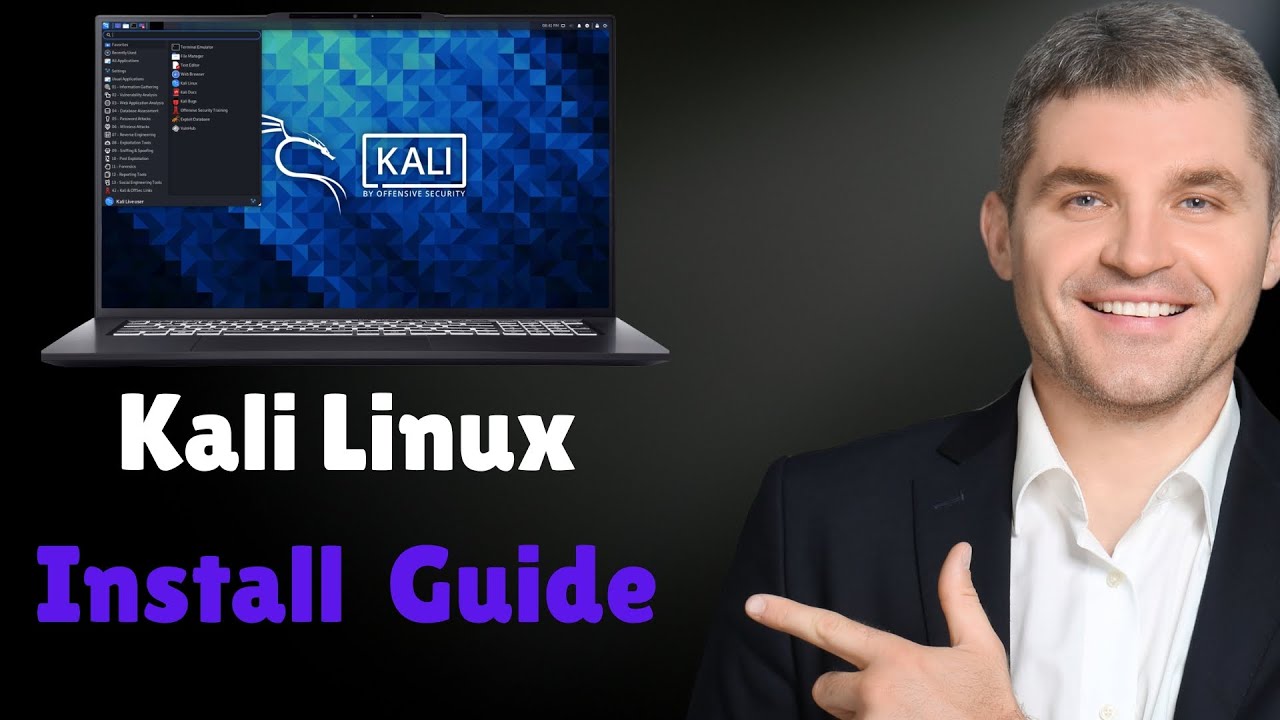
About this video
Welcome back, this video is your comprehensive, step-by-step guide to installing the latest Kali Linux on your PC. We're doing a full, dedicated install that wipes your internal drive, perfect for a fresh start on a new or unused machine – no dual-booting here!
I'll walk you through everything:
Grabbing your USB drive: Essential prep for the install.
Downloading the Kali Linux ISO: Getting the core operating system.
Preparing the USB with Rufus: Making your USB bootable.
Running the Kali Linux installer: The complete guided setup.
We'll cover partition setup, user creation, network configuration, and even crucial post-installation steps like updating your system and securing the root account.
Don't forget to like, subscribe to Passionate About Tech, and let me know in the comments what Kali tools you're most excited to explore!
Disclaimer: This video is for educational purposes only. The information provided is intended to teach about installing Kali Linux for legitimate ethical hacking, penetration testing, and security research activities on your own systems or with explicit permission. Misuse of the tools or techniques discussed for illegal activities is strictly prohibited and carries severe legal consequences. Passionate About Tech is not responsible for any misuse of this information. Always act legally and ethically.
#InstallKaliLinux #KaliLinux #LinuxInstall #TechTutorial
I'll walk you through everything:
Grabbing your USB drive: Essential prep for the install.
Downloading the Kali Linux ISO: Getting the core operating system.
Preparing the USB with Rufus: Making your USB bootable.
Running the Kali Linux installer: The complete guided setup.
We'll cover partition setup, user creation, network configuration, and even crucial post-installation steps like updating your system and securing the root account.
Don't forget to like, subscribe to Passionate About Tech, and let me know in the comments what Kali tools you're most excited to explore!
Disclaimer: This video is for educational purposes only. The information provided is intended to teach about installing Kali Linux for legitimate ethical hacking, penetration testing, and security research activities on your own systems or with explicit permission. Misuse of the tools or techniques discussed for illegal activities is strictly prohibited and carries severe legal consequences. Passionate About Tech is not responsible for any misuse of this information. Always act legally and ethically.
#InstallKaliLinux #KaliLinux #LinuxInstall #TechTutorial
Tags and Topics
Browse our collection to discover more content in these categories.
Video Information
Views
929
Likes
20
Duration
4:53
Published
Oct 25, 2025
Related Trending Topics
LIVE TRENDSRelated trending topics. Click any trend to explore more videos.
Trending Now