How to Insert a Computer Symbol in Microsoft Word
Learn simple steps to add a computer icon or symbol in your Microsoft Word document with this quick tutorial.
Mr. Devotor
36 views • Jul 11, 2025
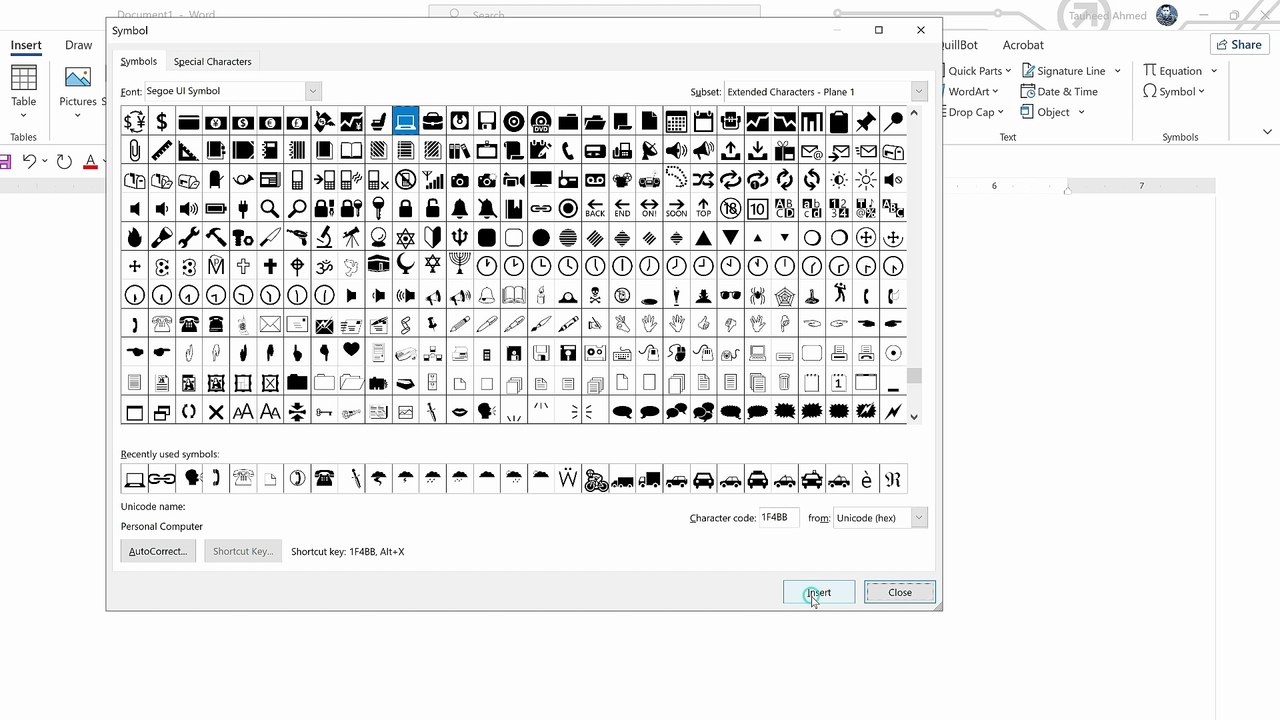
About this video
🖥️ Want to add a computer symbol in your Microsoft Word document?<br />In this quick and easy tutorial, you’ll learn how to insert the computer icon/symbol in MS Word using built-in features. Whether you're creating a tech document, a school project, or a design layout — this trick will help you add the perfect computer symbol effortlessly.<br /><br />✅ Steps Covered in This Video:<br /><br />Using the Symbol Dialog Box<br /><br />Choosing the correct font (like Wingdings/Webdings)<br /><br />Keyboard shortcuts (if any)<br /><br />Formatting tips to adjust the size and position<br /><br />📌 Works in MS Word 2010, 2013, 2016, 2019 & Office 365.<br /><br />👉 Watch the full video and enhance your Word document formatting skills today!<br /><br />👍 Don’t forget to LIKE, COMMENT, and SUBSCRIBE for more useful MS Word tips and tricks!<br /><br />Please like the video of How to Make Computer Symbol in MS Word | Simple & Quick!. <br /><br />#MSWordTips #ComputerSymbol #WordTutorial #MicrosoftWord #TechTips #WordShortcuts #WordFormatting #InsertSymbol #ProductivityTips
Video Information
Views
36
Duration
1:43
Published
Jul 11, 2025
Related Trending Topics
LIVE TRENDSRelated trending topics. Click any trend to explore more videos.