How To Circle Image In Google Docs
How To Circle Image In Google Docs.To make an image circle in Google Docs, double-click on the picture to open it in Google Drawing. Click on the image again...
TutsNest
3.9K views • Jul 9, 2024
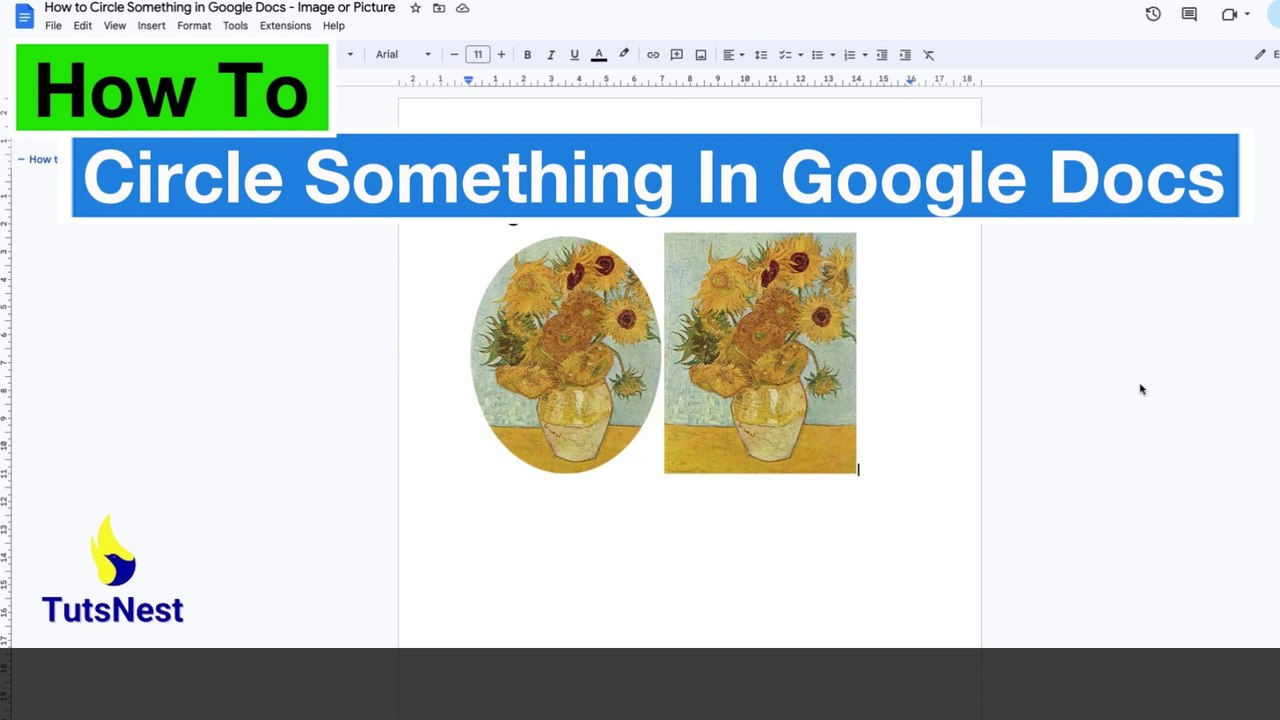
About this video
How To Circle Image In Google Docs.<br /><br />To make an image circle in Google Docs, double-click on the picture to open it in Google Drawing. Click on the image again, then select the cropping tool. Choose the circle shape to crop the image into a circle. Click "Save & Close," and your picture will be in a circle shape.<br /><br /><br /> , : <br /><br /> !<br /><br />' , , ! <br /><br />#GoogleDocs #Tutorial #GoogleDocsTutorial #TutsNest #GoogleDocsHowTo #ProductivityHacks #DigitalProductivity #GoogleWorkspace
Video Information
Views
3.9K
Duration
1:21
Published
Jul 9, 2024
User Reviews
3.8
(3) Related Trending Topics
LIVE TRENDSRelated trending topics. Click any trend to explore more videos.