How to Change Instagram Notification Sound (2025)
Learn how to customize your Instagram notification sound to make alerts more noticeable or subtle, enhancing your overall app experience.
online
687 views • May 9, 2025
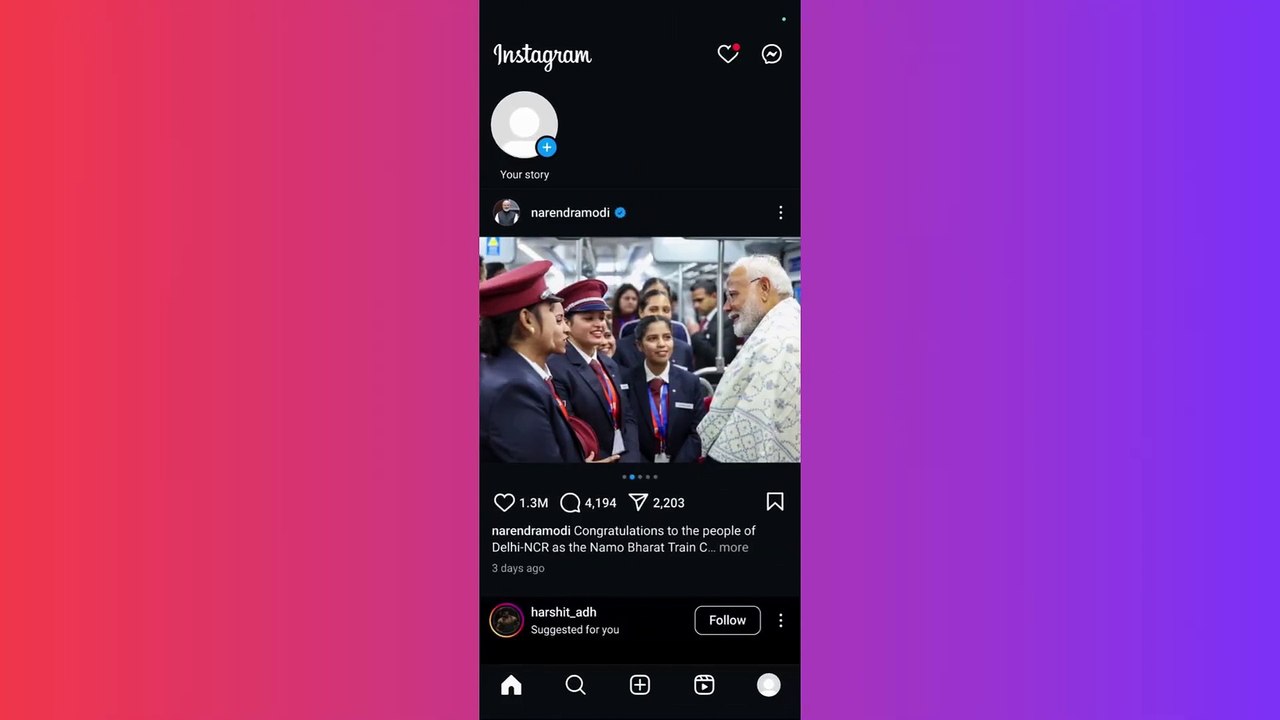
About this video
Looking to personalize your Instagram experience? Learn how to change the notification sound on Instagram and make alerts more noticeable or subtle, depending on your preference. This step-by-step guide will walk you through customizing your notification tones for Instagram on Android and iOS devices.<br /><br />Steps to Change Instagram Notification Sound:<br />1️⃣ For Android Users:<br /><br />Open your Settings app.<br />Navigate to Apps & Notifications or App Management.<br />Locate Instagram in the list of apps.<br />Tap Notifications / Notification Categories (or Sound Settings).<br />Select the specific notification (e.g., Direct Messages, Likes, Comments).<br />Choose a new sound from the list or add your own.<br />2️⃣ For iOS Users:<br /><br />iOS doesn’t allow direct app sound changes. Instead, customize general notification settings in Instagram Settings or disable notification sounds and rely on haptics.<br />📌 Pro Tips:<br /><br />Ensure the custom sound is short and distinct for quick recognition.<br />Keep app permissions and device settings synced for smooth functionality.<br />Test your changes by sending a test message or notification to your account.<br />🌟 Why Change Instagram Notification Sounds?<br /><br />Personalization: Stand out with a unique sound.<br />Prioritize Alerts: Assign different sounds for various notifications.<br />Better Focus: Mute unnecessary alerts or opt for soothing tones.<br />💬 Let’s Discuss:<br />Have you customized your Instagram notifications before? Share your favorite tips or hacks in the comments below!
Video Information
Views
687
Duration
1:48
Published
May 9, 2025
Related Trending Topics
LIVE TRENDSRelated trending topics. Click any trend to explore more videos.