Add Green Screen Effect Post-Recording in Capcut 🎬
Learn to add a green screen effect after recording in Capcut by splitting, duplicating, muting, overlaying, and removing backgrounds.

Modern Millie
8.5K views • Jun 30, 2025
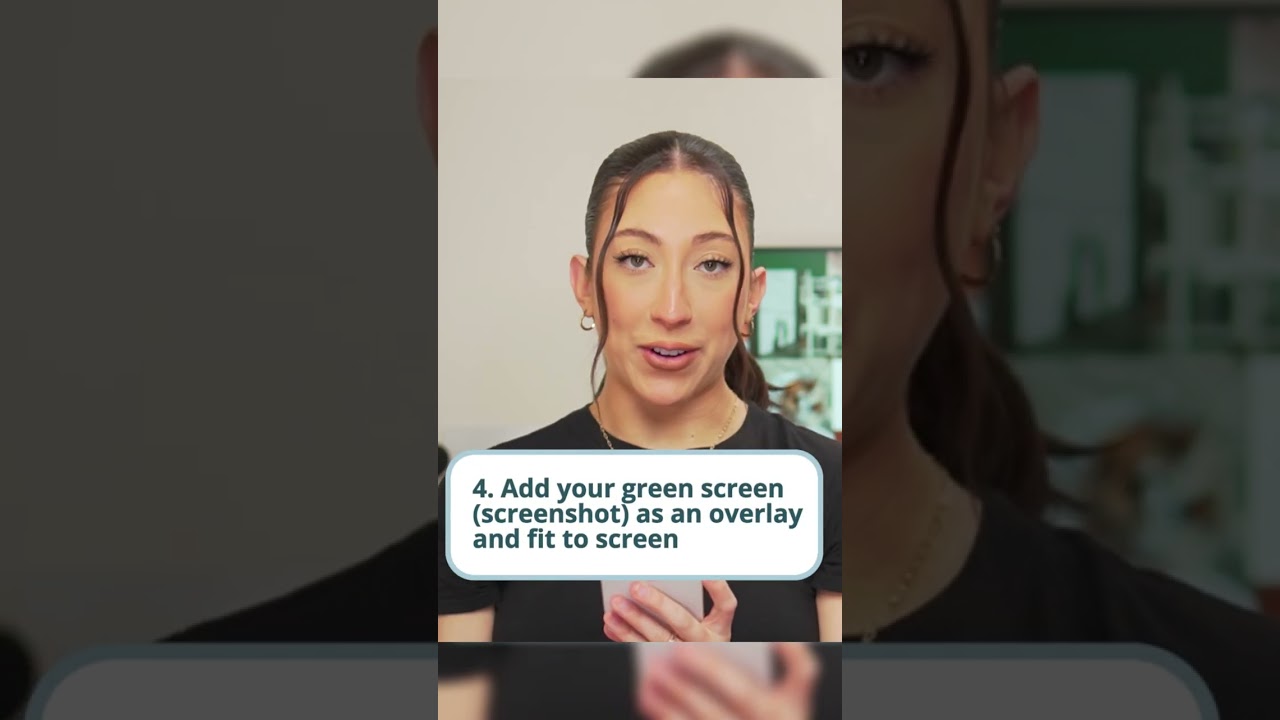
About this video
✅ Split your clip where you want the effect
✅ Duplicate, mute & convert the clip to an overlay
✅ Align it perfectly & remove the background
✅ Add your green screen screenshot as an overlay
✅ Use “Layers” to arrange everything in the right order
Boom shakalaka! Your green screen effect is ready!
✅ Duplicate, mute & convert the clip to an overlay
✅ Align it perfectly & remove the background
✅ Add your green screen screenshot as an overlay
✅ Use “Layers” to arrange everything in the right order
Boom shakalaka! Your green screen effect is ready!
Video Information
Views
8.5K
Likes
310
Duration
1:25
Published
Jun 30, 2025
User Reviews
4.6
(1) Related Trending Topics
LIVE TRENDSRelated trending topics. Click any trend to explore more videos.
Trending Now