Guide to Removing Metadata from PDF Files on Mac and Windows
Learn what PDF metadata is and how to remove it securely on both Mac and Windows systems to protect your privacy before sharing PDF documents.

Wondershare PDFelement
63.0K views • May 10, 2022
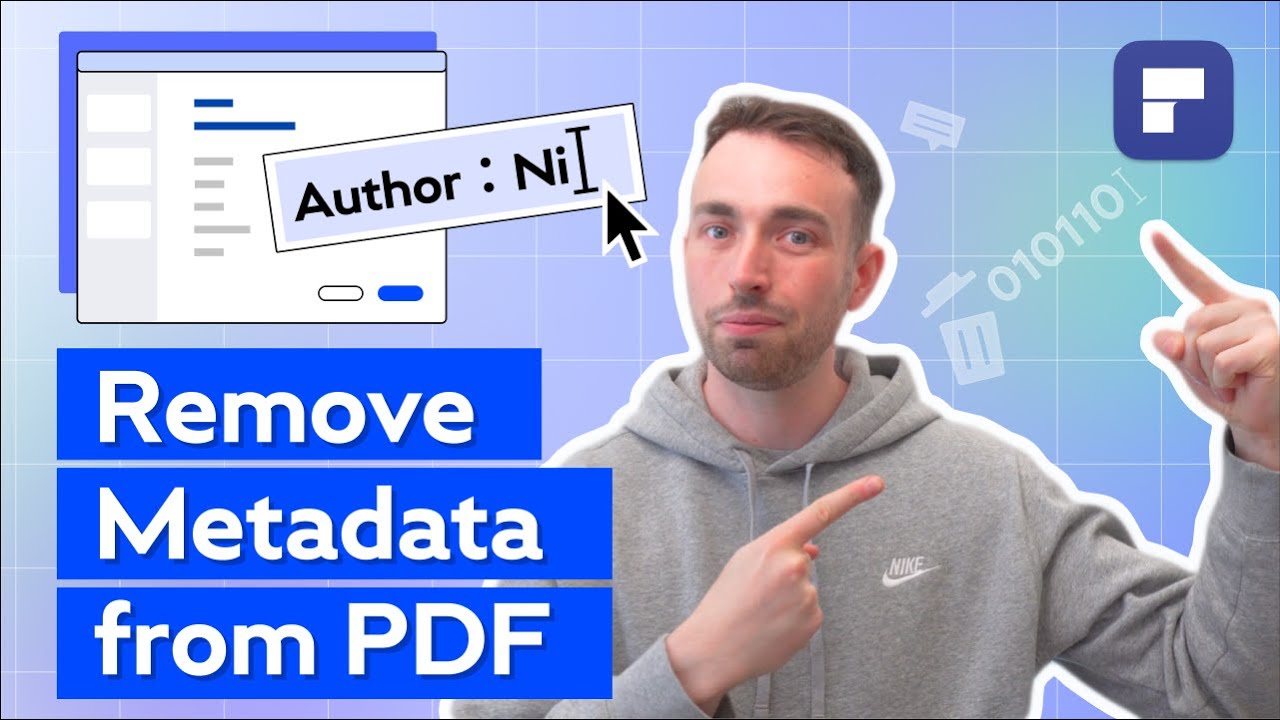
About this video
What is PDF metadata? Since PDF files are typically distributed to wide audiences online or via email, some of the information about the file may not be suitable for such distribution. PDF metadata is one of them. Metadata in a PDF file includes information such as the title, author name, the date created, modification date, subject date, an application which was used to create this PDF file, size of PDF file, number of pages in the PDF file, and all the tags associated with the file. Essentially, Metadata contains all the properties of the file.
However since PDF metadata is not visible within the file, it may need to be removed using a specialized tool - PDF metadata editor. Today’s tutorial will show you how to remove metadata in PDFs using PDFelement for Windows and Mac.
#RemoveMetadataPdf #PdfMetadataEditor #MetadataRemoval
Check out more details in the article about removing Metadata from PDF: https://bit.ly/3P1SRgd
🥳About Wondershare PDFelement:
PDFelement is the easiest way to create, edit, convert and sign PDF forms and documents across desktop, mobile, and web. Sold globally in 9 different languages, PDFelement is the all-in-one PDF solution for users of all types. The only complete PDF solution next to Adobe® Acrobat® available on Windows, Mac, iOS, & Android.
- Download PDFelement for Desktop: https://bit.ly/3GoxT9x
- Download PDFelement for Mobile: https://app.adjust.com/10pvhh8q_117hbu5z
Online Free PDF Tools to handle simple tasks: https://bit.ly/44KLUZz
⌚ Timestamps
0:00-0:54 Introduction
1:08-1:55 What is metadata in a PDF
2:05-3:29 Remove metadata from PDF files on PDFelement for Mac
3:30-5:05 Remove metadata from PDF files on PDFelement for Windows
5:06 Wrap up
👀Watch related playlists and videos
- All PDF videos on Windows: https://www.youtube.com/playlist?list=PLcgFcn2LWvEcTqkRt6RJsb-bhP_wJPTKL
- All PDF videos on Mac: https://www.youtube.com/playlist?list=PLcgFcn2LWvEebmk6CIl-RYHsqaLmwgOEv
- All PDF videos on iOS: https://www.youtube.com/playlist?list=PLcgFcn2LWvEceSg5eZjscecncgbNor1XS
🚩 Connect with PDFelement on social
- Linkedin: https://www.linkedin.com/showcase/wondershare-pdfelement
- Facebook: https://www.facebook.com/PDFelement/
- Twitter: https://twitter.com/pdfelement
- Instagram: https://www.instagram.com/wondershare_pdfelement/
🔔 Subscribe to our YouTube https://www.youtube.com/c/pdfelement?sub_confirmation=1
- Support E-mail: customer_service@wondershare.com
At last, if you found this video helpful! Please give us a thumb up 👍or leave a comment 💬 below! Also, you can SUBSCRIBE to our channel for a more helpful video! 🙆Thank you for watching!
However since PDF metadata is not visible within the file, it may need to be removed using a specialized tool - PDF metadata editor. Today’s tutorial will show you how to remove metadata in PDFs using PDFelement for Windows and Mac.
#RemoveMetadataPdf #PdfMetadataEditor #MetadataRemoval
Check out more details in the article about removing Metadata from PDF: https://bit.ly/3P1SRgd
🥳About Wondershare PDFelement:
PDFelement is the easiest way to create, edit, convert and sign PDF forms and documents across desktop, mobile, and web. Sold globally in 9 different languages, PDFelement is the all-in-one PDF solution for users of all types. The only complete PDF solution next to Adobe® Acrobat® available on Windows, Mac, iOS, & Android.
- Download PDFelement for Desktop: https://bit.ly/3GoxT9x
- Download PDFelement for Mobile: https://app.adjust.com/10pvhh8q_117hbu5z
Online Free PDF Tools to handle simple tasks: https://bit.ly/44KLUZz
⌚ Timestamps
0:00-0:54 Introduction
1:08-1:55 What is metadata in a PDF
2:05-3:29 Remove metadata from PDF files on PDFelement for Mac
3:30-5:05 Remove metadata from PDF files on PDFelement for Windows
5:06 Wrap up
👀Watch related playlists and videos
- All PDF videos on Windows: https://www.youtube.com/playlist?list=PLcgFcn2LWvEcTqkRt6RJsb-bhP_wJPTKL
- All PDF videos on Mac: https://www.youtube.com/playlist?list=PLcgFcn2LWvEebmk6CIl-RYHsqaLmwgOEv
- All PDF videos on iOS: https://www.youtube.com/playlist?list=PLcgFcn2LWvEceSg5eZjscecncgbNor1XS
🚩 Connect with PDFelement on social
- Linkedin: https://www.linkedin.com/showcase/wondershare-pdfelement
- Facebook: https://www.facebook.com/PDFelement/
- Twitter: https://twitter.com/pdfelement
- Instagram: https://www.instagram.com/wondershare_pdfelement/
🔔 Subscribe to our YouTube https://www.youtube.com/c/pdfelement?sub_confirmation=1
- Support E-mail: customer_service@wondershare.com
At last, if you found this video helpful! Please give us a thumb up 👍or leave a comment 💬 below! Also, you can SUBSCRIBE to our channel for a more helpful video! 🙆Thank you for watching!
Tags and Topics
Browse our collection to discover more content in these categories.
Video Information
Views
63.0K
Likes
183
Duration
5:37
Published
May 10, 2022
User Reviews
4.0
(12) Related Trending Topics
LIVE TRENDSRelated trending topics. Click any trend to explore more videos.